Google’s Pixel phones have taken a significant step forward in battery management with the addition of Pixel Phones Bypass Charging. This feature, rolled out as part of a recent Pixel Feature Drop, allows users to cap the battery charge at 80% while providing power directly to the device components. Not only does this help preserve battery health, but it also benefits users by keeping their phones cooler and more efficient during heavy usage.
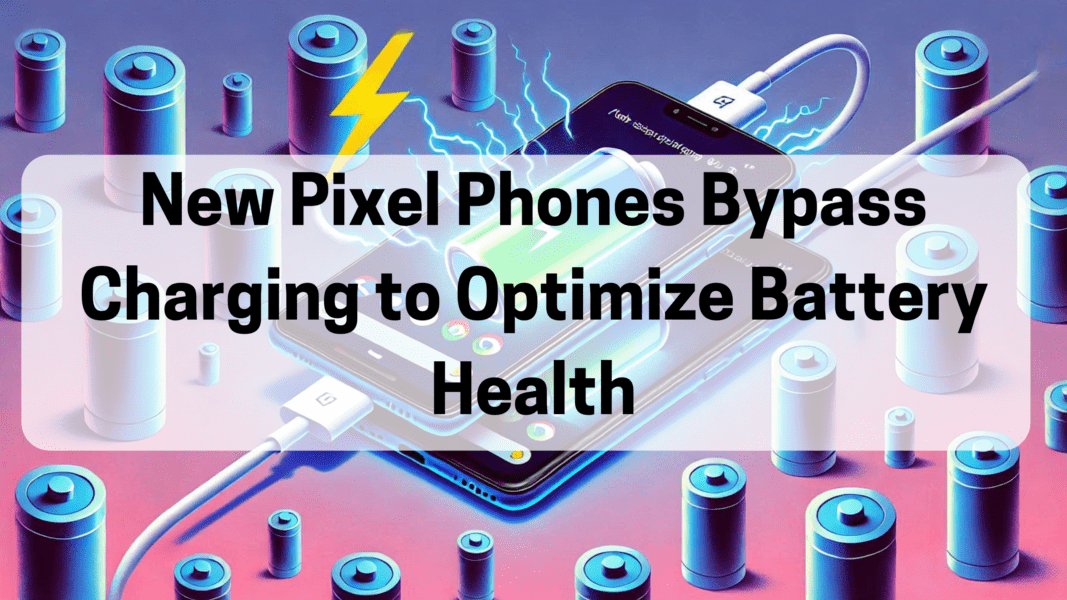
What Is Pixel Phones Bypass Charging?
Bypass charging is a feature where the phone stops charging the battery at a specific level and instead powers the device directly from the connected charger. On Pixel phones, this feature activates when users enable the “Limit to 80%” option in the Charging Optimization menu.
Unlike trickle charging, which can cause stress and degradation to the battery over time, bypass charging eliminates the battery from the equation, reducing wear and tear and maintaining long-term health.
How to Enable Bypass Charging on Google Pixel Phones
Enabling bypass charging is simple:
- Go to Settings on your Pixel phone.
- Navigate to Battery > Charging Optimization.
- Select the option to Limit to 80%.
- Plug in your device, and the phone will stop charging the battery once it reaches 80%.
This ensures that the phone operates on direct power from the charger without drawing energy from the battery.
Also Read: How Google Wallet stores Digital US passport?
Testing Bypass Charging on the Google Pixel 8 Pro
The bypass charging feature was tested extensively on the Google Pixel 8 Pro. Here’s what was observed:
- Charging Behavior: Once the phone reaches 80%, it stops charging the battery and displays a “Done charging” message.
- Power Monitoring: Apps like AccuBattery confirmed the transition from “charging” to “not charging,” even while the charger remained connected.
- Power Consumption: Measurements from the USB-C port showed varying power usage based on the phone’s activities.
These results indicate that bypass charging is active, delivering power directly to the phone while bypassing the battery.
Benefits of Bypass Charging
1. Prolongs Battery Health
By capping the battery charge at 80%, bypass charging reduces voltage stress and prevents unnecessary charging cycles, extending the battery’s lifespan.
2. Keeps the Phone Cooler
Without the battery in use, the phone generates less heat during charging. This is particularly beneficial during gaming or other resource-intensive tasks.
3. Improves Performance During Use
Gamers and power users can enjoy consistent performance without worrying about overheating or throttling.
4. Environmentally Friendly
Longer battery life reduces the need for replacements, minimizing electronic waste.
Also Read: Google’s Quantum Chip Willow Gets Elon Musk’s Enthusiastic Endorsement
Limitations of Bypass Charging
While the feature offers numerous advantages, there are a few limitations:
- Partial Charge: The 80% cap means the phone won’t have a full battery when unplugged, which might inconvenience users needing maximum mobility.
- Device Compatibility: Not all Pixel models may support bypass charging, as it requires specific USB power management hardware.
How Does Bypass Charging Compare to Other Brands?
Google isn’t the first manufacturer to introduce bypass charging. Here’s how it compares:
- ASUS ROG Phones: Known for their focus on gaming, ROG phones offer a dedicated bypass charging toggle.
- Samsung and Sony: Both brands provide similar features for battery health optimization.
- Pixel Phones: Google’s implementation focuses on automation, activating bypass charging through the 80% charging limit.
Also Read: Google’s Genie 2 Transforms Single Images Into Playable 3D Worlds
Implications for Smartphone Users
The introduction of bypass charging on Pixel phones highlights a growing trend toward battery health awareness. As smartphones become central to daily life, preserving battery performance becomes essential. This feature caters to users who prioritize long-term device reliability and efficient performance.
Frequently Asked Questions (FAQs)
What is bypass charging on Google Pixel phones?
Bypass charging allows Pixel devices to stop charging the battery at 80% and power the phone directly from the charger.
How do I enable bypass charging on my Google Pixel?
Go to Settings > Battery > Charging Optimization, and select Limit to 80%.
Does bypass charging harm the phone?
No, bypass charging reduces battery stress and prolongs its lifespan.
Which Google Pixel phones support bypass charging?
The feature is confirmed for the Pixel 8 Pro and likely available on other recent models.
What are the benefits of bypass charging?
It improves battery health, keeps the phone cooler, and enhances performance during use.
Is bypass charging available on other smartphones?
Yes, brands like ASUS, Samsung, and Sony offer similar features.
Can I charge beyond 80% with bypass charging?
To charge beyond 80%, disable the Limit to 80% option in the settings.
Does bypass charging save energy?
It optimizes energy usage by reducing unnecessary battery charging cycles.
Is bypass charging suitable for gaming?
Yes, it prevents overheating and ensures consistent performance during gaming.
Can I use bypass charging all the time?
While beneficial, bypass charging is best suited for scenarios where prolonged plug-in usage is expected.
