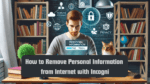In today’s digital age, keeping your personal information private is more challenging than ever. With data brokers actively collecting and selling sensitive details about individuals, your privacy is at constant risk. From spam emails to identity theft, the consequences of an exposed digital footprint can be frustrating and even harmful. Thankfully, services like Incogni offer a reliable way to remove personal information from the internet and minimize your exposure to data misuse.
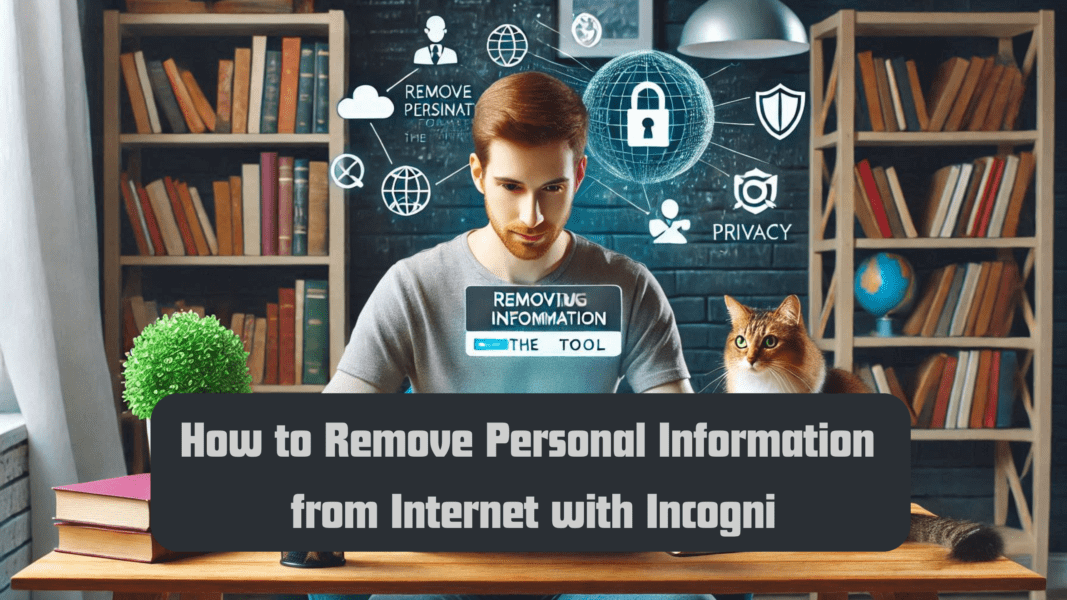
Understanding the Digital Footprint
Your digital footprint includes all the information you leave behind when browsing, interacting, and transacting online. This includes:
- The websites you visit.
- The items you purchase.
- The details you share on social media.
- The data companies collect when you interact with their services.
While tools like Surfshark VPN help by masking your IP address and protecting your browsing activity, Incogni goes one step further. It directly engages with data brokers and websites to request the removal of your personal information.
Also Read: Multiverse Computing Secures Funding for Energy-Efficient Quantum AI
Why Does Your Data End Up Online?
Data brokers collect and sell information through:
- Online Activity: Your browsing habits, searches, and social media interactions.
- Public Records: Property ownership, voter registrations, and court filings.
- Data Breaches: Stolen data from hacked websites.
- Third-Party Sharing: Many companies share or sell customer information for profit.
These brokers optimize their data for search engines, making it easier for others to find sensitive details like your address, phone number, or even financial history.
Steps to Protect Your Data
To reduce your online exposure, follow these best practices:
- Limit Personal Information Online
- Avoid sharing private details like your phone number, address, or email on public platforms.
- Remove old social media posts or inactive accounts.
- Use Strong, Unique Passwords
- Hackers exploit stolen login credentials across multiple platforms.
- Use a password manager to create unique passwords for each site.
- Avoid Oversharing with Apps
- Avoid giving apps access to your contacts, location, or other unnecessary permissions.
- Use Privacy Tools
- VPNs like Surfshark can mask your IP address and prevent tracking.
- Consider alternatives like Incogni to actively remove personal information already online.
Also Read: Optum AI Chatbot Security Flaw Raises Major Concerns
What Does Incogni Do?
Incogni simplifies the process of data removal. Instead of manually contacting hundreds of websites and data brokers, Incogni handles the entire process on your behalf.
How Incogni Works
- Account Creation: Sign up for Incogni and grant permission for them to act on your behalf.
- Data Scanning: Incogni scans people search sites and data brokers to identify where your data is stored.
- Removal Requests: The service sends removal requests to these entities. If ignored, follow-up requests are sent repeatedly.
- Continuous Monitoring: Incogni ensures your data isn’t re-added after removal.
Benefits of Using Incogni
- Efficiency: Removes personal information from multiple data brokers simultaneously.
- Ongoing Protection: Regular scans ensure new data leaks are addressed promptly.
- Simplicity: No need to navigate complex data removal policies or processes.
- Cost-Effective: Save time and effort compared to manual removal methods.
Also Read: Insights from Ilya Sutskever: Superintelligent AI will be ‘unpredictable’
Pricing
Incogni offers two pricing plans:
- Annual Plan: $89.88 (Save 50% with the current holiday discount).
- Monthly Plan: $14.98.
The Importance of Data Removal
Failing to address your digital footprint can lead to:
- Identity Theft: Aggregated data makes it easier for hackers to impersonate you.
- Increased Spam: Exposure to unsolicited emails, calls, and advertisements.
- Targeted Attacks: Bad actors may misuse your data for fraud or harassment.
By reducing the availability of your data online, you protect yourself from these risks.
Also Read: Phishing Attacks Are Evolving: Is Your Mobile Phone Safe?
Conclusion
Taking control of your online privacy is essential in today’s interconnected world. With services like Incogni, you can proactively remove personal information from the internet and ensure ongoing protection against data brokers. Combining Incogni with good digital hygiene practices, such as using unique passwords and limiting oversharing, will help you minimize your digital footprint and safeguard your identity.
FAQs
1. What is Incogni?
Incogni is a data removal service that contacts data brokers and people search sites to delete your personal information from the internet.
2. How does Incogni work?
Incogni scans for your data online, sends removal requests to data brokers, and monitors to ensure your information is not re-added.
3. Is Incogni safe to use?
Yes, Incogni follows legal processes and operates under strict privacy guidelines to protect your data.
4. How much does Incogni cost?
Incogni offers an annual plan for $89.88 and a monthly plan for $14.98.
5. Can I remove my data manually without Incogni?
While possible, manually contacting hundreds of data brokers can be time-consuming and complex.
6. Does Incogni work internationally?
Incogni’s services focus primarily on U.S.-based and international data brokers, depending on jurisdiction.
7. How long does it take for Incogni to remove my data?
The process duration varies by broker, but updates are provided in real-time on your dashboard.
8. Can Incogni guarantee all my data will be removed?
While Incogni cannot guarantee 100% removal, it significantly reduces your online exposure.
9. What is a digital footprint?
A digital footprint is the trail of personal information you leave online, such as browsing history, purchases, and social media activity.
10. How do I minimize my digital footprint?
Use strong passwords, avoid oversharing personal information, and use tools like VPNs and Incogni to protect your privacy.