As October 2025 approaches, a significant deadline looms for millions of Windows 10 users worldwide: the end of official support. This milestone marks the conclusion of Microsoft’s free security updates for the operating system that has dominated the market for nearly a decade. Despite the availability of Windows 11, adoption rates remain surprisingly low due to stringent hardware requirements and user hesitation.
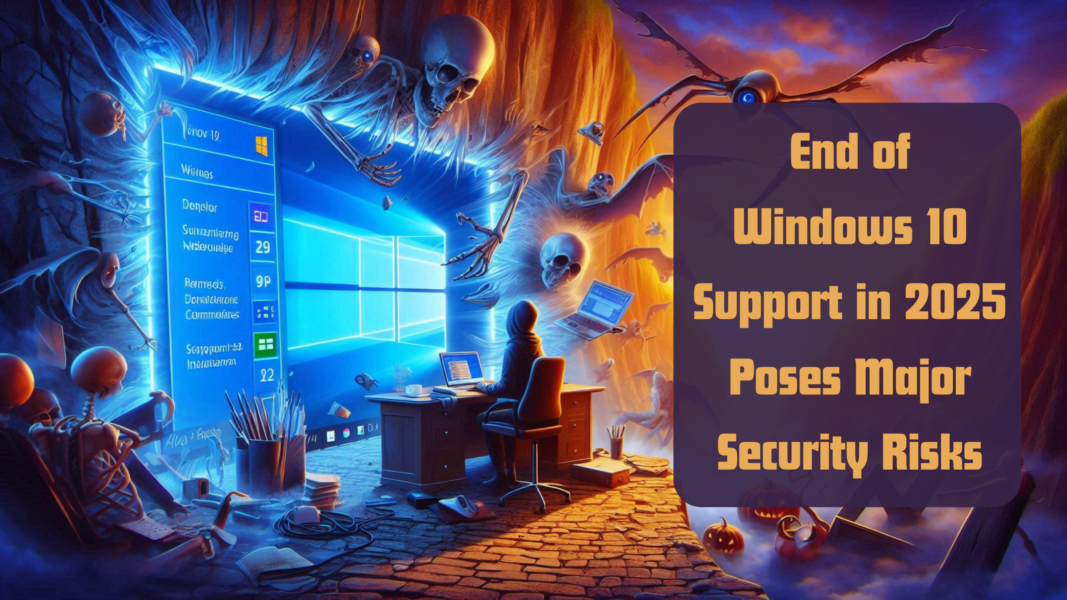
For over 60% of Windows PCs still running Windows 10, the end of support creates an urgent need for action. Whether through upgrading, purchasing new hardware, or exploring alternative solutions, users must decide how to navigate the impending security and compatibility challenges.
Windows 10: A Decade of Dominance
Since its release in 2015, Windows 10 has cemented its place as one of Microsoft’s most successful operating systems. As of December 2024, Windows 10 powered 62% of Windows devices globally, according to StatCounter. Despite the release of Windows 11 in 2021, adoption of the newer OS has been sluggish, with only 34% of users transitioning to it.
In specific regions, such as Germany, the dominance of Windows 10 is even more pronounced. ESET, a cybersecurity firm, estimates that approximately 65% of devices in Germany still rely on Windows 10. This trend is mirrored among gamers, with 42% of Steam users preferring Windows 10, citing compatibility and performance reasons.
Also Read: Why Is Cloud Gaming So Laggy? Secrets for Optimal Performance
The Threat of Unsupported Systems
The end of Windows 10 support raises significant concerns among cybersecurity experts. Without free official updates, millions of devices will become vulnerable to malware, ransomware, and other cyberattacks. Thorsten Urbanski of ESET highlights the heightened risk posed by outdated systems, particularly for businesses that fail to upgrade in time.
Beyond security vulnerabilities, unsupported systems may face:
- Software Compatibility Issues: Applications may cease to function or receive updates, limiting productivity.
- Hardware Challenges: Older peripherals and devices might lose compatibility with newer systems.
- Regulatory Compliance Risks: Businesses relying on unsupported software could breach cybersecurity regulations, incurring fines or penalties.
Why Windows 11 Adoption Remains Low
A primary barrier to Windows 11 adoption is its strict hardware requirements. Microsoft mandates features such as TPM 2.0 (Trusted Platform Module), Secure Boot, and modern processors. These requirements exclude millions of older PCs from upgrading, forcing users to consider purchasing new devices.
Even for eligible devices, the upgrade process has faced criticism. Many users report technical issues when attempting to upgrade via Microsoft’s prompts, leading to frustration and reluctance.
Also Read: Safety vs. Freedom: Is Freedom GPT safe?
Options for Windows 10 Users
With the October 2025 deadline approaching, users have several options to maintain security and functionality:
- Upgrade to Windows 11
- Ideal for newer PCs that meet hardware requirements.
- Ensures continued access to Microsoft’s updates and features.
- Purchase Extended Security Updates (ESUs)
- Businesses can buy ESUs for $61 per device for the first year, with costs doubling annually.
- Individual users can pay $30 for an additional year of critical updates.
- Invest in New Hardware
- Industry analysts predict a surge in PC sales as businesses and individuals purchase devices pre-installed with Windows 11.
- Use Third-Party Security Patches
- Companies like 0patch have committed to providing unofficial security updates for Windows 10 until 2030.
- While effective, these patches may lack the comprehensive protection of official updates.
The Role of Third-Party Solutions
0patch, a prominent third-party provider, has emerged as a reliable alternative for users unable to upgrade. The company has a proven track record, offering security patches for Windows 7 long after its official support ended. For Windows 10, 0patch plans to release updates through 2030, ensuring a safety net for users who need more time to transition.
Also Read: How to Get a Free Laptop from Amazon: 10 Clever Ways
Impact on Businesses and Individuals
The end of Windows 10 support will have far-reaching implications for both businesses and individual users:
- For Businesses:
- Increased costs for extended security updates or hardware upgrades.
- Potential disruption in operations due to compatibility issues.
- Regulatory challenges for industries with strict cybersecurity requirements.
- For Individuals:
- Greater exposure to cyber threats on outdated systems.
- Financial strain from purchasing new devices or updates.
- Compatibility concerns for older peripherals and software.
What Lies Ahead for Windows Users
As the October 2025 deadline approaches, Microsoft is unlikely to relax Windows 11’s hardware requirements. The company’s focus on future-proofing its operating systems aligns with broader industry trends emphasizing security and innovation.
However, for users left behind by these changes, the path forward may involve a mix of short-term fixes and long-term investments. The transition away from Windows 10 underscores the importance of proactive planning and adaptability in an ever-evolving tech landscape.
Also Read: Windows 10 Support end Threatens Majority of Active PCs
Conclusion
The end of Windows 10 support marks a turning point for the tech industry, highlighting the challenges of balancing innovation with accessibility. For millions of users, the coming months will require decisive action to ensure security and functionality in a rapidly changing digital landscape.
Frequently Asked Questions (FAQs)
- When does Windows 10 support officially end?
Windows 10 support ends on October 14, 2025, marking the cessation of free security updates. - What happens if I continue using Windows 10 after support ends?
Your system will become vulnerable to security threats, and you may face software and hardware compatibility issues. - Can I upgrade my Windows 10 PC to Windows 11?
Only if your device meets Windows 11’s hardware requirements, including TPM 2.0 and Secure Boot. - What are Extended Security Updates (ESUs)?
ESUs are paid updates that provide critical security patches for Windows 10 after support ends. - How much do ESUs cost?
ESUs cost $61 per device for the first year and double annually. Individual users can pay $30 for a one-year extension. - Are third-party security patches a viable option?
Yes, companies like 0patch offer unofficial patches for Windows 10, but they may not be as comprehensive as Microsoft’s updates. - What alternatives do I have if my PC doesn’t meet Windows 11 requirements?
You can purchase a new device pre-installed with Windows 11 or explore third-party security solutions. - Why are Windows 11’s hardware requirements so strict?
Microsoft designed Windows 11 with modern security features to address emerging cyber threats. - Will Microsoft extend support for Windows 10?
No, Microsoft has confirmed that Windows 10 support will end as scheduled. - How can businesses prepare for the transition?
Businesses should plan for upgrades, budget for ESUs, and ensure compliance with cybersecurity regulations.

