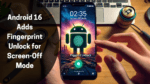The latest update to Android 16 brings an exciting new feature for Pixel 9 series users: fingerprint unlock even when the screen is off. Found in the Android 16 Developer Preview 2, this new functionality enhances the convenience of unlocking your phone by eliminating the need to wake up the screen first.

What’s Changing with Android 16?
Fingerprint readers embedded in display screens, like those on recent Pixel phones, typically require the screen to be awake or in an Always-On Display (AOD) state to work. However, the new “Screen-off Fingerprint Unlock” setting allows users to unlock their phones even when the screen is completely off.
This update is particularly beneficial for users who prefer not to use the AOD feature. Previously, unlocking the phone required an additional tap or button press to activate the display before using the fingerprint scanner.
Also Read: Android 16 Introduces Notification Cooldown and Sorting Categories
How Does It Work?
Once enabled, the “Screen-off Fingerprint Unlock” toggle ensures the fingerprint reader is active at all times. Even if the display doesn’t show the scanner’s outline, users can place their finger on the sensor to unlock the phone.
Device Compatibility
This feature seems to be exclusive to devices with ultrasonic fingerprint readers, such as the Pixel 9, Pixel 9 Pro, and Pixel 9 Pro XL. These advanced sensors use sound waves to read fingerprints, offering greater accuracy and reliability. Future Pixel models are also expected to include this functionality, provided they retain similar fingerprint reader technology.
Also Read: Blackmagic Camera App for Android: Revolutionary Update with Live Sync
Why It’s a Game-Changer
- Improved Efficiency: Users no longer need to wake the screen before unlocking their phone, saving time and effort.
- Seamless Experience: The feature works discreetly, enhancing convenience without compromising security.
- Expanded Functionality: It bridges the gap for users who prefer to disable Always-On Display.
FAQs
- What is “Screen-off Fingerprint Unlock”?
A new Android 16 feature that allows users to unlock their phones using the fingerprint sensor even when the screen is off. - Which devices support this feature?
Currently, the Pixel 9, Pixel 9 Pro, and Pixel 9 Pro XL, as they have ultrasonic fingerprint readers. - Does this feature work without an Always-On Display?
Yes, it allows unlocking the phone even when the screen is completely off. - How do ultrasonic fingerprint readers work?
They use sound waves to read fingerprints, providing better accuracy and reliability. - Will older Pixel phones get this feature?
It is unlikely, as older Pixel phones do not have ultrasonic fingerprint readers. - Is this feature secure?
Yes, ultrasonic fingerprint readers are highly secure and reliable for biometric authentication. - Can I enable this feature on any Android 16 device?
No, it is specific to devices with ultrasonic fingerprint readers, like the Pixel 9 series. - How do I enable “Screen-off Fingerprint Unlock”?
Go to the fingerprint settings in Android 16 and toggle the “Screen-off Fingerprint Unlock” option. - What if I don’t know where the fingerprint reader is located?
You’ll need to familiarize yourself with the sensor’s position, as it won’t display an outline when the screen is off. - Will future Pixel phones support this feature?
Most likely, as long as they include ultrasonic fingerprint readers like the Pixel 9 series.