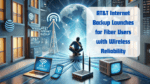AT&T has unveiled its first consumer-focused converged connectivity feature, AT&T Internet Backup, which integrates AT&T Fiber and wireless networks to ensure uninterrupted internet service. The feature, rolling out on AT&T’s latest gateways, guarantees that customers remain connected during fiber network disruptions by utilizing a cellular connection—at no additional cost.
AT&T Introduces Internet Backup: A Game-Changer in Fiber Connectivity
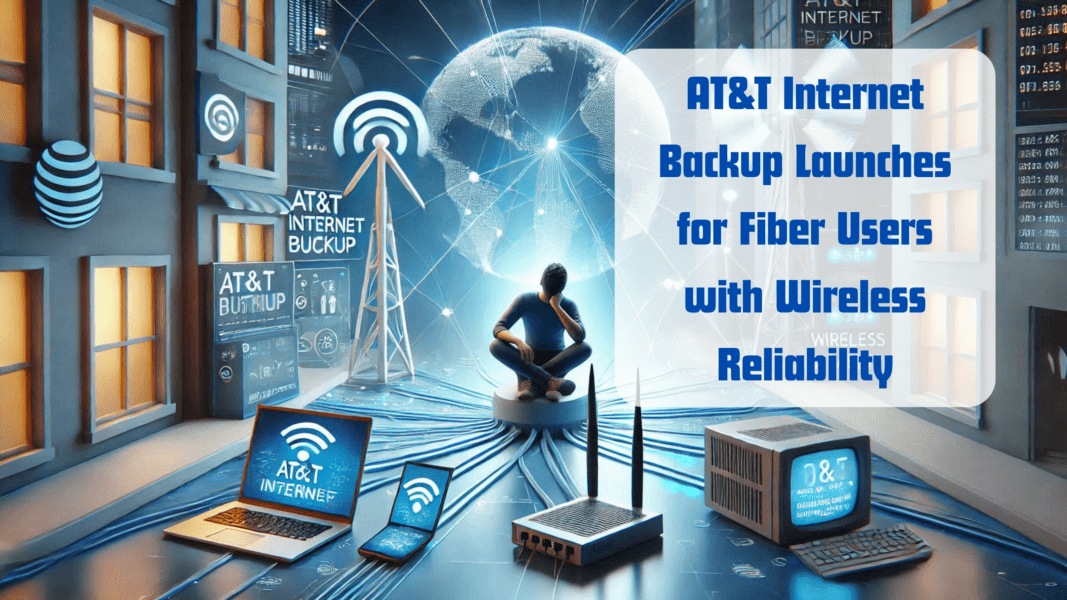
What is AT&T Internet Backup?
Internet Backup is designed to provide seamless connectivity by combining the power of AT&T Fiber with its robust wireless network. If a fiber connection goes down, the system automatically switches to a cellular connection using the same gateway, ensuring users stay online without additional equipment or wireless plans.
This feature underscores AT&T’s commitment to delivering reliable and user-friendly solutions, leveraging its position as a leader in converged wireless and fiber technologies.
Key Features of AT&T Internet Backup
- Seamless Activation:
- Customers with AT&T Fiber and an eligible unlimited postpaid wireless plan can activate Internet Backup through the Smart Home Manager app.
- The setup requires just four simple taps, making it accessible and user-friendly.
- Automatic Transition:
- If the fiber network is disrupted, Internet Backup automatically switches to a cellular connection.
- Once fiber service is restored, the system seamlessly reverts to the original network.
- No Extra Cost:
- Internet Backup is available at no additional cost, utilizing existing AT&T Fiber and wireless plans.
- Customers don’t need to invest in new equipment or extra subscriptions.
- Compatibility:
- The feature is supported on AT&T’s latest BGW320 gateways.
- Customers with older gateways will receive a notification via the Smart Home Manager app when eligible for an upgrade.
Also Read: Pimax Crystal Super: World’s First Retina-Level VR Headset Revolutionizes Virtual Reality
Why AT&T Internet Backup Stands Out
Reliability:
AT&T Fiber boasts over 99.9% proven reliability, and the integration of wireless backup ensures uninterrupted service even during rare outages.
Ease of Use:
The Smart Home Manager app simplifies the activation and management process, making it accessible for all users.
Leadership in Connectivity:
AT&T Fiber is the largest and fastest fiber internet provider in the U.S., while its wireless network covers 99% of the U.S. population. The convergence of these networks further enhances AT&T’s leadership in connectivity solutions.
How to Set Up AT&T Internet Backup
Setting up Internet Backup is quick and straightforward:
- Open the Smart Home Manager app.
- Ensure your smartphone is within reach of the gateway.
- Follow the on-screen instructions to activate Internet Backup in four taps.
- Once activated, enjoy uninterrupted internet during fiber outages.
The Technology Behind Internet Backup
AT&T’s Internet Backup relies on cutting-edge technology:
- Cellular Connectivity:
- Utilizes AT&T’s extensive wireless network as a backup.
- Smart Integration:
- Designed to work seamlessly with the latest BGW320 gateways.
- Dynamic Transitioning:
- Automatic switching between fiber and wireless networks ensures minimal downtime.
Also Read: Top 14 Best Wireless Earbuds for Small Ears for Every Season
AT&T’s Commitment to Converged Solutions
Internet Backup marks a significant milestone in AT&T’s journey toward converged 5G and fiber solutions. By integrating these technologies, AT&T continues to set the standard for connectivity solutions.
With AT&T Internet Backup, staying connected has never been easier. This innovative solution ensures uninterrupted connectivity, keeping you online when it matters most.
FAQs
Who can use Internet Backup?
Customers with AT&T Fiber and an eligible AT&T unlimited postpaid wireless plan can activate Internet Backup.
Is there an additional cost for Internet Backup?
No, Internet Backup is available at no extra cost to eligible customers.
How do I activate Internet Backup?
You can activate Internet Backup through the Smart Home Manager app in just four taps.
Is Internet Backup compatible with all AT&T gateways?
Internet Backup is supported on AT&T’s BGW320 gateways. Customers with older gateways will be notified when eligible for an upgrade.
What happens when fiber service is restored?
The system automatically switches back to the fiber connection with no action required from the user.
How reliable is AT&T Fiber?
AT&T Fiber offers over 99.9% proven reliability, making it one of the most dependable internet solutions available.
What makes AT&T a leader in connectivity?
AT&T’s leadership stems from its extensive fiber and wireless networks, offering the largest fiber coverage and 99% wireless coverage in the U.S.