OpenAI is revolutionizing the way users interact with AI chatbots by introducing ChatGPT Projects, a new feature that provides a structured and efficient way to manage chats, files, and tasks. With Projects, users can organize their work into dedicated folders, making ChatGPT more intuitive and versatile for everything from personal tasks to professional workflows.
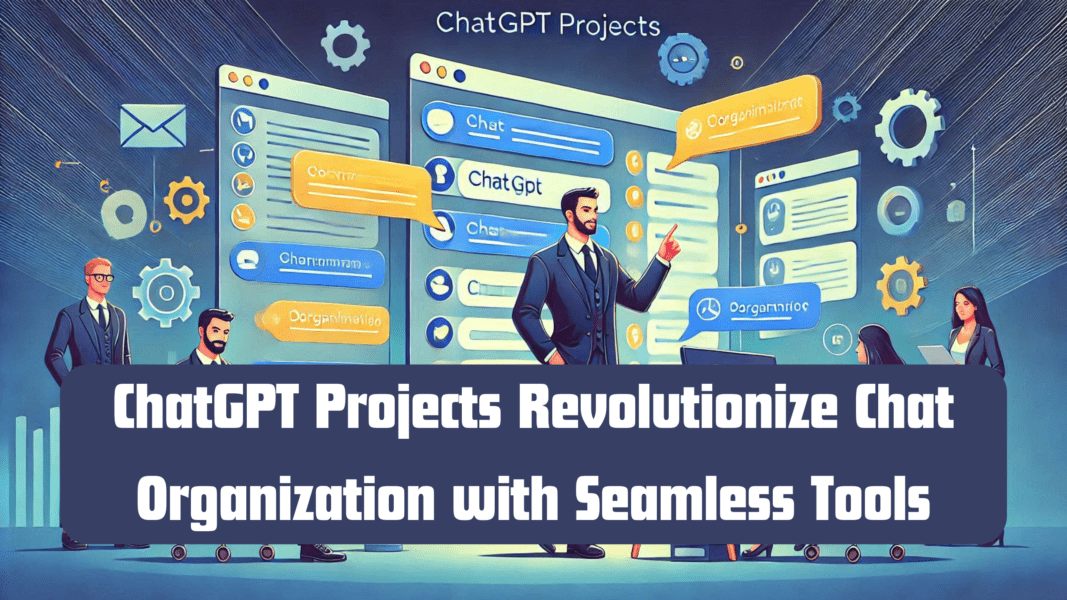
This feature was unveiled as part of OpenAI’s “12 Days of Ship-mas,” a series of announcements highlighting innovations across its platforms. As a tool designed to simplify workflows, Projects promises to enhance productivity and offer users better control over how they use ChatGPT for varied purposes.
What are ChatGPT Projects?
ChatGPT Projects is essentially a folder system integrated into the ChatGPT interface. As seen in OpenAI’s demo video, the feature introduces a Projects sidebar that allows users to create, manage, and customize individual projects with ease.
When users create a new Project, they can:
- Edit Project Titles: Add meaningful names to distinguish between projects.
- Set Icon Colors: Assign colors to icons for quick visual identification.
- Add Files: Upload relevant documents directly into the project folder.
- Customize Instructions: Tailor the AI’s responses to specific tasks or goals for that project.
- Include Past Chats: Save prior conversations into a project folder for better continuity.
These features make ChatGPT Projects ideal for diverse use cases, including home management, event planning, content creation, and team collaborations.
Also Read: Solos AirGo Vision: ChatGPT-Enabled Smart Glasses with a Camera
How ChatGPT Projects Work in Practice
During OpenAI’s demo, an employee showcased how they use Projects for practical purposes like planning a Secret Santa gift exchange and organizing home maintenance tasks. By centralizing related information in one place, Projects eliminate the chaos of scattered notes or unrelated chat threads.
This structured approach resonates with users who rely on ChatGPT for ongoing activities, allowing them to stay organized without needing external tools like Apple Notes or third-party task managers. Whether brainstorming ideas or managing workflows, Projects offer flexibility to suit varied needs.
Availability and Access
Projects began rolling out on December 14, 2024, to ChatGPT Plus, Pro, and Teams subscribers. According to OpenAI’s Chief Product Officer, Kevin Weil, the feature will become available to:
- Free-tier users: “As soon as possible.”
- Enterprise and Edu users: Early 2025.
This phased rollout aligns with OpenAI’s commitment to providing accessible tools for different user categories while ensuring a stable and seamless launch.
Also Read: OpenAI Sora Launch Revolutionizes AI Video Generation Globally
Part of the 12 Days of Ship-mas
Projects is just one highlight from OpenAI’s ongoing “12 Days of Ship-mas” campaign. Other announcements have included:
- Sora Video Generator: An advanced tool for creating AI-powered videos.
- ChatGPT’s Canvas View: A visual workspace for managing AI outputs.
- ChatGPT Pro Subscription Plan: A $200/month offering designed for power users with premium features.
These updates demonstrate OpenAI’s dedication to expanding ChatGPT’s functionality, catering to personal users, teams, and enterprises alike.
Potential Use Cases for ChatGPT Projects
Projects are designed to enhance both individual productivity and team collaboration. Some potential applications include:
- Professional Workspaces:
- Content creators can organize drafts, outlines, and research files into dedicated folders.
- Teams can create project-specific instructions to standardize outputs.
- Personal Management:
- Plan events like weddings or holidays, keeping all details in one place.
- Track personal goals such as fitness plans or study schedules.
- Educational Use:
- Students can store coursework and assignment chats for quick reference.
- Teachers can create lesson plans tailored to different classes or subjects.
- Creative Projects:
- Writers can use Projects for storyboarding, character creation, and plot development.
- Designers can upload visual references and request AI-generated descriptions.
- Small Business Operations:
- Entrepreneurs can use Projects to manage marketing plans, customer queries, and inventory lists.
Also Read: ChatGPT Developer Mode: How to Turn On Developer Mode in Chatbot?
Advantages of ChatGPT Projects
- Improved Organization:
Projects centralize related tasks, making it easier to locate information without searching through multiple chats. - Customizable AI Responses:
The ability to add specific instructions ensures that the AI aligns with unique project goals, saving time and reducing repetitive prompts. - Effortless Collaboration:
Projects streamline team efforts by providing a shared folder structure where members can access relevant files and ongoing chats. - Enhanced Productivity:
By keeping tasks organized and focused, users can achieve more without the distraction of unrelated information. - User-Friendly Interface:
The color-coded icons and intuitive navigation make Projects accessible to users of all tech skill levels.
Addressing Challenges with Chat Organization
Before Projects, users often relied on external tools or struggled to manage ChatGPT outputs effectively. The new folder system addresses these pain points by integrating file management and task tracking directly into the chatbot interface.
OpenAI has positioned Projects as a solution to common frustrations, such as losing track of chats or needing external apps to stay organized.
Also Read: Generative AI Adoption Outpaces Internet and PCs by Double
Future of Projects
OpenAI’s rollout of Projects is just the beginning. Future updates may include:
- Shared Projects: Allowing team members to collaborate in real time.
- Enhanced File Management: Support for larger files or integration with cloud storage services.
- Project Analytics: Providing insights into AI interactions for business users.
As OpenAI continues to innovate, Projects are expected to evolve into an indispensable feature for both casual and professional users.
FAQs
- What are ChatGPT Projects?
ChatGPT Projects are folders within ChatGPT that help organize chats, files, and AI instructions into specific workspaces. - How do I access ChatGPT Projects?
Projects are available for ChatGPT Plus, Pro, and Teams users and will roll out to free-tier users soon. - Can I customize my ChatGPT Projects?
Yes, you can edit titles, assign colors to icons, upload files, and tailor instructions for each project. - What are some use cases for ChatGPT Projects?
Projects are ideal for event planning, team collaboration, personal management, educational purposes, and creative projects. - Will free users get access to Projects?
Yes, free-tier users will gain access to Projects in the near future, as per OpenAI’s phased rollout plan. - Can I add past chats to a Project?
Yes, you can include previous ChatGPT conversations in a project to maintain continuity. - What are some benefits of ChatGPT Projects?
They improve organization, enable custom AI responses, facilitate collaboration, and boost productivity. - Is Projects available for educational users?
Projects will roll out to Enterprise and Edu users in early 2025, according to OpenAI. - What other features are part of OpenAI’s 12 Days of Ship-mas?
Announcements include the Sora video generator, Canvas View, and the ChatGPT Pro subscription plan. - Can I share Projects with teammates?
Currently, Projects are designed for individual use, but OpenAI may introduce shared Projects in future updates.

