Google appears to be preparing one of the most ambitious visual updates to its Google Gemini AI app since its launch. After witnessing the viral success of OpenAI’s Sora—a video editing app now leading the U.S. App Store charts—Google is reportedly planning to give Gemini a strikingly new identity. Rather than remaining a plain chatbot interface, the app will soon feature a scrollable, visually dynamic feed filled with suggested AI prompts, accompanied by eye-catching imagery designed to spark creativity and exploration.
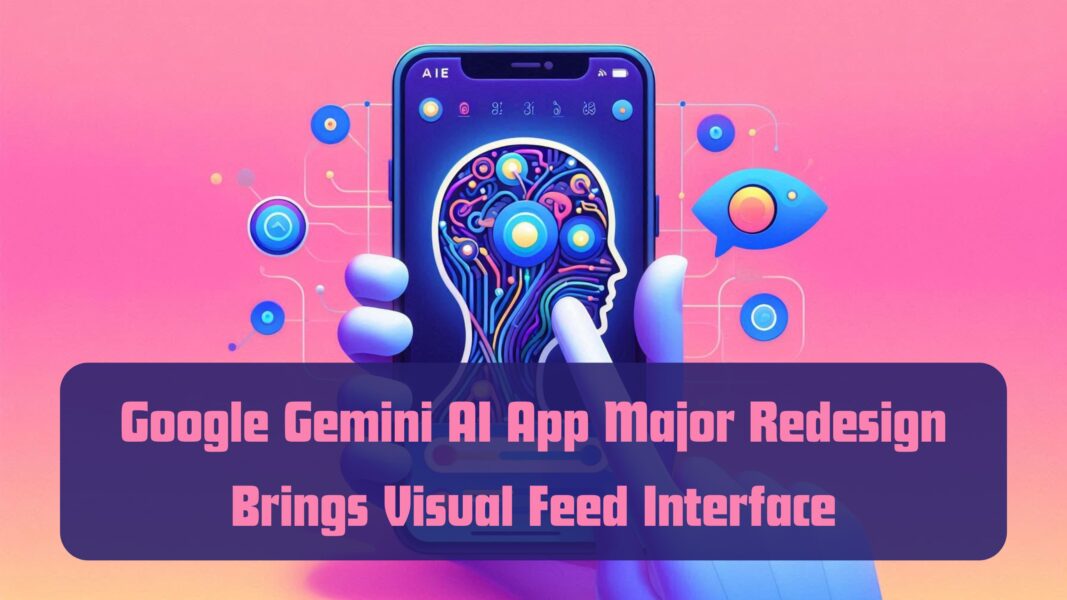
The findings, first uncovered by Android Authority through reverse engineering the latest Gemini app version, reveal that Google’s internal teams are experimenting with a UI overhaul aimed at boosting engagement and user retention. Though these changes haven’t rolled out to the general public, the code suggests that Google is deeply invested in reshaping how users interact with generative AI.
A Google spokesperson, when contacted by TechCrunch, stated that the company has “no announcement to make just yet.” However, the early screenshots and leaked interface details strongly hint that Gemini’s transformation is not far off.
From Chatbot to Creative Hub: The Gemini Shift
The redesign marks a bold departure from Gemini’s current chat-style layout, which resembles OpenAI’s ChatGPT app. The new interface replaces the minimalist conversation window with a scrollable content feed showcasing vibrant tiles, suggested AI prompts, and visual templates. These interactive cards serve as creative jumping-off points, inviting users to experiment with Gemini’s growing library of AI-powered tools.
At the top of the new layout, shortcut buttons allow quick access to Gemini’s most popular features—such as “Create Image,” “Perform Deep Research,” or “Summarize Article.” Beneath these, the screen unfolds into a continuous feed of visually inspired prompts like:
- “Teleport me to deep space”
- “Give me a vintage or grunge look”
- “Turn my drawing into a storybook”
- “Brainstorm out loud with Live”
- “Send me a daily news roundup”
This redesign aims to make Gemini feel more like a personalized creative assistant rather than a plain text-based chatbot. Each tile in the new feed pairs an engaging image or color gradient with a smart suggestion, showing users the breadth of what Gemini can do—be it generating stories, editing images, summarizing content, or brainstorming business ideas.
Also Read: Google Sheets’ Gemini AI Enhances Complex Data Analysis with Python Integration
Challenging OpenAI and the Rise of Visual AI
The timing of this redesign is no coincidence. The AI landscape in late 2025 has been marked by intense competition among major players, especially between Google and OpenAI. After OpenAI’s Sora app went viral for its video-editing and storytelling capabilities, Google appears eager to highlight Gemini’s strengths in image generation and multimodal intelligence.
The new Gemini interface could be seen as Google’s strategic response to this competition. By offering users a visually guided interface, the company hopes to make Gemini more approachable to mainstream users who might find text-only chatbots intimidating or dull. The move also underscores Google’s intent to position Gemini as an all-in-one AI creativity platform, blending language understanding with visual imagination.
This approach mirrors how social apps like Pinterest, Instagram, and TikTok use visual discovery to keep users engaged. The scrollable feed taps into that same psychological rhythm—scrolling through colorful cards of inspiration rather than typing open-ended prompts.
Nano Banana and the AI Image Boom
A major reason for Gemini’s recent popularity lies in Google’s Nano Banana image generation model—a lightweight yet powerful AI capable of producing high-quality images on-device. Released earlier in 2025, Nano Banana quickly became a hit among users who wanted creative visuals without waiting for cloud rendering.
In September 2025, Gemini’s integration with Nano Banana helped it reach the #1 position on the App Store, surpassing popular competitors like ChatGPT and Midjourney-based tools. Although OpenAI’s Sora later overtook Gemini, the app’s explosive rise demonstrated the growing consumer demand for AI-assisted visual creativity.
By emphasizing image prompts and feed-based design, Google seems ready to capitalize on this trend. The company understands that most casual users are not developers or researchers—they are creators, artists, students, and professionals seeking inspiration and convenience in one place.
Why a Visual Feed Makes Strategic Sense
From a product design perspective, the shift from chat-based interaction to a visual feed interface aligns with broader UX trends in AI software. Users often open AI apps without knowing exactly what to do next; a blank text box can feel intimidating. In contrast, a curated feed filled with creative examples lowers the barrier to experimentation.
Moreover, the visual layout allows Google to highlight specific AI capabilities, such as:
- Image-to-story conversions
- Personalized digital art generation
- Research summarization and question answering
- Real-time brainstorming with “Gemini Live”
- Productivity assistance like schedule optimization or project ideation
This structure also gives Google a chance to cross-promote new AI features, suggest trending prompts, or even integrate contextual ads tied to user interests—all within the Gemini experience.
Also Read: Google Assistant Experience on Mobile Upgrading to Gemini for AI Advancements
Google’s Competitive Position in 2025
Gemini’s upcoming redesign represents a crucial step for Google’s AI ambitions. Despite its technological leadership, Google has struggled to keep pace with OpenAI’s public engagement. ChatGPT remains the cultural reference point for conversational AI, while OpenAI’s ecosystem (including Sora and Whisper) has deep roots across both consumer and enterprise sectors.
However, Google’s strength lies in its integration capabilities—Gemini can draw from Google Photos, Gmail, Docs, Maps, and Search, creating a deeply connected productivity ecosystem. The visual feed could serve as a gateway to these integrations, turning Gemini into the centerpiece of Google’s AI-first product lineup.
In essence, Gemini is evolving into a creative operating system, a unified interface through which users can generate content, explore ideas, and manage tasks—all guided by AI.
Challenges Ahead for Google Gemini AI app
Despite the enthusiasm, several challenges remain.
First, the rollout timeline for Gemini’s new interface remains unclear. Since the UI update is still hidden in the app’s code, it might undergo multiple design revisions before public release. Second, Google must ensure that the new visual system does not sacrifice performance or simplicity—two key aspects that users appreciate in chat-style AI tools.
Privacy also remains a concern. As Gemini begins incorporating more user photos, data from personal files, and contextual prompts, Google must maintain transparency about how these inputs are processed and stored. Balancing personalization with data protection will be crucial to building user trust.
The Future of AI Apps: Visual, Intuitive, and Personalized
The AI app market is evolving rapidly toward multimodal interaction, where users communicate with AI through text, voice, and images simultaneously. Gemini’s redesign signals a future where AI is not just conversational but immersive—able to suggest, visualize, and inspire.
If successfully implemented, the new Gemini interface could become a model for future AI apps—offering a hybrid of social media-style discovery and intelligent productivity. It’s an approach that recognizes users don’t just want answers from AI—they want experiences.
Also Read: Google Discontinues Nest Protect Smoke Alarm and Nest x Yale Lock
Frequently Asked Questions (FAQs)
1. What is the Google Gemini AI app?
Gemini is Google’s advanced AI assistant app that integrates text, image, and voice-based intelligence for creative and practical use cases.
2. What is changing in the Gemini AI app redesign?
The redesign introduces a visual feed interface featuring image-based prompts, creative examples, and shortcut buttons for popular tools.
3. When will the new Gemini AI design launch?
Google has not confirmed an official release date. The update is currently being tested internally and discovered through app code.
4. Why is Google redesigning Gemini now?
The redesign follows OpenAI Sora’s success and aims to make Gemini more engaging and accessible to mainstream users.
5. What is the Nano Banana model in Gemini?
Nano Banana is Google’s lightweight image-generation AI model, allowing users to create high-quality visuals quickly on their devices.
6. Will the redesign affect iOS and Android versions?
Yes, the visual feed interface is expected to appear on both Android and iOS once the rollout begins.
7. Is Gemini still a chatbot after the redesign?
Yes, it retains chatbot capabilities but now includes a more visual, discovery-oriented experience.
8. How does Gemini compare with ChatGPT?
While ChatGPT focuses on text-based conversation, Gemini integrates visuals, photos, and Google’s ecosystem for a richer experience.
9. Are user photos used for training Gemini?
Google states that user data is protected and not used for training without explicit consent.
10. Will Gemini include monetized or premium features?
Future updates may introduce premium AI tools, similar to ChatGPT Plus, but details remain unconfirmed.

