Google continues to push the boundaries of artificial intelligence (AI) integration across its Workspace apps, and the latest update to Google Sheets is no exception. In a move that enhances data analysis and visualization, Google has upgraded the Gemini AI side panel to generate deeper insights, detect trends, and automate Python-powered analysis.
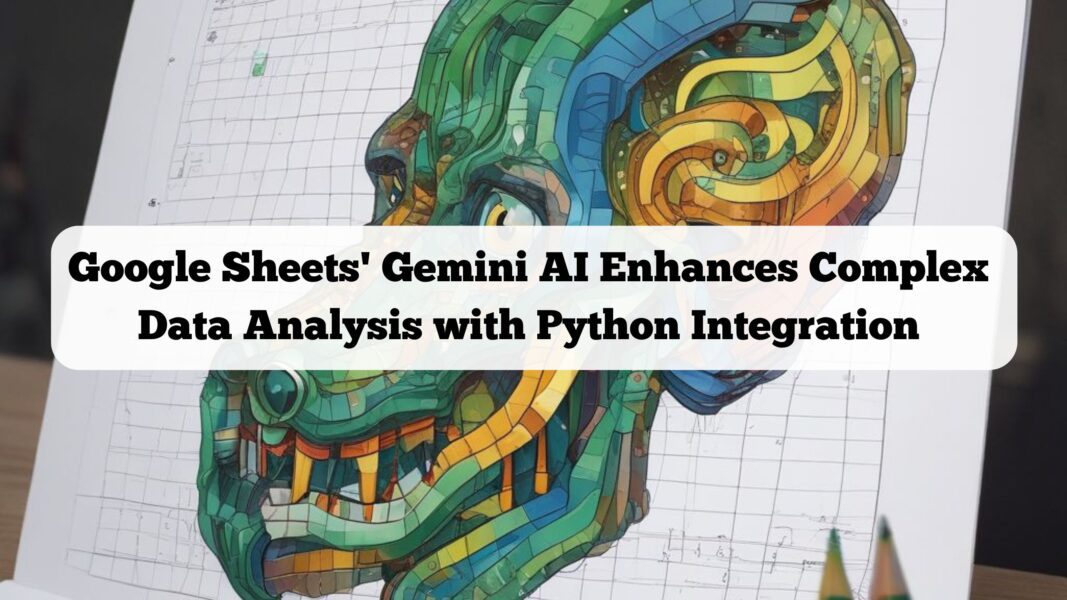
This update is a significant step toward making data science tools more accessible within spreadsheets, particularly for businesses, analysts, and educational institutions that rely on Google Sheets for managing large datasets. Users can now unlock powerful AI-driven insights with just a few clicks, reducing the time and expertise required for complex data analysis.
What’s New in the Gemini AI Upgrade?
Previously introduced as a basic AI assistant within Google Sheets, Gemini AI has now received an upgrade that allows it to perform more advanced analytical tasks. The “Analyze for insights” feature enables users to:
- Identify trends, correlations, and patterns across multiple variables.
- Generate Python-powered data analysis for deeper insights.
- Create AI-generated static charts for better visualization.
According to Google, Gemini AI can process complex data requests and use Python code to deliver detailed insights that would otherwise require manual coding or third-party software. This brings automation and advanced analytics directly into Google Sheets, streamlining workflows for users.
Also Read: Samsung to Integrate ChatGPT into TVs, Competing with Google’s Gemini
How Does the “Analyze for Insights” Feature Work?
The new feature is built directly into the Gemini side panel within Google Sheets. By clicking on the “Analyze for insights” shortcut, users can request AI-driven analysis of their spreadsheet data.
Depending on the complexity of the prompt, Gemini will generate:
- Contextual trends and patterns – Identifies underlying trends in datasets.
- Correlation analysis – Finds relationships between different variables.
- Chart generation – Produces static visual representations of the data.
- Python-powered computations – Uses Python scripts to conduct advanced calculations.
Once the analysis is complete, users can insert static charts directly into their Sheets document. However, unlike standard Google Sheets charts, these AI-generated visuals do not update automatically when data changes.
Key Benefits of AI-Powered Data Analysis in Google Sheets
1. Eliminates the Need for Manual Coding
Previously, users who wanted to conduct advanced data analysis in Google Sheets often relied on custom scripts or external Python environments. With Gemini AI, Python-based insights are now automated and accessible to users with little or no coding experience.
2. Faster and More Accurate Data Interpretation
Instead of manually scanning through rows of data, Gemini can quickly analyze large datasets and extract meaningful insights. This helps businesses make data-driven decisions more efficiently.
3. Improved Data Visualization
Gemini AI can generate charts and graphs instantly, helping users interpret complex datasets visually. These static images can be exported, shared, or embedded into reports.
4. Increased Productivity for Businesses and Educators
For businesses handling market trends, financial forecasting, or customer analytics, Gemini AI speeds up data processing. Educators and students can also use the feature to simplify complex datasets for research and presentations.
5. Seamless Google Workspace Integration
Since Gemini AI is built into Google Sheets, users don’t need third-party tools or extensions. The feature works natively within the Google Workspace ecosystem.
Also Read: Google Unveils Gemini 2.0: The Reasoning AI Model’s First Steps
Limitations of Gemini’s Data Analysis in Sheets
Despite its powerful capabilities, the current implementation of Gemini AI in Google Sheets has a few limitations:
- Charts are static – Once a chart is generated, it does not update dynamically when data changes.
- Data must be well-structured – Google recommends that spreadsheets have consistent formatting, clear headers, and no missing values for the best results.
- Feature access is limited – The feature is only available to Google One AI Premium subscribers and select Google Workspace business and education plans.
These restrictions mean that while Gemini AI is a game-changer for many users, some may still need advanced spreadsheet tools or coding expertise for dynamic data analysis.
Who Can Access Gemini’s AI-Powered Insights?
The Gemini AI side panel in Google Sheets is not available to all users by default. To access the “Analyze for insights” feature, users must be subscribed to:
✔ Google One AI Premium
✔ Google Workspace Business Standard or Plus
✔ Google Workspace Enterprise Standard or Plus
✔ Gemini Education and Gemini Education Premium
✔ Gemini Business or Gemini Enterprise Add-ons
Google has confirmed that the full rollout will be completed by February 20, 2025, so some users may not see the feature immediately.
Also Read: Frontier AI Models Struggle With Humanity’s Last Exam Benchmark
The Future of AI in Google Sheets
The integration of Python-driven AI analytics in Google Sheets marks a major step toward making spreadsheets more powerful. Google is likely to expand Gemini’s capabilities in the future, possibly adding:
- Interactive and dynamic charts that update automatically.
- More sophisticated predictive analytics using machine learning.
- Broader compatibility with Google’s BigQuery and other database tools.
As AI continues to evolve, Google’s focus on enhanced data analysis could challenge traditional spreadsheet software by making advanced analytics more accessible to everyday users.
FAQs
1. What is Gemini AI in Google Sheets?
Gemini AI is Google’s AI assistant that helps analyze spreadsheet data, detect trends, and generate Python-powered insights.
2. How do I use the “Analyze for insights” feature?
Click on the Gemini side panel in Google Sheets and select “Analyze for insights” to generate trends, correlations, and AI-powered charts.
3. Does Gemini AI generate live charts?
No, Gemini creates static charts, meaning they won’t update automatically when your data changes.
4. Do I need to know Python to use Gemini’s analysis feature?
No, Gemini automatically writes Python code in the background, so users don’t need any programming knowledge.
5. What are the limitations of Gemini’s AI-powered analysis?
Static charts, structured data requirements, and limited access for free users are some current restrictions.
6. Who can access Gemini AI in Google Sheets?
It’s available to Google One AI Premium subscribers and select Google Workspace Business and Education users.
7. Will Gemini AI support interactive charts in the future?
Google hasn’t confirmed this yet, but future updates may include dynamic and interactive visualizations.
8. How is this different from Google’s built-in chart tools?
Gemini AI automates data analysis using AI and Python, whereas Google’s built-in tools require manual setup.
9. Can Gemini AI be used for financial forecasting?
Yes, Gemini can analyze historical data trends, making it useful for market and financial analysis.
10. When will this feature be available worldwide?
Google expects the full rollout to be completed by February 20, 2025.

