Google Issues Critical Warning to 2.5 Billion Gmail Users of Second Wave Cyber Threats
Google has sounded the alarm about a second wave of persistent cyber threats targeting Gmail users. With over 2.5 billion active accounts worldwide, Gmail has become a prime target for attackers leveraging phishing, malware, and spam campaigns. As the year draws to a close, Google has revealed insights into these attacks, detailed its advanced security measures, and offered users actionable advice to safeguard their accounts.
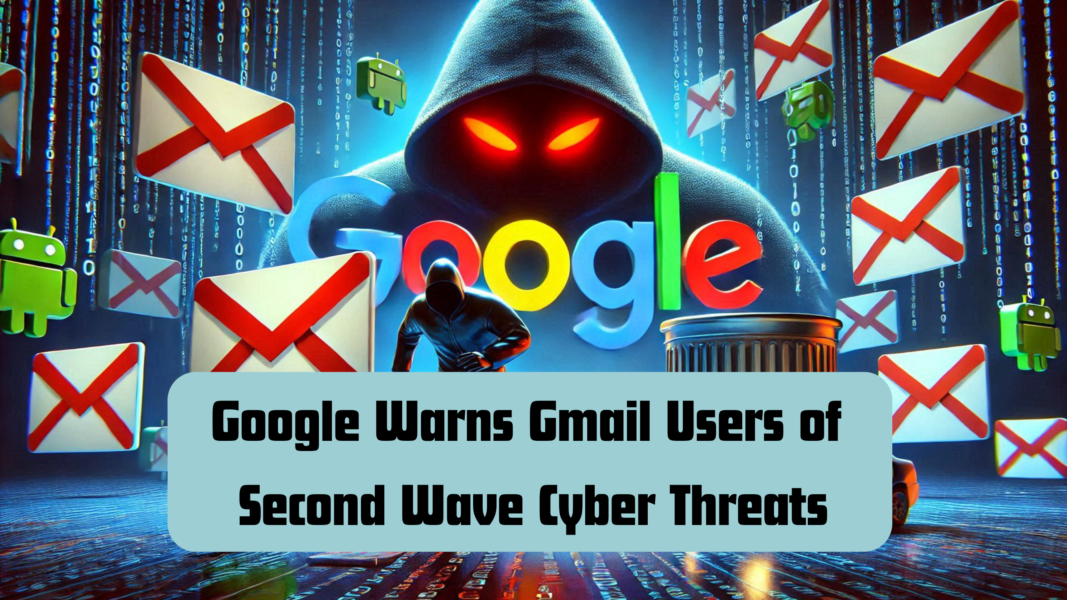
A Surge in Threats During the Holiday Season
Andy Wen, Google’s Senior Director of Product Management for Gmail, reported a significant increase in malicious email activity since mid-November. While phishing attacks have dropped by 35% compared to last year, attackers remain undeterred, using sophisticated techniques to bypass existing security measures. Google highlighted that the holiday season is a prime time for cybercriminals, as email traffic surges and users are more susceptible to scams.
Wen emphasized the importance of staying vigilant:
“Attackers are very persistent and typically gear up for a second wave of attacks at this point in the season.”
Also Read: AI-Powered Investment Scams on Social Media: New Threats in 2024
Advanced AI Models Bolster Gmail Security
Google’s robust security framework is heavily reliant on cutting-edge artificial intelligence (AI). This year, the tech giant rolled out advanced AI models specifically designed to combat phishing, malware, and spam threats.
- New Large Language Model:
Trained on an extensive dataset, this model has increased Gmail’s ability to block malicious messages by 20%. - AI Supervisor Model:
Introduced before Black Friday, this model acts as an overseer, instantly analyzing hundreds of threat signals when a suspicious message is detected. It deploys appropriate protections in real time, enhancing Gmail’s ability to mitigate risks.
These innovations have helped block millions of potentially harmful messages before they reached users’ inboxes, showcasing Google’s commitment to maintaining a secure email ecosystem.
Persistent Threats and Evolving Attack Techniques
Google’s warning underscores the ingenuity of cybercriminals who constantly adapt to bypass even the most advanced defenses. The second wave of attacks involves:
- Phishing Scams: These emails mimic legitimate entities, such as banks or online retailers, to steal personal information.
- Malware: Attachments or links in these emails deliver harmful software to users’ devices, potentially compromising sensitive data.
- Social Engineering: Cybercriminals use psychological manipulation to trick users into revealing confidential information.
Also Read: Top 10 Cybersecurity Fundamentals: Building a Strong Digital Fortress
User Action: How to Protect Your Gmail Account
To stay safe amidst these threats, Google recommends the following steps for all Gmail users:
- Enable Two-Factor Authentication (2FA):
This adds an extra layer of security by requiring a secondary verification method. - Stay Wary of Unsolicited Emails:
Avoid clicking on links or downloading attachments from unknown senders. - Report Suspicious Emails:
Use Gmail’s “Report Phishing” option to flag malicious messages. - Update Passwords Regularly:
Use strong, unique passwords for your Gmail account and update them periodically. - Review Account Activity:
Monitor login activity and revoke access to unfamiliar devices or apps.
Gmail’s Spam and Scam Technology at Work
Google’s security advancements extend beyond AI-driven threat detection. The company employs a multi-layered approach to block over 99.9% of spam, phishing, and malware attempts.
- Proactive Blocking: Millions of unwanted messages are intercepted daily.
- Dynamic Analysis: Gmail’s systems adapt to emerging threats by analyzing evolving attack patterns.
- User Education: Google provides tips and warnings to empower users to recognize and avoid scams.
Also Read: Phishing Attacks Are Evolving: Is Your Mobile Phone Safe?
Cybersecurity Beyond Gmail
The lessons learned from Gmail’s defenses are applicable to other email platforms and online accounts. Implementing strong security practices, staying informed about emerging threats, and leveraging AI-driven tools are critical for online safety in today’s digital landscape.
As Google continues to refine its security measures, it remains clear that the fight against cyber threats requires a collaborative effort between technology providers and users. With vigilance, education, and cutting-edge innovations, the digital world can be a safer place for everyone.
FAQs
- What are the latest Gmail threats reported by Google?
A second wave of phishing and malware attacks targeting Gmail users has been reported. - How many Gmail users are affected by these threats?
Google’s warnings apply to over 2.5 billion Gmail users worldwide. - What steps can I take to protect my Gmail account?
Enable two-factor authentication, avoid clicking on suspicious links, and use Gmail’s “Report Phishing” feature. - How effective are Gmail’s AI models in blocking threats?
Gmail’s advanced AI models block over 99.9% of spam, phishing, and malware messages. - What is Google’s “AI Supervisor Model”?
It’s an AI tool that analyzes hundreds of threat signals and deploys real-time protections against risky emails. - Why are phishing attacks common during the holiday season?
Increased email traffic and holiday-related transactions make users more susceptible to scams. - Is Gmail safe for sensitive communications?
Yes, Gmail employs robust security measures, but users should also follow recommended safety practices. - What is two-factor authentication (2FA), and why is it important?
2FA adds an extra layer of security by requiring a secondary verification method, such as a code sent to your phone. - How does Google detect and block spam messages?
Gmail uses AI models trained to identify and block malicious patterns in real-time. - Are other email platforms facing similar threats?
Yes, phishing and malware attacks target all email platforms, not just Gmail. Following best practices is essential.

