Smart homes are no longer futuristic dreams — they’re everyday realities. From voice assistants to smart TVs, thermostats, security cameras, and even connected kitchen appliances, the Internet of Things (IoT) has made life more convenient. But with convenience comes risk. Each connected device can act as a potential gateway for hackers, making how to secure IoT devices at home an urgent priority for households in 2025 and beyond.
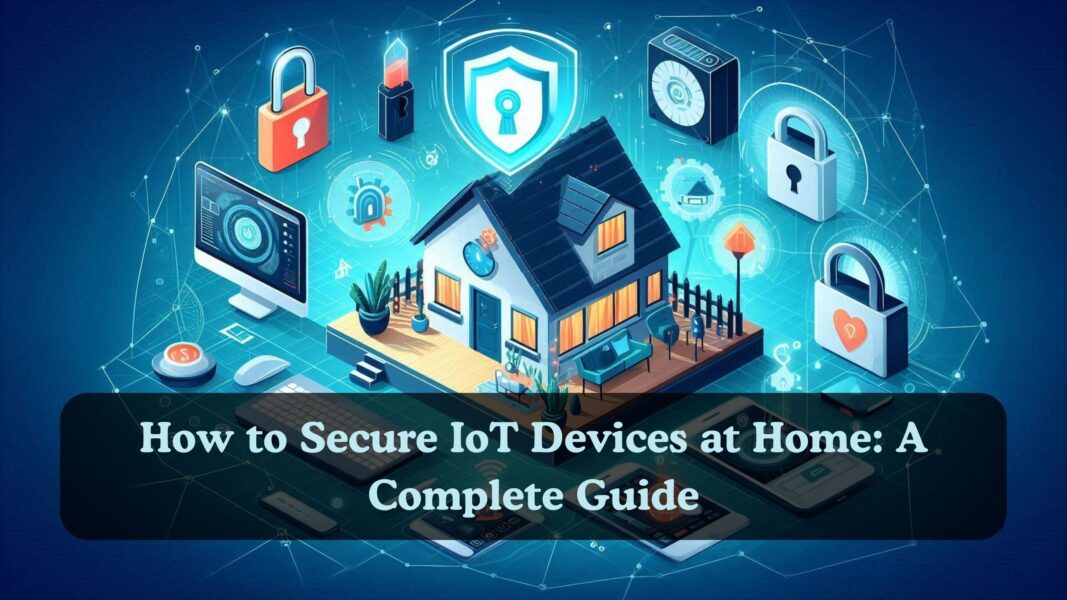
This guide breaks down the essential strategies, tools, and best practices you need to protect your IoT ecosystem from cyber threats. Whether you’re a beginner or tech-savvy homeowner, these steps will help ensure that your smart home remains both intelligent and safe.
Why Securing IoT Devices at Home Matters
The IoT market is booming, with billions of devices connected worldwide. Unfortunately, many of these devices come with weak security features. Cybercriminals exploit these weaknesses for data theft, spying, or even hijacking your home network.
Key reasons to secure IoT devices at home include:
- Data privacy: Protecting sensitive personal and financial information.
- Device safety: Preventing hackers from controlling devices like smart locks or cameras.
- Network integrity: Avoiding malware infections that spread across connected devices.
- Peace of mind: Knowing your home remains safe in a connected world.
Step 1: Change Default Passwords Immediately
One of the most common mistakes homeowners make is leaving devices with default usernames and passwords. Hackers know these defaults and can easily exploit them.
Best practices:
- Use strong, unique passwords with a mix of letters, numbers, and symbols.
- Avoid reusing passwords across devices.
- Consider a password manager to securely store credentials.
Step 2: Keep IoT Devices Updated
Manufacturers regularly release firmware updates to fix vulnerabilities. Ignoring these updates makes your device an easy target.
Action points:
- Enable automatic updates where available.
- Check the manufacturer’s website or app for update alerts.
- Replace devices that no longer receive updates.
Also Read: What Are the Four Primary Systems of IoT Technology?
Step 3: Use a Separate Network for IoT Devices
Mixing IoT devices with laptops or smartphones on the same Wi-Fi increases risk. Creating a dedicated IoT network isolates threats.
How to set it up:
- Configure a “Guest Network” on your router for IoT devices.
- Keep personal devices like laptops and phones on the primary network.
- For advanced users, set up VLANs (Virtual Local Area Networks).
Step 4: Enable Strong Wi-Fi Security
Your router is the gateway to all connected devices. Weak Wi-Fi security compromises the entire smart home.
Steps to secure your Wi-Fi:
- Use WPA3 encryption (or WPA2 if WPA3 is unavailable).
- Change the default SSID (network name).
- Disable WPS (Wi-Fi Protected Setup), which is easily hackable.
Step 5: Turn Off Unnecessary Features
IoT devices often come with features like remote access, Bluetooth pairing, or microphones that you may not need.
Tips:
- Disable remote access when not in use.
- Turn off location services if not essential.
- Check privacy settings for voice assistants and cameras.
Step 6: Monitor Your IoT Devices Regularly
Unusual device activity is often the first sign of compromise.
Ways to monitor devices:
- Use your router’s admin panel to check connected devices.
- Install network monitoring apps that alert you to suspicious activity.
- Look for devices consuming unexpected amounts of bandwidth.
Step 7: Invest in a Secure Router or Firewall
Not all routers are built equally. Some newer models offer enhanced security tailored for IoT.
Recommended features in a secure router:
- Automatic firmware updates.
- Built-in firewall and malware protection.
- Parental controls and IoT-specific monitoring.
Step 8: Consider IoT Security Platforms
Several third-party solutions specialize in monitoring and protecting IoT ecosystems.
Examples:
- Security apps offered by device manufacturers.
- Cloud-based IoT security services.
- AI-powered monitoring tools that identify unusual behavior.
Also Read: Top 13 Tips for Protecting Personal Data Online in 2025
Step 9: Secure Smart Assistants and Cameras
Smart speakers and cameras are often the first targets for hackers since they can access private conversations and visuals.
Protect them by:
- Muting microphones when not in use.
- Disabling unnecessary third-party integrations.
- Covering lenses of indoor cameras when not needed.
Common Challenges in Securing IoT Devices at Home
Even with best practices, homeowners often face hurdles:
- Device fragmentation: Different devices, brands, and apps may lack unified security.
- User awareness: Many users don’t realize the risks of weak security settings.
- Cost concerns: Advanced security tools or routers can be expensive.
- Obsolescence: Devices lose support after a few years, making them vulnerable.
Conclusion
As smart devices continue to dominate households, knowing how to secure IoT devices at home is essential for protecting your privacy, finances, and safety. By changing default credentials, updating devices, isolating networks, and investing in advanced security tools, you can significantly reduce risks.
Don’t wait until a breach happens. Take proactive steps today to safeguard your connected home — your security is as smart as the devices you use.
FAQs
1. Can I secure IoT devices without buying new equipment?
Yes. By changing passwords, isolating devices on a guest network, and disabling unused features, you can improve security without extra cost.
2. Should I use a VPN for IoT devices?
A VPN is most useful for browsing, but some routers support VPN integration that encrypts all IoT traffic for added safety.
3. How do I know if my IoT device has been hacked?
Look for unusual behavior, such as devices turning on/off unexpectedly, high bandwidth usage, or unknown logins in the device app.
4. Are smart TVs vulnerable to hacking?
Yes. Smart TVs with outdated firmware or unsecured apps can be exploited to access microphones or personal accounts.
5. How often should I update IoT device firmware?
Check monthly, though enabling automatic updates ensures you never miss critical patches.
6. What’s the role of two-factor authentication (2FA) in IoT security?
2FA adds an extra verification step for device apps, making unauthorized access more difficult.
7. Can IoT devices compromise my entire home network?
Yes. Once hacked, they can serve as entry points for malware spreading to other devices like laptops or phones.
8. Is it safer to buy premium IoT devices instead of cheaper ones?
Often, yes. Premium devices typically offer longer support, better encryption, and regular updates.
9. Do smart plugs and bulbs need security too?
Absolutely. Even simple devices can be exploited as attack vectors for larger systems.
10. How will IoT security evolve in the future?
Expect more AI-driven monitoring, standardized regulations, and routers designed with built-in IoT protections.

