The world of identification is evolving faster than ever, and Apple is at the forefront of this transformation. With digital IDs in Apple Wallet, users can now carry their driver’s license or state ID right on their iPhone, reducing the need for physical cards. This change reflects a broader movement toward digital identity management — a future where wallets are replaced by secure, mobile solutions.
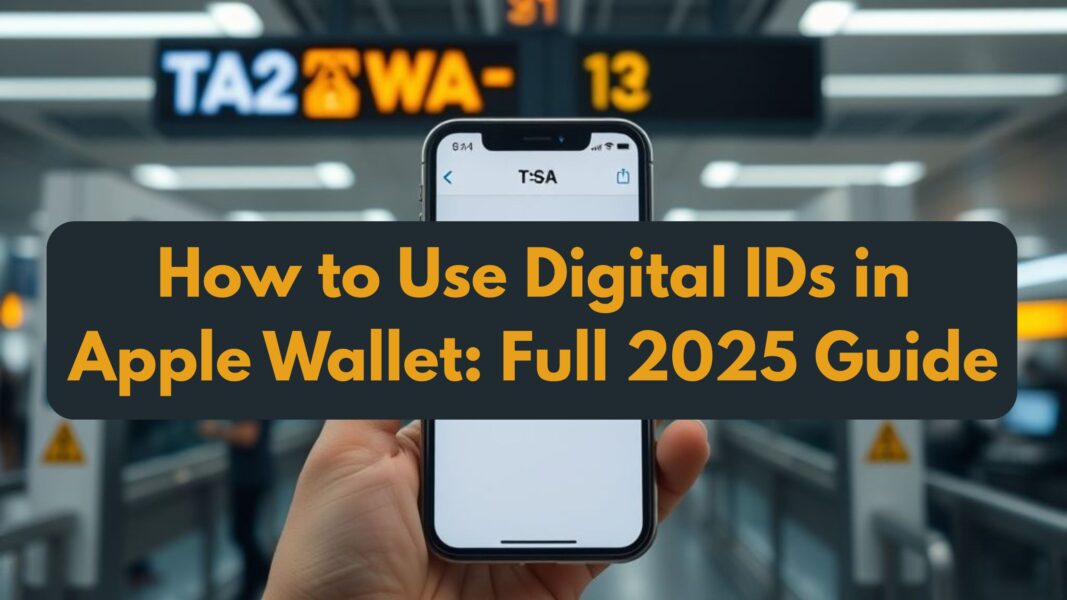
While the idea sounds futuristic, Apple has been methodically expanding the availability and functionality of digital IDs across the United States. This detailed guide explains how to add your ID, where it’s supported, what limitations exist, and how you can safely and effectively use your digital ID in Apple Wallet in 2025 and beyond.
What Are Digital IDs in Apple Wallet?
A digital ID in Apple Wallet is a secure, verified digital version of your physical identification, such as your driver’s license or state-issued ID. It’s stored on your iPhone and can be used for various verification purposes, including airport security, age confirmation, or even identity verification in apps that support Apple Wallet integration.
Apple first introduced this feature in 2021 with select states like Arizona and Maryland. Since then, it has expanded significantly, offering convenience, security, and privacy benefits that traditional plastic cards can’t match.
Also Read: Apple Health+ Rumors Point to AI Doctor and Subscription Revolution 2026
How to Add Your ID to Apple Wallet
Adding your digital ID to Apple Wallet is simple, but it involves multiple verification steps to ensure authenticity. Here’s a step-by-step guide:
- Open the Wallet app on your iPhone.
- Tap the ‘+’ button located at the top-right corner.
- Select Driver’s License or State ID.
- Follow the on-screen verification process.
The verification process requires scanning the front and back of your ID using your iPhone camera. Then, Apple will ask you to take a series of selfies — subtle facial movements help match your identity with the photo stored at your state’s Department of Motor Vehicles (DMV).
Once verified, your ID will appear in the Wallet app, ready for use. It’s important to note that you can only have your ID active on one device at a time, and setting up a new iPhone requires re-verification.
Which States Support Digital IDs in Apple Wallet (2025 Update)
As of mid-2025, 13 U.S. states and territories officially support digital IDs in Apple Wallet. These include:
- Arizona
- California
- Colorado
- Georgia
- Hawaii
- Iowa
- Maryland
- Montana
- New Mexico
- North Dakota
- Ohio
- West Virginia
- Puerto Rico
Additional states such as Utah, Nevada, and Texas have pledged support and are expected to roll out their programs soon.
Each state’s program is managed by its local DMV or Department of Public Safety, meaning that implementation timelines and supported features may vary.
Also Read: Apple AI Strategy 2025 Signals Bold Next-Gen Ambitions
Where Can You Use Digital IDs in Apple Wallet?
1. At Airports
The Transportation Security Administration (TSA) is one of the first organizations to adopt digital ID verification. Many TSA checkpoints now accept Apple Wallet IDs for identity verification.
When you arrive at the TSA checkpoint, simply tap your iPhone on the reader — your digital ID is securely transmitted and verified without revealing unnecessary personal information.
However, if your destination airport is in a state that does not yet support digital IDs, you may still need to present a physical license for your return trip.
2. At Businesses and Venues
Some states, like Ohio and Georgia, have begun testing digital ID verification systems for businesses. For example, the Ohio BMV offers a free iOS verification app that allows participating venues to confirm age or identity with a single tap.
Despite this progress, adoption remains limited. Many bars, liquor stores, and healthcare facilities still rely on physical ID verification, meaning you’ll likely need to carry your plastic card as a backup.
3. In Apps
Beyond physical verification, Apple is working with developers to integrate digital IDs into apps. Future updates will allow apps like Uber Eats, MyChart, and Clear to verify identity or age directly using your digital ID.
Starting with iOS 26, Apple plans to expand Wallet’s capabilities to include digital passports, marking another major step toward full digital identity integration.
Benefits of Using Digital IDs in Apple Wallet
- Convenience: You no longer need to carry your physical wallet for certain identity verifications.
- Security: Digital IDs are encrypted and stored securely on your device’s Secure Enclave.
- Privacy: You control what information is shared. Only required data (such as your age or name) is transmitted, not your full ID.
- Speed: At TSA checkpoints and compatible venues, verification happens almost instantly.
- Integration: Digital IDs work seamlessly with Apple Pay, Apple Watch, and other Wallet-based services.
Apple’s focus on privacy and security ensures that your ID can’t be easily copied or tampered with. The information is never stored on Apple servers, and every transaction requires user authentication via Face ID or Touch ID.
Also Read: How Apple Vision Pro 2 Is Redefining AR VR Technology
Privacy and Security: How Apple Protects Your Data
Privacy is a cornerstone of Apple’s design philosophy, and digital IDs in Apple Wallet are no exception. When you use your ID, your device only shares the minimum amount of data required.
Before transmitting any data, Apple displays a summary of what information is being requested. For instance:
- A bar may only request your age verification.
- An app may only require your name and state.
- TSA may request your photo, date of birth, and license validity.
The transmission process uses end-to-end encryption, ensuring that no third party — including Apple — can view or store your personal data.
In addition, Face ID or Touch ID is always required before your ID information can be shared, providing an extra layer of biometric security.
Challenges and Limitations
Despite the promise of digital IDs in Apple Wallet, there are still a few limitations that users must consider:
- Limited Adoption: Only 13 states currently support digital IDs.
- Incomplete Business Support: Most venues and retailers still prefer to check physical IDs.
- Law Enforcement Gaps: Many police departments have not yet integrated digital ID verification systems.
- Device Dependence: You need a charged, functional iPhone to access your ID — no power means no verification.
- Single Device Restriction: You cannot have your ID on multiple devices simultaneously.
These limitations are expected to fade as technology matures and states expand infrastructure support.
Digital IDs and the Future of Identity
By 2030, experts predict that digital identification will become the global norm, replacing most physical cards. Apple’s work in this area reflects a major step toward that vision.
The upcoming Apple Wallet passport integration in iOS 26 will further strengthen its role in digital identity management. As governments, airports, and businesses continue to integrate digital verification systems, users can expect a truly wallet-free experience in the next few years.
Also Read: Apple Showcases Lumon Terminal Pro Computer from Severance Series
Tips for Using Your Digital ID Safely
- Always keep a physical backup of your ID, especially when traveling.
- Regularly update your iPhone and Wallet app for new features and security fixes.
- Be cautious when granting apps access to your digital ID.
- Use strong Face ID/Touch ID settings and avoid sharing your phone for verification.
- Check Apple’s official list of supported states regularly to stay updated.
The Road Ahead
The introduction of digital IDs in Apple Wallet is a defining moment in digital identity evolution. Though adoption is still in early stages, the technology is robust, private, and highly secure. Over time, as more states, airports, and businesses come onboard, your iPhone could replace your entire physical wallet — safely and conveniently.
For now, digital IDs offer a glimpse of a smarter, streamlined future — one where your identity travels securely with you, right in your pocket.
Frequently Asked Questions (FAQs)
1. What is a digital ID in Apple Wallet?
A digital ID is a secure, electronic version of your physical driver’s license or state ID stored on your iPhone.
2. How do I add my driver’s license to Apple Wallet?
You can add it by opening the Wallet app, tapping the ‘+’ icon, selecting ‘Driver’s License or State ID,’ and following the verification steps.
3. Which states support digital IDs in 2025?
Currently, 13 states and territories including Arizona, California, and Ohio support Apple Wallet digital IDs.
4. Can I use my digital ID at airports?
Yes, TSA checkpoints in supported states accept Apple Wallet IDs for identity verification.
5. Can I use my digital ID at bars or stores?
Not widely yet. Only certain venues or businesses that use the state’s verification app accept them.
6. What happens if my phone battery dies?
You’ll need to present your physical ID, as the digital version requires your iPhone to function.
7. Is my digital ID data safe?
Yes, it’s end-to-end encrypted and stored locally in your device’s Secure Enclave, not on Apple’s servers.
8. Can I have my ID on more than one iPhone?
No, a digital ID can only be active on one device at a time.
9. Are digital IDs available outside the U.S.?
Currently, the program is U.S.-only, though other countries are developing similar systems.
10. When will passports be supported in Apple Wallet?
Starting in late 2025 with iOS 26, Apple plans to add digital passport functionality.

