Apple just dropped a game-changing update with iOS 18.3, bringing some intriguing changes to its Apple Intelligence notification summaries. Whether you’re a die-hard Apple fan or simply a curious tech enthusiast, this is a peek into the future of how we’ll manage our digital lives. Buckle up, because this update is all about transparency, customization, and tackling challenges head-on.
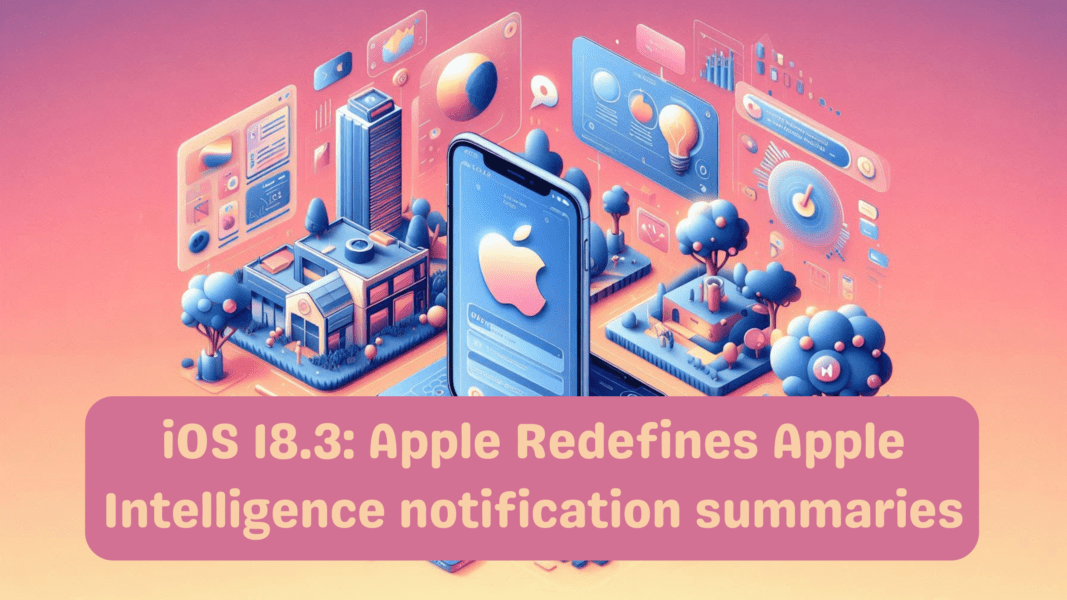
The Next Chapter for Apple Intelligence notification summaries
Imagine a world where your notifications don’t flood your screen, vying for your attention like overzealous advertisers. Instead, they’re neatly summarized by AI, delivering only what matters most. That’s the promise of Apple Intelligence’s notification summaries. But, as with any innovation, it’s not without hiccups.
Following concerns from media outlets like the BBC, Apple is tweaking how its summaries work. These aren’t just minor updates; they’re thoughtful changes designed to improve user trust, boost transparency, and refine the overall experience.
Also Read: iOS 18.2 Launch: 5 Major Apple Intelligence Features Explained
What’s New in iOS 18.3?
Apple is taking feedback seriously, and here’s how it’s reshaping notification summaries:
1. Beta Tagging: Setting the Record Straight
- Notification summaries are officially labeled as “beta.” This isn’t just a disclaimer—it’s Apple’s way of saying, “We’re still perfecting this feature.” It’s a subtle nudge to users to manage expectations while enjoying the benefits of AI-driven notifications.
- In case you missed the fine print, the Settings app now includes a new warning: “Notification summaries may contain errors.”
2. Power to the People: Lock Screen Controls
- Ever felt trapped by a feature you didn’t like? Apple hears you. Now, you can disable notification summaries for any app directly from your Lock Screen or Notification Center. Simply swipe, tap “Options,” and choose “Turn Off Summaries.” Voilà!
3. A Touch of Style: Visual Tweaks
- Summaries on the Lock Screen now use italicized text. This design tweak might seem small, but it makes a big difference in distinguishing summaries from standard notifications. No more accidental confusion!
4. Timeout for News & Entertainment Apps
- In a bold move, Apple temporarily disabled summaries for the News & Entertainment app category. Why? To ensure users aren’t misled by inaccurate AI-generated summaries. Apple promises these will return in a future update, better and more reliable than ever.
Why the Sudden Changes?
Let’s rewind a bit. Two weeks ago, the BBC raised a flag about Apple’s notification summaries, arguing they weren’t always accurate. Rather than brushing it off, Apple took action, showing the world that they’re serious about creating an AI ecosystem that works for everyone.
This level of transparency is refreshing. By labeling the feature as beta, Apple is making it clear that innovation takes time—and they’re okay with that.
Also Read: Apple Vision Pro First-Gen Production Stops, Future Models Await
The Bigger Picture: Apple’s AI Vision
Notification summaries are just one piece of Apple’s grand AI puzzle. With every update, Apple is refining its machine learning capabilities, ensuring its features aren’t just functional but also user-friendly.
This update highlights a few key themes:
- Transparency: Apple wants you to know what’s happening behind the scenes. No smoke and mirrors here.
- Customization: Features should work for you, not the other way around.
- Commitment to Quality: By temporarily disabling summaries for specific categories, Apple is showing they’d rather get it right than rush the process.
How You Can Test These Features Now
Excited to get your hands on iOS 18.3? The beta version is currently available to developers, with a public beta expected to drop soon. While there’s no official release date for the final version, history suggests it won’t be long before everyone can enjoy these updates.
Also Read: Apple VisionOS 3.0 Development: Features, Updates, and Future Insights
What Lies Ahead?
Apple isn’t stopping here. The temporary pause for News & Entertainment apps suggests they’re planning something big—perhaps even a total overhaul of how these summaries work. As Apple continues to collect user feedback, you can bet the final version of iOS 18.3 will be worth the wait.
A Future Shaped by AI and User Feedback
iOS 18.3 is more than just an update—it’s a statement. Apple is showing the tech world that they’re listening, learning, and evolving. With every tweak, they’re not just improving features; they’re building trust and setting a new standard for AI-driven technology.
Final Thoughts
iOS 18.3 isn’t just another software update—it’s a glimpse into the future of Apple’s AI ecosystem. By listening to feedback, addressing concerns, and prioritizing user experience, Apple is setting the stage for a smarter, more intuitive digital experience. So, get ready to enjoy a more polished, transparent, and customizable notification system soon!
FAQs
1. What are Apple AI-Powered Notification Summaries?
They’re AI-generated summaries that condense app notifications, helping users manage information overload more effectively.
2. What’s new in iOS 18.3?
The update introduces beta labeling, error warnings, Lock Screen controls, and temporary changes for News & Entertainment apps.
3. Why are AI-Powered Notification Summaries for News & Entertainment apps temporarily disabled?
Apple is refining the feature to ensure accuracy and reliability before re-enabling it.
4. Can I turn off notification summaries for specific apps?
Yes! Swipe left on a summary, tap “Options,” and select “Turn Off Summaries.”
5. Why did Apple label notification summaries as beta?
To manage user expectations and acknowledge that the feature is still a work in progress.
6. When will the News & Entertainment summaries return?
Apple hasn’t set a specific date but promises a future update will re-enable this category with improvements.
7. How do the new visual tweaks help users?
Italicized text distinguishes summaries from standard notifications, reducing confusion.
8. Can anyone access the iOS 18.3 beta?
Currently, it’s available to developers, with a public beta expected soon.
9. When will iOS 18.3 be officially released?
While no date is confirmed, it’s likely within the next few months.
10. How does this update fit into Apple’s AI strategy?
It underscores Apple’s commitment to transparency, customization, and improving user experiences through AI-driven innovation.

