Google’s NotebookLM has taken a significant leap forward in its evolution as an AI-powered research and note-taking tool. Previously, users were required to manually add files and links to populate their notebooks. However, with the introduction of the new “Discover Sources” feature, Google is now enabling automated web search to find relevant sources for users.
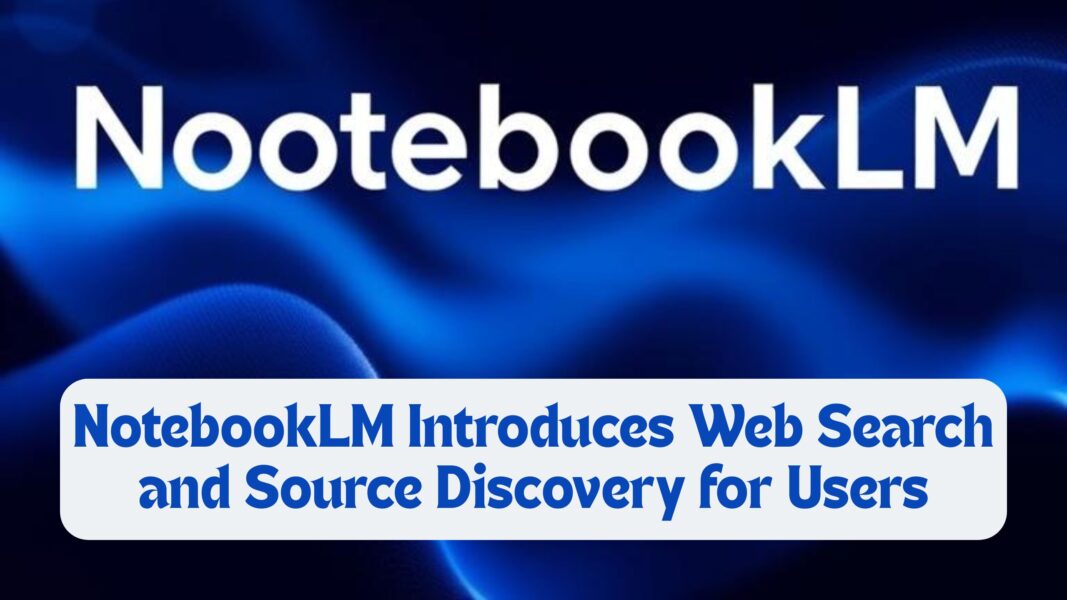
This AI-driven feature aims to enhance the research experience by helping users quickly access curated materials on various topics. It simplifies knowledge acquisition, reduces the effort required to gather useful resources, and improves the way people interact with digital content.
This update, which is rolling out to both free and paid NotebookLM users, is just the beginning of Google’s vision for a more intelligent and self-sufficient AI assistant. The company has hinted at more advanced features leveraging the power of Gemini AI, Google’s latest AI model, to make research and note-taking even more seamless.
Let’s take a deep dive into this new feature, its potential implications, and how it enhances the overall user experience.
How the “Discover Sources” Feature Works
The Discover Sources feature is located in the Sources pane of NotebookLM. A new “Discover” button, represented by a magnifying glass with sparkles, appears next to the existing “Add” button. Clicking on this button opens a text box prompting the user to enter a topic or question they want to explore.
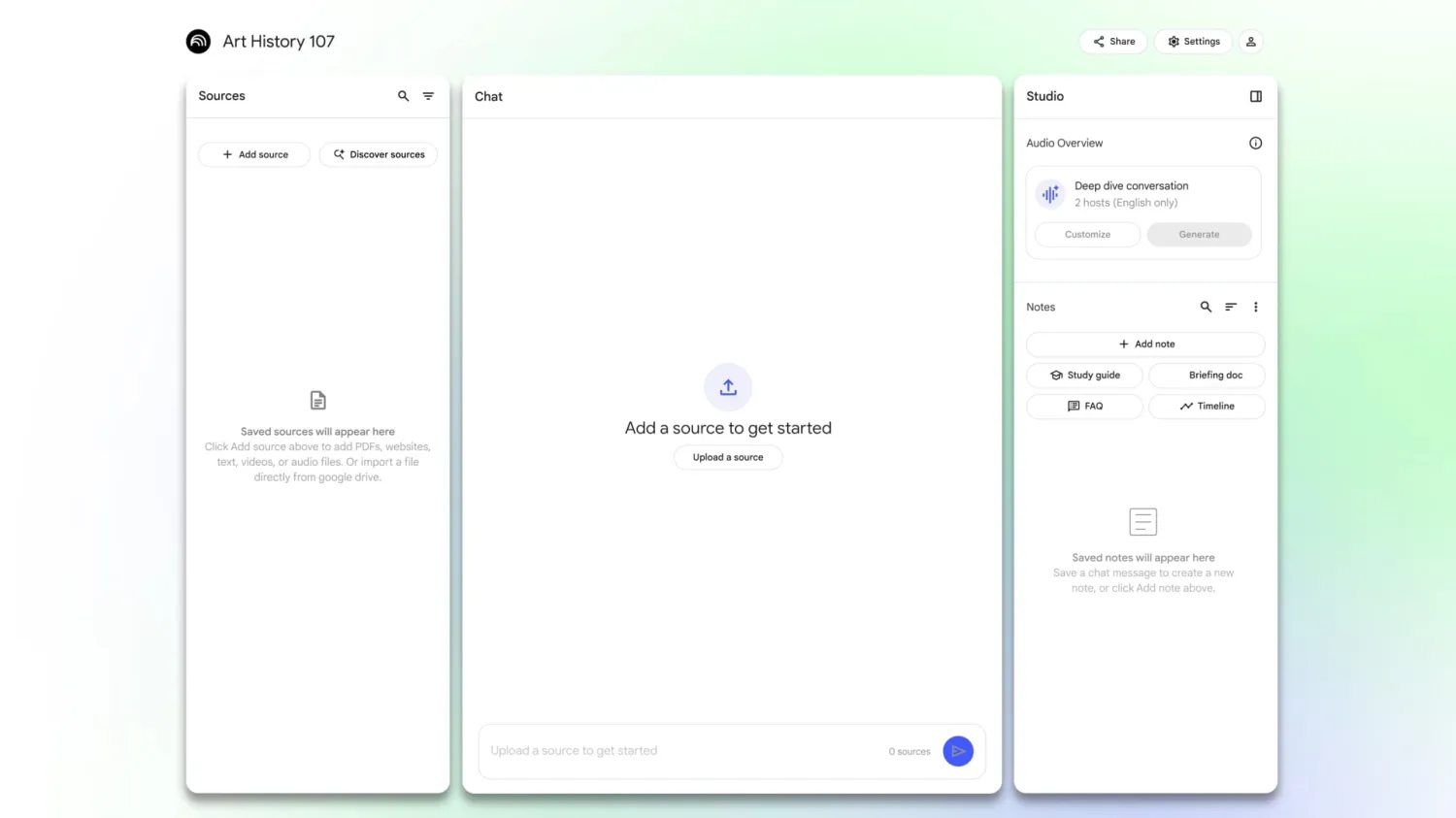
Once a query is submitted, NotebookLM searches the web and retrieves a curated collection of up to 10 relevant sources. Each recommended link comes with an annotated summary, which highlights why the source is useful for the given topic.
Users can:
- Add all sources to their NotebookLM workspace with a single click.
- Uncheck specific sources to select only the most relevant ones.
- Use the sources in various NotebookLM features, including FAQs, Q&A sections, and Audio Overviews.
This update significantly enhances NotebookLM’s role as a learning assistant, making it easier for users to quickly grasp new concepts and gather essential reading material on various topics.
Also Read: OpenAI Launches ChatGPT Deep Research Mode for Complex Web Tasks
Google’s Vision for AI-Powered Research
According to Google, Discover Sources is just the first of many features planned for NotebookLM that will integrate Gemini AI for more advanced research capabilities. The company has suggested that future updates will further refine how AI interacts with research data, making it smarter in identifying relevant information and providing contextual insights.
In addition to manual topic searches, Google has introduced an “I’m Feeling Curious” button. This feature randomly generates sources on a topic and allows users to explore different subjects without entering a specific query. It’s an innovative way for users to see the source discovery capabilities of NotebookLM in action.
The Impact of AI-Driven Research on Users
The introduction of AI-assisted source discovery in NotebookLM has several advantages:
1. Faster Knowledge Acquisition
Instead of manually searching for articles, books, or research papers, users can now instantly access curated sources with relevant summaries.
2. Improved Content Organization
NotebookLM seamlessly integrates relevant materials into the user’s workspace, making it easier to reference and categorize information.
3. Enhanced Learning and Research Efficiency
By providing direct links and summaries, the AI reduces the time spent skimming through irrelevant sources, allowing users to focus on studying and analysis.
4. Greater Accessibility for Researchers and Students
The AI-powered search ensures that users—whether students, educators, or professionals—can efficiently gather high-quality information for academic or work-related projects.
5. Increased Reliability of Sources
With NotebookLM curating and annotating sources, users can have more confidence in the credibility of the materials they are using.
Also Read: Google’s AI-Only Search Results: Major Changes in Online Searching
Privacy and Ethical Considerations
While AI-powered search tools like NotebookLM’s Discover Sources feature bring immense convenience, they also raise questions about privacy and ethical AI use. Google has emphasized that NotebookLM is designed with user privacy and transparency in mind, ensuring that recommended sources meet quality and credibility standards.
Some concerns include:
- Data security: Ensuring that personal information and search history remain private.
- Bias in AI recommendations: Avoiding over-reliance on specific sources or viewpoints in curated materials.
- Authenticity of information: Preventing misinformation by prioritizing trustworthy sources.
To address these concerns, Google will likely refine its AI filtering algorithms and improve content moderation techniques in future updates.
Conclusion
The NotebookLM Discover Sources feature represents a major advancement in AI-powered research. By automating web searches and curating relevant sources, Google has significantly improved the way users gather, analyze, and engage with information.
With Gemini AI playing a key role, Google is setting the stage for smarter AI-driven study tools that could redefine how students, researchers, and professionals interact with digital content.
As AI continues to evolve, tools like NotebookLM will likely become even more intuitive, helping users explore topics with greater efficiency, accuracy, and ease.
For now, Discover Sources is an exciting step toward a future where AI enhances learning and knowledge discovery like never before.
Also Read: Google Search’s AI Assistant Transformation in 2025: What to Expect
FAQs
1. What is NotebookLM?
NotebookLM is Google’s AI-powered note-taking and research tool designed to help users organize, analyze, and learn from various sources.
2. What does the Discover Sources feature do?
It allows users to search the web for relevant sources, retrieve curated materials, and add them to their NotebookLM workspace for research.
3. How many sources can Discover Sources provide?
The feature provides up to 10 recommended links, each with an annotated summary explaining its relevance to the topic.
4. Can I manually add sources to NotebookLM?
Yes. Users can still manually upload files and links, in addition to using the Discover Sources feature.
5. Is the Discover Sources feature available for all users?
Yes. It is being rolled out to both free and paid NotebookLM users.
6. What role does AI play in Discover Sources?
The feature uses Google’s Gemini AI to curate and recommend the most relevant sources based on the user’s query.
7. How does Discover Sources ensure information credibility?
Google prioritizes reliable and authoritative sources to minimize misinformation and bias in AI-generated recommendations.
8. Can Discover Sources be used for academic research?
Yes. It is particularly useful for students, educators, and researchers looking for high-quality, relevant materials.
9. Does Google track my searches in NotebookLM?
Google has privacy safeguards in place, but users should review the privacy policy to understand how data is processed.
10. What future features can we expect in NotebookLM?
Google plans to introduce more AI-driven features, including deeper content analysis and enhanced contextual insights powered by Gemini AI.

