The much-anticipated Windows 11 25H2 update—also known as the Windows 11 2025 Update—has officially begun rolling out, but not without a few hiccups. Many users who attempted to install the latest version using Rufus, the popular bootable USB creation utility, encountered unexpected installation errors. However, Rufus’s latest release has now addressed these issues with critical fixes and improvements, ensuring a smoother installation process for everyone preparing to upgrade to Microsoft’s newest OS version.
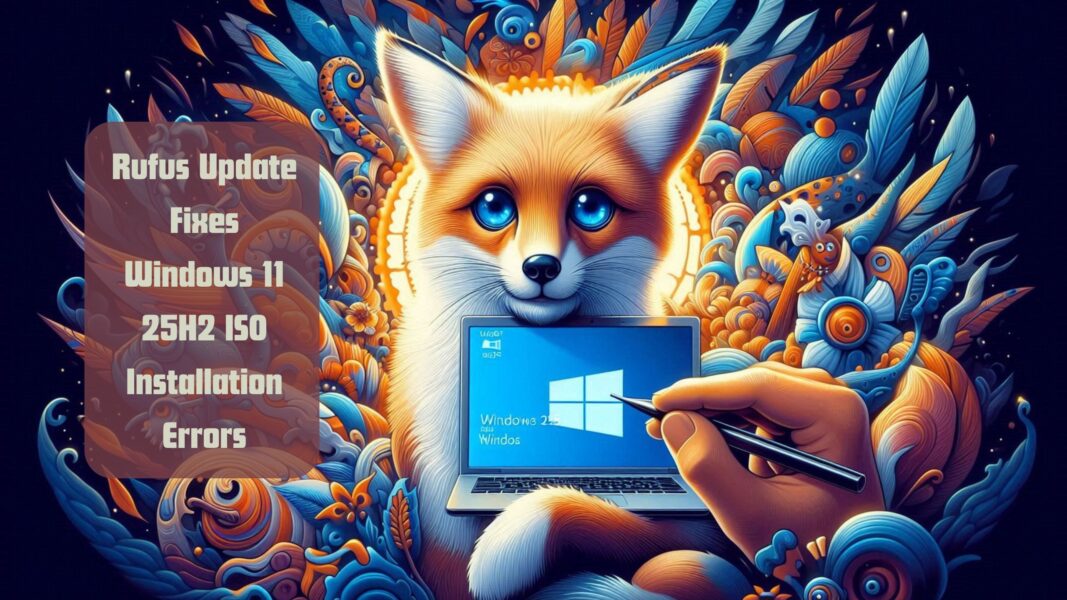
The Windows 11 25H2 Launch and Its Importance
Microsoft’s Windows 11 25H2 update marks a significant milestone in the company’s roadmap toward creating a more intelligent, secure, and streamlined computing experience. Positioned as the Windows 11 2025 Update, it introduces a range of subtle UI changes, enhanced system performance, and better integration with Microsoft’s AI-driven services like Copilot and Edge AI features.
Before the official announcement, ISO images of the new version had already surfaced on Microsoft’s servers, allowing tech enthusiasts and developers to explore the update ahead of time. As soon as these ISO files became publicly available, Rufus confirmed its support for the new release—although, at that time, it was still in beta testing.
Within days of Microsoft’s formal release, Rufus rolled out a stable update supporting 25H2 ISOs. However, early adopters soon reported that installation attempts were failing due to a boot issue tied to Microsoft’s new UEFI CA 2023 certificates, which are designed to enhance Secure Boot protections.
The Problem: Installation Fails Despite Compatibility
Users discovered that when creating a Windows 11 25H2 bootable USB using Rufus, the installer occasionally failed to start. This was puzzling because Rufus had officially added support for the update.
After several reports surfaced on community forums, Rufus’s developer confirmed that the issue was reproducible under specific conditions. The problem originated from how UEFI CA 2023 certificates interacted with Secure Boot mechanisms on some newer systems.
This compatibility glitch affected users attempting to install the update using USB drives made with Rufus—especially those opting for custom bypasses related to TPM and Secure Boot checks. While these bypasses are meant to simplify installation on unsupported hardware, the new certificates introduced complexities that disrupted the process.
Also Read: Microsoft Enforces Mandatory Online Account Setup in Windows 11 Installation
The Fix: Rufus Update Resolves Boot Issue
Rufus’s developer promptly investigated and released a patch that eliminates the installation failure. The fix ensures that Windows 11 25H2 ISO images now work flawlessly when creating bootable media, regardless of certificate configuration.
In a statement accompanying the release notes, the developer explained:
“I was able to replicate the issue. You can avoid this by selecting the first bypass option on the WUE (Windows User Experience) dialog, which won’t affect systems where TPM and Secure Boot are available—it’s merely a bypass, not a disable.”
The latest Rufus 4.11 update incorporates not only this fix but also several enhancements aimed at improving user experience and maintaining full compatibility with modern boot environments.
What’s New in Rufus 4.11
The Rufus team didn’t stop at bug fixes. The 4.11 update adds multiple refinements, quality-of-life improvements, and even aesthetic features like a new Dark Mode toggle. Below are some of the highlights from the official changelog:
- Added cheat mode (Ctrl+Alt+D) to quickly switch between Light and Dark themes.
- Improved WUE option text to clarify the CA 2023 certificate behavior.
- Updated Linux SBAT and Microsoft SVN Secure Boot revocation values to maintain compliance with the latest security standards.
- Fixed GRUB/Syslinux dialogs that previously displayed only a “Close” button.
- Resolved assertion errors when using the WUE CA 2023 option alone.
- Fixed an application crash caused by failed dynamic disks.
Together, these improvements make Rufus not only more reliable but also more aligned with Microsoft’s evolving Secure Boot and TPM enforcement policies.
Understanding the UEFI CA 2023 Certificates
The UEFI CA 2023 certificate update was introduced by Microsoft to strengthen system-level authentication during boot. Essentially, it ensures that only trusted bootloaders are executed when Secure Boot is enabled.
While this is an important step toward preventing malware injection during startup, it also introduced unforeseen compatibility issues with some third-party tools like Rufus that modify boot parameters or offer installation flexibility for older or custom hardware.
By updating the certificate handling and bypass logic, Rufus 4.11 restores seamless functionality for those who rely on its advanced installation capabilities.
Also Read: Microsoft Begins Testing Next Windows 11 Dev Channel Updates for 24H2 & 25H2
Improving User Experience with WUE Enhancements
Rufus’s Windows User Experience (WUE) feature allows users to customize installation preferences—such as bypassing TPM, Secure Boot, or online account requirements. In the new update, the text descriptions for these options have been rewritten for clarity, making it easier for users to understand what each bypass does and doesn’t affect.
This refinement is particularly useful for enterprise IT teams and system builders managing large-scale deployments across diverse hardware setups.
Linux Compatibility and Secure Boot Improvements
Beyond Windows 11 support, Rufus 4.11 also updates Linux SBAT and Microsoft Secure Boot (SVN) revocation values. These updates ensure that bootable Linux drives remain secure and compliant with modern firmware restrictions.
By synchronizing these parameters with the latest trusted certificate lists, Rufus reduces the risk of Secure Boot rejections during Linux installations, a problem that has occasionally affected newer distributions.
A Small Yet Essential Feature: Theme Switching
A subtle but welcome feature in this update is the Light/Dark mode toggle, accessible through the keyboard shortcut Ctrl+Alt+D. Although not critical, it enhances usability for users who prefer working in low-light conditions or maintaining a consistent aesthetic across their development tools.
Why Rufus Remains Essential for Power Users
Rufus has long been a go-to utility for system administrators, PC technicians, and power users who need reliable USB bootable media creation. Its lightweight footprint, offline operation, and advanced customization options set it apart from other similar tools.
With Microsoft continuing to tighten hardware requirements and strengthen Secure Boot validation, Rufus’s ability to adapt quickly ensures that users retain control over how and where they install Windows.
Also Read: End of Windows 10 Support in 2025 Poses Major Security Risks
Where to Get the Latest Version
The new Rufus 4.11 release is available for download from both its official website and GitHub repository. The portable version remains a popular choice for users who prefer not to install additional software on their systems.
Frequently Asked Questions (FAQs)
1. What is Rufus used for?
Rufus is a free utility that helps users create bootable USB drives for installing operating systems like Windows or Linux.
2. What caused the Windows 11 25H2 installation issue?
The issue stemmed from compatibility problems between Rufus and Microsoft’s new UEFI CA 2023 certificates.
3. Has the issue been resolved?
Yes. The latest Rufus 4.11 update includes a fix for the problem.
4. What is the Windows 11 25H2 update?
It’s the 2025 feature update for Windows 11, introducing performance, security, and AI-driven enhancements.
5. Do I need TPM and Secure Boot to install Windows 11 25H2?
Officially yes, but Rufus allows bypassing these checks for unsupported systems.
6. What is the new WUE feature in Rufus?
WUE (Windows User Experience) lets users customize installation options like bypassing account or hardware requirements.
7. Is Rufus 4.11 compatible with Linux ISOs?
Yes. The latest update improves Linux compatibility through updated SBAT and Secure Boot values.
8. Where can I download the latest version of Rufus?
You can download it from the official Rufus website or GitHub repository.
9. Does Rufus include malware or ads?
No. Rufus is a clean, open-source application with no bundled ads or malware.
10. Is Rufus safe for enterprise use?
Yes. Rufus is widely trusted for enterprise-level system deployments and testing.

