Artificial intelligence has redefined the way we create, view, and interact with digital content. From writing to photo editing, AI models are becoming essential in everyday devices. Among Google’s latest innovations stands a peculiar yet powerful name — Google Nano Banana, an AI image generation and editing tool powered by the Gemini 2.5 Flash Image Model. Despite its playful name, it represents one of the most sophisticated developments in visual AI technology.
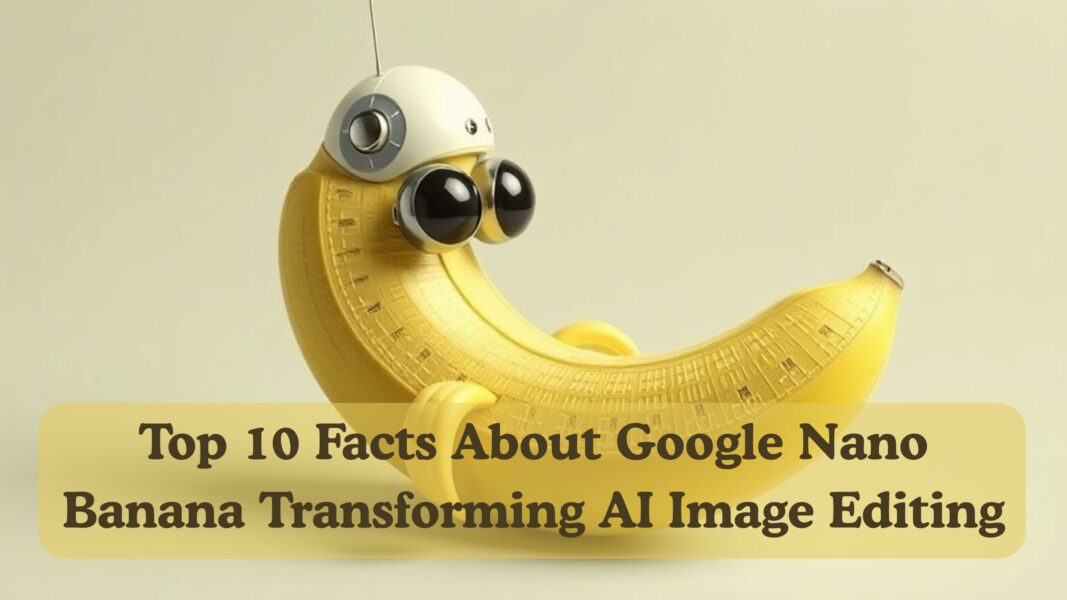
This article dives deep into what Google Nano Banana is, how it functions, why it’s different from other AI tools, and what its integration across Google’s ecosystem could mean for the future of AI-driven creativity.
1. What is Google Nano Banana?
Google Nano Banana is an AI image generation and editing model developed under the Gemini 2.5 Flash series — Google’s family of multimodal AI models. Unlike most generative AI tools, Nano Banana specializes not only in creating images from text prompts but also in editing existing visuals with high precision and contextual awareness.
Its unique capability lies in understanding both semantic meaning and visual detail, allowing users to adjust photos in natural language — for instance, “make the sky darker,” or “add a mountain in the background.” The model executes these instructions smoothly, preserving realism and consistency.
This tool has been in limited testing phases within Google’s ecosystem, but recent reports suggest it may soon be available to a much wider audience.
2. The Technology Behind Google Nano Banana: Gemini 2.5 Flash
At the heart of Nano Banana lies Gemini 2.5 Flash, a next-generation multimodal AI framework. Gemini models are trained to handle text, images, video, and code seamlessly, allowing contextual understanding beyond typical generative models.
The “Flash” variant is designed for speed and lightweight deployment, meaning Nano Banana can perform complex image edits or creations on-device or with minimal cloud dependence. This approach supports faster processing, better privacy, and lower latency — three major requirements for AI on smartphones and tablets.
With Gemini 2.5 Flash, Nano Banana doesn’t just generate an image — it interprets context, lighting, and depth, making every output appear as if crafted by a human designer.
3. Integration Across Google Ecosystem
According to credible reports from Android Authority and other tech sources, Google is actively working to integrate Nano Banana into various flagship apps, including:
- Google Lens – where Nano Banana may add a “Create” or “Edit” option.
- Circle to Search – allowing users to highlight parts of images or videos to generate or modify visuals directly.
- Google Translate – potentially enabling visual translation or contextual edits of scanned images.
Such integration would make Nano Banana a core creative assistant across the Android and Google app environment — giving users real-time AI creativity without relying on third-party services.
4. Why Users Love Google Nano Banana
Early testers and Reddit users who have experienced Nano Banana describe it as “extremely useful,” “fast,” and “surprisingly accurate.”
Users appreciate several aspects:
- Natural image edits that don’t look artificial.
- Fast processing thanks to lightweight Gemini Flash architecture.
- Simple prompts — no need for technical understanding.
- Seamless integration with existing photo and search tools.
For instance, instead of opening a separate app, a user could simply circle an object in a picture using Circle to Search and ask Nano Banana to “change the color of this car to red.” Within seconds, the AI applies the change.
This type of intuitive interactivity makes Nano Banana more than a creative tool — it becomes a bridge between imagination and reality.
Also Read: Google Gemini AI App Major Redesign Brings Visual Feed Interface
5. The Return of the “Live” Option in Google Lens
Reports suggest that Nano Banana’s expansion will coincide with Google reviving the “Live” option in Lens — a feature that could enable real-time image generation, translation, or enhancement directly through the camera interface.
Imagine pointing your camera at a landscape and asking Nano Banana to “make this look like sunset in Paris.” The AI could apply atmospheric changes live, creating augmented visuals instantly.
This level of interactivity transforms everyday mobile photography into an AI-powered creative studio, accessible to anyone with a smartphone.
6. A Step Toward On-Device Generative AI
Google’s move toward integrating Nano Banana highlights a broader strategic direction: bringing generative AI directly to devices.
In previous years, AI-powered editing relied heavily on cloud computing. However, Gemini 2.5 Flash’s architecture is optimized for on-device AI inference, reducing dependence on remote servers. This offers key benefits:
- Enhanced privacy, as user data remains local.
- Instant performance, free from network lag.
- Lower operational cost, reducing the strain on Google’s cloud infrastructure.
The result? A more sustainable, responsive AI system that aligns with Google’s long-term push toward edge AI processing.
7. Competitors and Industry Context
Google’s Nano Banana enters an increasingly competitive market for AI image editing tools. It competes with:
- OpenAI’s DALL·E 3, which integrates with ChatGPT for text-to-image creation.
- Adobe Firefly, which offers contextual photo editing through Photoshop.
- Midjourney, known for artistic visuals and prompt-based art.
However, Nano Banana differentiates itself through native integration with Android and Google’s AI ecosystem. Unlike competitors that operate as standalone platforms, Google’s model can live directly inside tools users already rely on daily — giving it a major advantage in accessibility and reach.
8. Ethical and Policy Implications
As with all generative AI, Nano Banana’s deployment raises concerns about content authenticity, misuse, and digital ethics. AI-generated images can easily blur the line between reality and fiction, leading to misinformation or manipulated visuals.
Google, aware of these risks, is likely to embed content provenance indicators and AI-generated watermarks using standards developed in collaboration with the Coalition for Content Provenance and Authenticity (C2PA).
Moreover, responsible use guidelines and moderation tools are expected to accompany Nano Banana’s launch, ensuring that it contributes to creativity, not deception.
Also Read: Google Quietly Rolls Out Gemini 2.5 Pro for Free Users Amid AI Competition
9. Developer and Enterprise Implications
Beyond consumer use, Google Nano Banana could open a new wave of AI image solutions for businesses and developers.
Enterprises could leverage Nano Banana APIs for:
- Marketing visuals and ad creation.
- Product photography enhancement.
- Automated design templates.
- Context-aware image generation for localization.
For developers, integration with Google Cloud and Android SDKs might provide an opportunity to embed Nano Banana’s features into custom applications — enabling an ecosystem of AI-augmented creative tools across industries like e-commerce, education, and entertainment.
10. What Comes Next for Google Nano Banana
While Google has not officially confirmed the full rollout timeline, internal testing within the Android app (version 16.40.18.sa.arm64) suggests that wider access is imminent.
Tech analysts predict that Nano Banana could be part of the Gemini 2.6 or Android 16 update, expanding to Pixel devices first before reaching other Android partners.
Rajan Patel, Google’s Vice President of Engineering for Search and co-founder of Lens, indirectly confirmed development progress by referencing the Nano Banana update on X (formerly Twitter), telling users to “keep your eyes peeled.”
This indicates that Google sees Nano Banana as a flagship feature — one that could redefine how users interact with AI through visual creativity.
The Bigger Picture: Google’s Vision for Everyday AI
Nano Banana isn’t an isolated experiment; it’s a glimpse into Google’s long-term strategy for ambient AI — systems that work quietly in the background, enhancing everyday experiences without explicit input.
From Circle to Search to Lens and Translate, the goal is to merge creativity, productivity, and contextual understanding in a single user flow. You won’t need separate apps for generating, editing, and analyzing — the AI will do it seamlessly.
As AI models become faster, smaller, and smarter, tools like Nano Banana will evolve from novelties into integrated companions for digital creation.
Conclusion
Google Nano Banana represents more than just another image editor; it embodies the future of intuitive, multimodal AI interaction. Backed by Gemini 2.5 Flash, it merges the power of image understanding, text processing, and contextual reasoning into one smooth experience.
Its forthcoming integration into Google Lens, Circle to Search, and other apps will make AI creativity accessible to billions of Android users worldwide. Whether you’re an artist, marketer, developer, or casual user, Nano Banana shows what happens when human imagination meets Google’s engineering precision.
In 2025 and beyond, Google Nano Banana could become as recognizable as Lens or Assistant — not just for what it creates, but for how effortlessly it brings ideas to life.
Also Read: Google Assistant Experience on Mobile Upgrading to Gemini for AI Advancements
Frequently Asked Questions (FAQs)
1. What is Google Nano Banana?
Google Nano Banana is an AI image generation and editing tool powered by Google’s Gemini 2.5 Flash model, designed for fast, natural visual creation.
2. When will Google Nano Banana be available to the public?
While no official release date has been confirmed, early testing in Android apps suggests a public rollout may begin in 2025.
3. How is Nano Banana different from DALL·E or Midjourney?
Nano Banana integrates directly into Google’s apps like Lens and Circle to Search, offering seamless, on-device image creation and editing.
4. Can Nano Banana work offline?
Partially, yes. Its Gemini Flash architecture allows certain operations to run on-device, though complex tasks may still require cloud support.
5. Is Nano Banana available on iPhones?
Currently, it is designed for Android devices, but future versions could reach web or iOS platforms through Google’s ecosystem.
6. Does Google Nano Banana use generative AI responsibly?
Yes. Google aims to implement watermarking and ethical AI safeguards to prevent misuse and ensure content transparency.
7. What types of edits can Nano Banana perform?
It can perform contextual edits like changing colors, lighting, adding or removing objects, and generating entirely new scenes.
8. Will developers be able to use Nano Banana APIs?
Likely yes. Google may extend its functionality through Gemini and Android SDKs for developers to integrate into third-party apps.
9. How powerful is Gemini 2.5 Flash compared to other AI models?
Gemini 2.5 Flash emphasizes speed and efficiency, enabling near real-time processing on mobile devices — a major step beyond large cloud models.
10. Why did Google name it “Nano Banana”?
The playful name reflects Google’s culture of creativity and experimentation, combining humor with cutting-edge technology.

