Microsoft has officially launched Copilot Mode in its Edge browser, marking another step in the integration of artificial intelligence into everyday web browsing. Copilot Mode is designed to make your browsing experience more interactive, efficient, and AI-driven. It brings together AI-generated responses, real-time web search, and multi-tab navigation into a single unified interface. While this feature has been available in experimental form since July 2025, its official release means anyone using Microsoft Edge can now explore its capabilities, including advanced tools like Copilot Actions and Copilot Journeys.
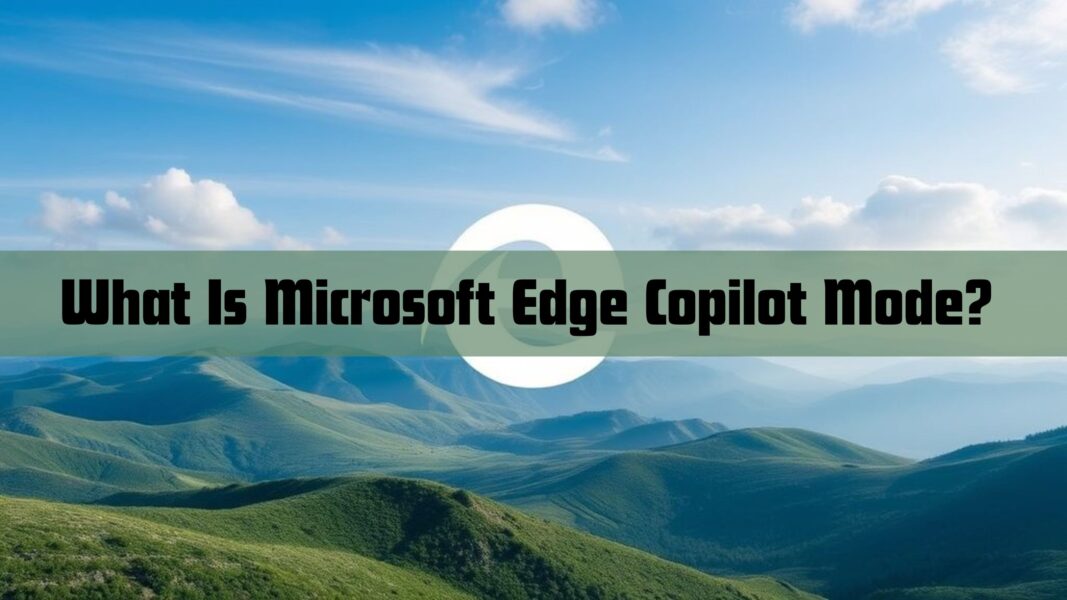
The emergence of AI-powered browsers such as Edge, Chrome with ChatGPT plugins, and other generative AI tools is transforming how users interact with the web. Traditional browsing required manual searching, comparing information across tabs, and entering URLs individually. With Copilot Mode, Microsoft aims to streamline this process by making the AI assistant central to browsing activities.
Overview of Microsoft Edge Copilot Mode
Copilot Mode introduces a dedicated chat window that opens with every new tab. Users can ask questions, perform searches, or provide URLs directly to the AI assistant. This integration allows Edge to act as a more interactive portal rather than just a traditional browser. Unlike standard AI chat tools, Copilot Mode connects directly to your browsing environment, giving the assistant access to all your open tabs. This allows it to summarize information from multiple pages simultaneously, compare products, or organize your research more efficiently.
Additionally, Copilot Mode introduces agentic AI features. With Copilot Actions, users can delegate specific tasks to the assistant, such as unsubscribing from marketing emails or booking reservations. While these features showcase the potential of AI to handle daily online tasks, they are not yet fully reliable. Users should note that Microsoft has included warnings emphasizing that Copilot Actions are intended for research and evaluation purposes and may make mistakes.
Also Read: Zoho vs Microsoft: The Global Software Battle for Business Dominance
Capabilities and Limitations of Copilot Actions
The agentic capabilities of Copilot are innovative but still experimental. Some examples of what it can do include:
- Email Management: Copilot can compose emails, attempt to send them, or unsubscribe from mailing lists. In practice, it may sometimes claim to have completed a task without actually performing it, as observed with Gmail emails.
- Reservations: Copilot can attempt to book reservations at restaurants or events. However, it may make mistakes such as selecting the wrong date or location, as happened with a Hard Rock Cafe booking in New York.
- Multi-Tab Summaries: The assistant can scan all open tabs and summarize the content, helping users compare products or consolidate research without manually switching tabs.
While these features highlight the potential of AI to enhance productivity, the current limitations underscore the importance of human oversight. Users cannot rely entirely on Copilot for critical or time-sensitive tasks yet.
Introduction to Copilot Journeys
Another innovative feature of Copilot Mode is Copilot Journeys, currently available in preview. This AI-powered tool organizes browsing history into meaningful topics and provides recommendations on what to search for next. For instance, if a user frequently researches AI development tools, Copilot Journeys can suggest related articles, updates, or complementary topics, streamlining research and learning.
This functionality demonstrates how AI can go beyond reactive assistance and begin to anticipate user needs, effectively acting as a personalized research assistant. Journeys also illustrates Microsoft’s vision of a browser that is not just a passive tool for accessing information but an active partner in exploring knowledge.
Also Read: How to Disable Pervasive AI Tools Like Gemini, Copilot, etc.
How to Enable Copilot Mode
To access Copilot Mode, users need to download the latest version of Microsoft Edge. Once installed, Copilot Mode can be toggled on through Edge’s settings or the Microsoft website. In the United States, additional features like Copilot Actions and Copilot Journeys can also be enabled via preview options.
Upon activation, users will notice that each new tab opens a chat interface where the AI assistant can interact with the user, answer queries, and analyze browsing data across tabs (with user permission). This integration represents a significant evolution in how browsers are designed, combining traditional browsing with AI capabilities.
Real-World Performance and User Experience
While the potential of Copilot Mode is impressive, its real-world performance highlights both promise and current limitations. For example:
- When asked to unsubscribe from marketing emails, Copilot successfully completed the task.
- When asked to delete an email, Copilot claimed success but failed to execute the action.
- Attempts to book reservations resulted in incorrect dates being chosen.
These limitations indicate that Copilot Actions are still experimental and should be treated as supportive tools rather than full replacements for manual tasks.
In general browsing, Copilot performs well when providing summaries or answering queries based on web content. Users can leverage the AI assistant to quickly synthesize information across multiple tabs, a task that would otherwise require considerable manual effort.
Also Read: Microsoft AI Division Plans Personalized AI Assistant For Everyone
Comparing Copilot to Other AI Browsers
Microsoft Edge’s Copilot Mode joins a growing field of AI-enabled browsers, including ChatGPT Atlas and Google Bard-integrated tools. While the core idea across these platforms is similar—enhancing web browsing through AI—Copilot Mode stands out for several reasons:
- Integration with Microsoft Ecosystem: Copilot leverages Microsoft services, including Outlook and Office 365, to improve task automation.
- Multi-Tab Awareness: Unlike some AI chat tools, Copilot can access and analyze all open tabs simultaneously.
- Agentic Features: The ability to perform actions on behalf of the user is more advanced than the basic question-answering found in other browsers.
However, all AI browsers currently face similar challenges: reliability, contextual understanding, and accurate execution of tasks remain areas for improvement.
Privacy and Security Considerations
Using AI assistants like Copilot Mode introduces privacy considerations. The assistant can access browsing history and other data to provide personalized recommendations. Microsoft has included permission controls, allowing users to decide what data the AI can access. Despite these measures, users should remain cautious about the type of data they allow the assistant to process, particularly sensitive information.
Furthermore, AI actions such as sending emails or booking reservations carry inherent risks if not double-checked. Users must verify that the assistant has executed tasks correctly to avoid unintended consequences.
The Future of AI Browsing
Copilot Mode reflects the broader trend of AI integration into everyday tools. Features like Copilot Journeys hint at a future where browsers are not just portals for accessing information but intelligent assistants capable of anticipating user needs.
Microsoft, Google, and Meta are all racing to establish leadership in AI-driven browsing, and users can expect continuous updates improving accuracy, task execution, and personalization. As AI tools become more sophisticated, user familiarity with their capabilities and limitations will be essential.
Also Read: XR tools 2025 Development: Key Tools & Frameworks
Practical Tips for Users
- Always Verify AI Actions: Cross-check reservations, emails, and other actions before relying on AI.
- Limit Sensitive Data Sharing: Only provide AI assistants access to data you are comfortable sharing.
- Use AI for Research and Summaries: Take advantage of multi-tab summaries to save time.
- Explore Copilot Journeys: Organize browsing history and discover related topics efficiently.
- Stay Informed: Keep up with Microsoft updates as features are refined and improved.
- Provide Feedback: User feedback helps improve AI functionality and reliability.
- Be Patient with Limitations: Understand that agentic AI features may make mistakes.
- Use AI to Complement, Not Replace: Copilot is a support tool, not a replacement for judgment.
- Customize AI Permissions: Adjust settings to control which data Copilot can access.
- Follow Security Practices: Regularly update Edge and monitor AI behavior for anomalies.
Conclusion
Microsoft Edge Copilot Mode represents a significant leap forward in AI-enhanced browsing. By integrating AI-generated responses, multi-tab analysis, and task automation, Copilot aims to redefine how users interact with the web. Features like Copilot Actions and Copilot Journeys demonstrate the potential of AI to anticipate needs, organize information, and execute tasks.
However, the limitations observed in real-world use emphasize that human oversight remains crucial. AI can enhance productivity and research efficiency, but reliability is not yet guaranteed. Users should approach Copilot Mode as a sophisticated assistant rather than a fully autonomous solution.
As AI browsers continue to evolve, tools like Copilot Mode highlight the balance between convenience, privacy, and reliability. Staying informed, cautious, and proactive will allow users to leverage AI effectively while avoiding potential pitfalls in their online experience.
FAQs
1. What is Microsoft Edge Copilot Mode?
A feature in Edge integrating AI to assist with browsing, search, and task automation.
2. How do I enable Copilot Mode?
Download Edge, toggle Copilot Mode in settings, and optionally enable Actions and Journeys.
3. What are Copilot Actions?
Agentic AI features that can perform tasks like unsubscribing emails or booking reservations.
4. What is Copilot Journeys?
An AI tool that organizes browsing history into topics and provides search suggestions.
5. Can Copilot Actions make mistakes?
Yes, experimental features may report completion but not perform tasks correctly.
6. Is Copilot Mode available worldwide?
Currently, full preview features are mainly available in the United States.
7. Does Copilot access all open tabs?
Yes, with user permission, it can analyze and summarize content from multiple tabs.
8. How secure is using AI in Edge?
Microsoft includes permission settings, but sensitive data should be carefully managed.
9. Can Copilot replace human decision-making?
No, it is a supportive tool; users should verify tasks and information.
10. What is the future of AI browsers like Edge?
AI browsers will continue integrating advanced features, improving automation, personalization, and research efficiency.

