YouTube, the world’s largest video-sharing platform, is continuously evolving to enhance user experience. The company has recently started testing a feature that automatically disables push notifications for certain channels when users don’t engage with them frequently. The aim is to reduce notification overload and prevent users from turning off notifications altogether. This experiment, announced by the official TeamYouTube community, specifically targets channels with high upload frequencies.
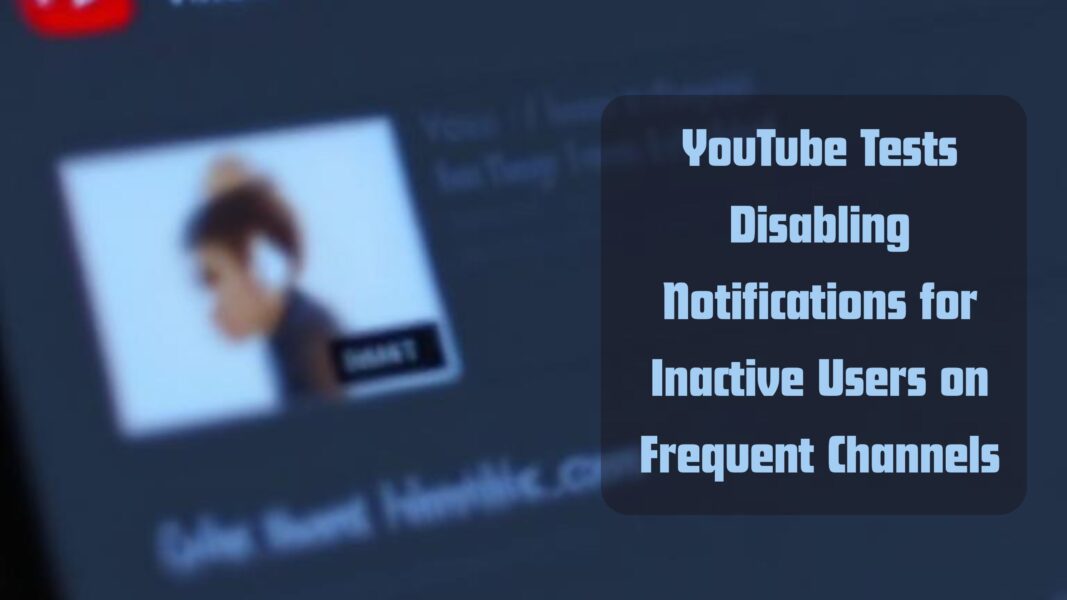
The test is designed to analyze user engagement patterns and limit excessive notifications. However, it has raised concerns about whether users should have control over their notifications or if YouTube should manage them based on engagement metrics.
Understanding the Experiment
The new feature affects users who have enabled “all” notifications for a channel but rarely engage with the alerts. According to TeamYouTube representative Rob, viewers who don’t open push notifications from frequently uploading channels may stop receiving them. However, the notifications will still appear in the YouTube app’s notification inbox, ensuring users can still access updates manually.
Channels with sporadic uploads will not be affected by this change, as YouTube’s goal is to reduce unnecessary interruptions rather than limit access to content. Users who actively engage with notifications by clicking on them will continue receiving push alerts without any changes.
Also Read: 14 Best Free Online YT Converters (YouTube to MP3)
Why YouTube is Conducting This Test
The primary reason for this experiment is to address the problem of notification fatigue. YouTube has observed that many users disable notifications entirely when they feel overwhelmed by excessive alerts. This negatively impacts content creators, as their updates may not reach even their most loyal viewers. By filtering out less-engaged notifications, YouTube aims to retain notification functionality for engaged users while reducing irritation among those who feel bombarded by updates.
YouTube’s Statement
Rob from TeamYouTube explained, “When viewers turn off all notifications from YouTube, all creators are unable to reach even their most engaged viewers outside the app. The goal of this experiment is to help us find ways to reduce this problem.”
This suggests that YouTube is attempting to balance the needs of content creators with user preferences by ensuring that notifications are meaningful rather than excessive.
Potential Impact on Content Creators
This test could have both positive and negative effects on YouTube creators. On the one hand, it may help them retain genuinely interested subscribers who actively engage with content. On the other hand, it could lead to reduced viewership, as some subscribers might miss updates simply because they haven’t clicked on recent notifications.
Pros:
- Reduces user frustration caused by too many notifications.
- Encourages active engagement with content.
- Prevents users from disabling notifications completely.
Cons:
- Users may miss updates from favorite channels if they don’t engage regularly.
- Content creators may see a dip in views.
- No clear indication for users about missed notifications.
Also Read: YouTube Moderator Job: Great Journey to boost your career
How This Affects YouTube Users
For regular YouTube viewers, this change might come as a surprise. Some users appreciate receiving notifications even if they don’t click on them immediately. These users may find it frustrating that YouTube is altering their notification settings based on engagement.
If you are someone who enjoys being notified about every upload from a specific channel, you may need to manually check the notification inbox in the YouTube app more frequently.
Users who want to ensure they never miss updates may consider engaging with notifications more actively to avoid being categorized as inactive.
The Broader Trend of Algorithm-Driven Features
YouTube’s test is part of a larger trend in the tech industry where platforms use algorithms to curate user experiences. Social media giants like Facebook, Instagram, and Twitter have all implemented similar features that adjust notifications based on engagement patterns. These changes are usually intended to improve user experience but can sometimes reduce transparency and user control.
YouTube has not provided details on how long this test will last or whether it will become a permanent feature. The company may adjust the feature based on user feedback and engagement data.
What You Can Do as a YouTube User
If you want to ensure you continue receiving notifications from your favorite channels, consider the following steps:
- Engage with notifications: Click on push notifications when they appear to show YouTube that you are interested in them.
- Check your notification inbox: Even if push notifications stop, updates will still appear in the YouTube app’s notification section.
- Adjust your settings: Regularly review your notification settings to make sure they align with your preferences.
- Provide feedback to YouTube: If you disagree with the change, consider voicing your concerns through YouTube’s feedback channels.
Also Read: Huawei Unveils Pura X, A Unique 16:10 Foldable Without Android
Conclusion
YouTube’s latest test is an attempt to balance user experience with creator outreach. While it may help reduce notification overload, it also raises concerns about transparency and user control. Whether this feature remains in place depends on how users respond to the test and its impact on content engagement. For now, the best way to ensure you don’t miss updates is to stay engaged with your favorite channels and check the YouTube notification inbox regularly.
FAQs
1. What is YouTube’s notification test?
YouTube is testing a feature that disables push notifications for channels users don’t frequently engage with, aiming to reduce notification fatigue.
2. Will I still receive notifications from my favorite channels?
If you engage with a channel’s notifications, you will continue receiving them. Otherwise, push notifications may be turned off, but updates will still appear in the notification inbox.
3. How does YouTube determine engagement?
YouTube considers whether you open push notifications from a channel. If you consistently ignore them, push alerts may stop for that channel.
4. Can I manually turn notifications back on?
Yes, you can still access all notifications in the YouTube app’s notification inbox. However, the test may limit push notifications unless engagement increases.
5. How does this affect content creators?
Creators may experience a drop in views if subscribers miss notifications, though engaged users will still receive alerts as usual.
6. Why is YouTube making this change?
YouTube aims to prevent users from disabling all notifications due to excessive alerts from highly active channels.
7. How long will this test last?
YouTube has not provided a timeline for the test or confirmed if it will become a permanent feature.
8. Will channels with infrequent uploads be affected?
No, channels that upload infrequently will not have their notifications affected.
9. Where can I check my notifications?
Even if push notifications are disabled, you can find updates in the notification inbox within the YouTube app.
10. Can I provide feedback on this change?
Yes, you can share your opinions with YouTube through the feedback section in the app or on the TeamYouTube community page.

