In the fast-paced world of smartphones, we frequently find ourselves overwhelmed by the myriad of pre-installed apps. While some are welcome additions, others can leave us scratching our heads. What is Carrier Hub app on Android, you may wonder? One similar app that has garnered attention is the Carrier Hub app on Android.
So, what exactly is this app, & why is it making surges in the tech world? Let’s dive into this blog post to uncover the secrets of the What is Carrier Hub app, its purpose, & how you can optimize your Android experience with 8 ways to uninstall it.
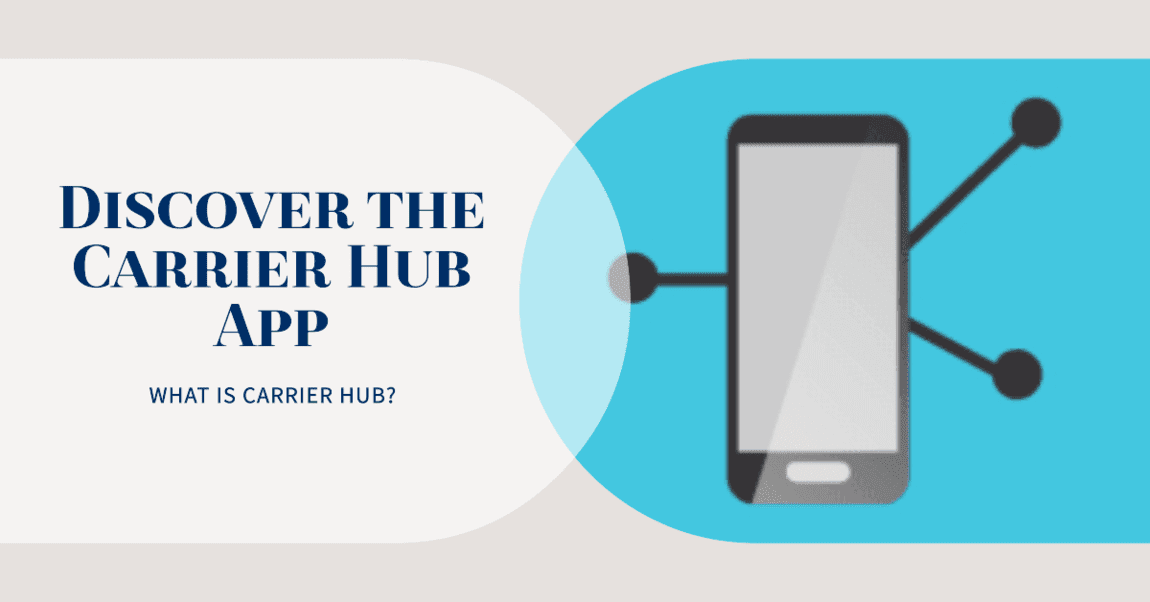
What is Carrier Hub?
The Carrier Hub app, often preinstalled on Android devices linked with T-Mobile or Sprint cellular subscriptions, has become a point of interest for many smartphone users. If you’ve ever wondered why it’s there, you’re not alone. The Carrier Hub app serves as the bridge between your device and your cellular carrier, facilitating a seamless connection. You may encounter it in two ways:
1. Preinstalled on Your Device: Some devices come with the Carrier Hub app already on board when you first set them up. This is the carrier’s way of ensuring you have a smooth experience right from the get-go.
2. Downloaded from the Play Store: In other instances, you might be prompted to download the Carrier Hub app while configuring your cellular plan. Sprint and T-Mobile believe this app can enhance your cellular experience.
What is Carrier Hub Variants?
Depending on your carrier, you might discover two flavors: “Carrier Hub Magenta” for T-Mobile USA and a yellow-icon Carrier Hub for Sprint USA. Despite the difference in names, both versions serve identical purposes. This unity stems from the merger of T-Mobile and Sprint, creating a common objective. So, the question remains: Is the Carrier Hub app a necessity for your device? It all depends on your specific needs.
Also Read: The Finest 8 Methods: How to Unlock SIM Card Without PUK Code?
Magic of Carrier Hub: Your Ticket to a Better Android Experience
So, What is Carrier Hub Exactly? Well, it’s an Android App Developed by Sprint, Available Since August 2019
In the ever-evolving world of smartphones, you’ve probably encountered your fair share of pre-installed apps. Some of them make your life easier, while others might leave you puzzled. One such app that’s been catching attention is Carrier Hub for Android. But what’s the deal with this app, and why is it getting all the buzz in the tech realm?
What Value Does Carrier Hub Provide?
Voice-over Wi-Fi (Vo Wi-Fi)
This handy function keeps you connected even when your cellular coverage is weak. There will be no more lost calls or annoying interruptions.
Activate Sprint Products
If you utilize Sprint, you’ll like this function. It enables you to easily activate your Sprint devices.
Customer Service
Do you need assistance with your mobile service? When you have questions or issues, Carrier Hub provides you immediate access to customer service, making your life easier.
Identifying Smartphone Issues
Have you ever wondered why your phone occasionally behaves up? Carrier Hub tracks and analyses data to help detect and resolve smartphone issues.
T-Mobile users do not need to manually install
The good news for T-Mobile customers is that cellular Hub comes pre-installed on T-Mobile cellular services. You won’t have to deal with the hassle of installing it yourself.
3.40 out of 5 stars from users
Carrier Hub has had over 41,000 user reviews and has an average user rating of 3.40 out of 5 stars.
Also Read: 7 Ways to Troubleshoot “The Number You Have Dialed Is Unallocated” Error
What Does Carrier Hub App See?
The Carrier Hub app comes with a set of permissions that allow it to appropriately fulfill its willful duties. Access to development tools, system settings, log access, system storage, accurate GPS position, internet access, and connection access are among the rights granted. While this may appear to be a long list of permissions, each one has a distinct function. Its access to connectivity data, for example, enables the app to detect whether you are connected to Wi-Fi or Bluetooth at any given time. It also allows the Carrier Hub App to modify your phone call history.
How to Uninstall the Carrier Hub App?
Before uninstalling the Carrier Hub app, it is important to understand the reasons behind this action.
When to Consider Uninstalling the Carrier Hub App?
Performance Issues
For some users, the Carrier Hub app has been a source of frustration. Reports suggest that it can be a resource-hungry app, even when no other applications are running. This could lead to delayed notifications and an overall drop in device performance.
High Data Usage
One of the primary concerns with the Carrier Hub app, particularly for users on networks like T-Mobile and Sprint, is its impact on data usage. The app, working in the background, can consume more data resources than expected, potentially exhausting your data plan faster than you’d like.
Battery Drain
Another common issue reported by users is excessive battery drain after updating the Carrier Hub app. Given its background data usage and performance-related problems, many have observed that their smartphone batteries seem to deplete more rapidly.
Also Read: The Big Evolution of “Your Call Has Been Forwarded”
8 Techniques to Uninstall Carrier Hub App on Android
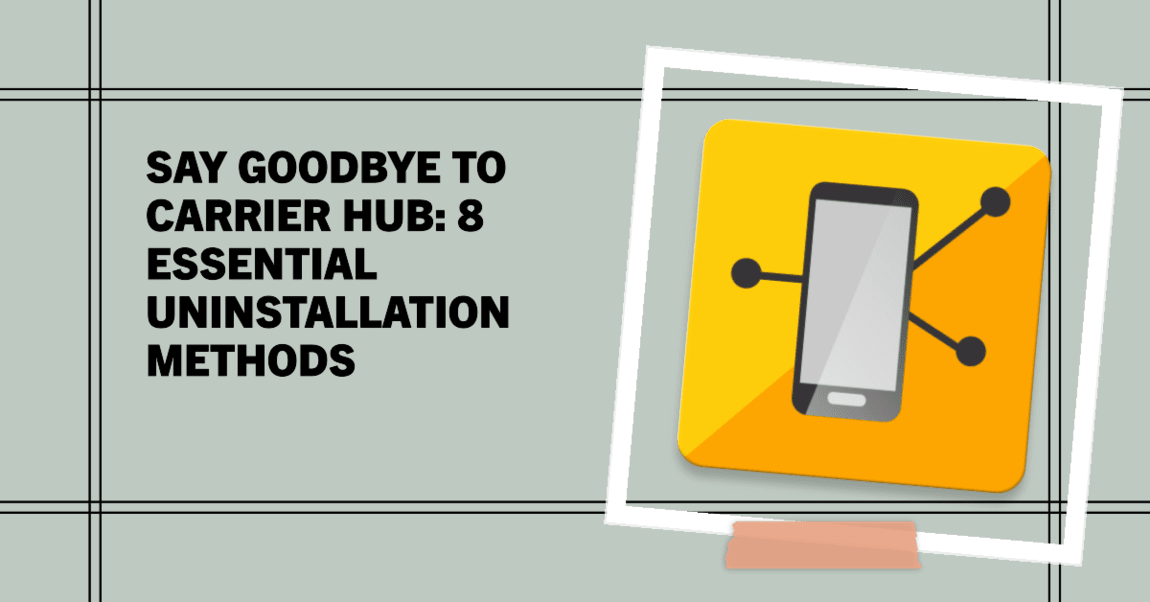
Uninstalling the Carrier Hub app on Android can be a bit tricky, as it often comes pre-installed by your carrier and may not be removable through the typical app uninstallation process. Here are eight unique techniques to help you uninstall or disable Carrier Hub on your Android device:
1. Disable via Settings
- Go to your device’s “Settings.”
- Select “Apps” or “Applications.”
- Locate “Carrier Hub” in the list of apps.
- Select “Disable” or “Turn off.”
2. Uninstall via ADB
- Connect your Android device to your computer and enable USB debugging in the developer options.
- Install Android Debug Bridge (ADB) on your computer.
- Run the command
adb shell pm uninstall -k --user 0 com.android.carrierconfigto uninstall Carrier Hub.
3. Use a Package Disabler App
- Download a third-party package disabler app from the Google Play Store.
- Search for “Carrier Hub” and disable it through the app.
4. Root Your Device
- Rooting your Android device gives you full control over system apps.
- Once rooted, use a root-enabled app like Titanium Backup to uninstall Carrier Hub.
5. Install a Custom ROM
- Flash a custom ROM on your device that doesn’t include Carrier Hub. Be cautious with this method, as it may void your warranty and has some risks.
6. Contact Carrier Support
- Reach out to your carrier’s customer support and ask if they can assist in removing Carrier Hub.
7. Factory Reset
- As a last resort, you can perform a factory reset on your device. This will erase all data, including Carrier Hub. Make sure to back up your important data before doing this.
8. Use a Third-Party App Hider
- Install a third-party app hider, which allows you to hide system apps like Carrier Hub from the app drawer and prevent them from running.
Keep in mind that some of these ways may not apply to all users, and there may be troubles associated, similar to warranty voiding or possible data loss. Always do this with caution and make sure you understand the ramifications of each strategy.
Also Read: The Truth Behind Why Does 5G Sucks?: Myths, Facts & Reality Unveiled
Final Thought
Understanding the applications on your device is critical for a seamless Android experience in this day and age. Among the various uses, the issue of What is Carrier Hub frequently arises. This app, which is useful but occasionally annoying, can influence the operation of your phone. Knowing when and how to remove it can be the difference between life and death. Our detailed guide illuminates Carrier Hub, providing information to help you optimize your smartphone. Remember that the decision to delete it is based on your tastes in the Android world, ensuring you strike the proper balance between convenience and performance.
FAQ’s
What is Carrier Hub processing requests?
When you get the message “Carrier Hub processing requests,” it means that the app has spoken with your carrier’s servers to update your device’s settings or offer new capabilities. This can happen when you first activate your smartphone, after a software update, or when you manually check for carrier upgrades. So, What is Carrier Hub in a nutshell? It serves as your entry point to carrier-specific upgrades and updates.
What is Carrier Hub notification?
Carrier Hub provides notifications to users informing them of new features, carrier upgrades, and other important information. If you’re wondering what is Carrier Hub is, it’s your entry point to these carrier-specific features. Although these messages are normally innocuous, they can be annoying at times. Consider restarting your smartphone, checking for updates, deleting the app’s cache, or even reinstalling it to fix this. If the problem persists, please contact your carrier for assistance. Messages concerning visual voicemail, carrier updates, Wi-Fi calling, mobile data settings, and carrier welcomes are common Carrier Hub alerts. If you have any queries regarding a specific notice, contact your carrier.
Is Carrier Hub a spy app?
No, In the mobile world, It’s not your typical spy app. It comes pre-installed on many devices and is legitimate. While it collects data like your device’s IMEI number, IP address, and location, it’s used for providing carrier-specific features, including visual voicemail and Wi-Fi calling. Carrier Hub also gathers diagnostic data to help carriers enhance their services. The spy app label depends on personal views; if privacy is a concern, consider disabling or uninstalling it, though this may affect some features. Consulting your carrier for advice is wise if you’re unsure.
Is Carrier Hub necessary?
Carrier Hub is an app providing carrier-specific services like visual voicemail, Wi-Fi calling, and network issue resolution. Whether to keep it depends on your needs and your carrier’s demands. What is Carrier Hub, and is it necessary? If these features aren’t in use, you can uninstall it without affecting essential functions. Yet, some carriers may require it. If in doubt, consult your carrier. Removing it might be considered for privacy concerns and potential device slowdown.
Can I uninstall Carrier Hub?
Yes, you can remove Carrier Hub on most Android devices. But, be cautious as it might disable some features like visual voicemail and Wi-Fi calling. If uncertain, consult your carrier for guidance.
How do I stop carrier hub?
Are you wondering what is Carrier Hub and how to stop it? You have two choices:
1. Disable Carrier Hub to avoid it from wasting resources while also eliminating capabilities such as visible voicemail and Wi-Fi calling.
2. Force stop Carrier Hub, which will only stop it till you restart your device or reload the app.
Your decision is based on your needs: temporary or permanent abstinence. However, keep in mind that deactivating may have an impact on some device functionalities, so select cautiously based on your preferences.

