As the October 2025 deadline for Windows 10 support end support looms, the cybersecurity community is raising urgent alarms. Despite Microsoft’s push to transition users to Windows 11, only about 30% of Windows PCs globally have adopted the newer OS. The remaining 60%—representing millions of active systems—are still running Windows 10. This leaves users facing tough decisions: upgrade to Windows 11, purchase a new device, or risk significant vulnerabilities after support ends.
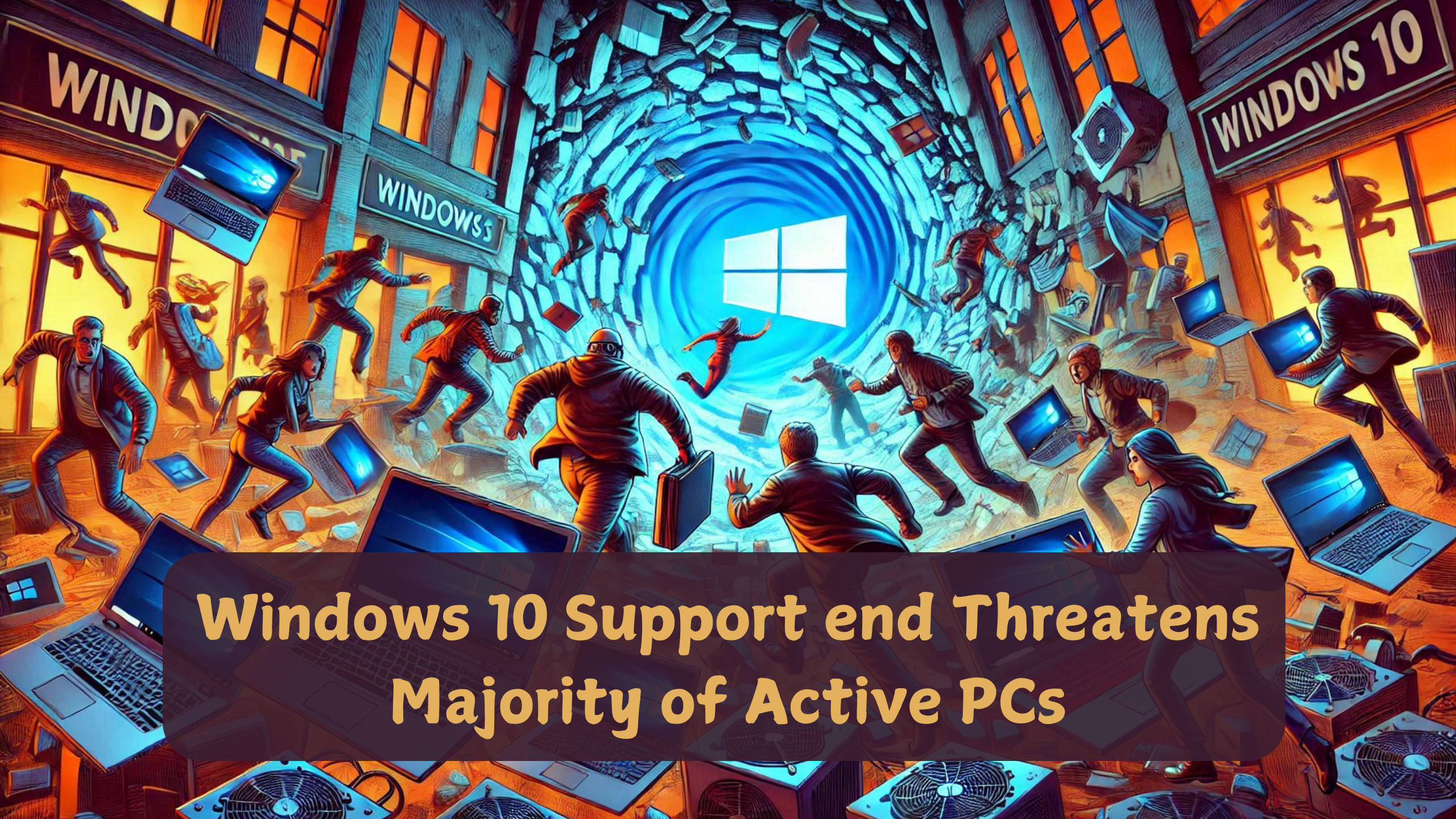
A Decade of Dominance
Windows 10, launched in 2015, has enjoyed a decade of dominance as Microsoft’s flagship operating system. It is currently the most widely used OS across personal and professional devices. According to ESET, 65% of computers in Germany, equating to approximately 32 million devices, are still powered by Windows 10. Globally, StatCounter reports that Windows 10 accounts for 62% of active Windows devices as of December 2024.
Surprisingly, recent trends even show a slight resurgence in Windows 10 adoption. This is particularly true among gamers, with Steam’s December survey revealing that 42% of its users remain loyal to Windows 10. Meanwhile, Windows 11, launched in 2021, has climbed to a modest 34% adoption rate, a figure many industry analysts expected to be higher by now.
The Threat of Vulnerabilities
Thorsten Urbanski, a leading security expert at ESET, emphasizes the risks of running an unsupported operating system. “Without free official security updates, millions of systems will become increasingly vulnerable to cyberattacks, malware, and other security threats,” he warns.
Windows 10’s end of support doesn’t just pose security risks. Businesses that fail to upgrade in time may breach cybersecurity regulations, leading to potential legal and financial penalties. Additionally, outdated software can cause significant compatibility issues, disrupting workflows and rendering some applications unusable.
Also Read: Desktop AI Risks and Security Challenges in Business Technology
Windows 11’s Adoption Challenges
One of the main barriers to Windows 11 adoption lies in its strict hardware requirements. All devices must include TPM 2.0 (Trusted Platform Module), a security feature unavailable in many older systems. Even some users with compatible hardware report issues during the upgrade process, citing errors with Microsoft’s update prompts.
These challenges have left many businesses and individuals stuck on Windows 10, despite the risks. For small organizations and individual users, upgrading often involves significant costs—either purchasing new hardware or paying for extended updates.
Extended Security Updates: A Temporary Solution
To bridge the gap, Microsoft offers Extended Security Updates (ESUs) for organizations at $61 per device for the first year. However, this cost doubles each year, making it a temporary and expensive solution for larger fleets of devices. Individual users can opt for critical updates for $30 per year, but this option is limited to one additional year of coverage.
For those unwilling to rely on Microsoft, third-party providers like 0patch offer unofficial patches. Notably, 0patch has committed to supporting Windows 10 through 2030. The company has a proven track record, as it continues to release updates for Windows 7 despite its official end of support.
Also Read: AI Click: Futuristic AI-Powered GUI Automation from Microsoft
Economic Implications and Industry Response
The end of Windows 10 support is expected to drive a surge in PC sales. Businesses and individuals may purchase new devices pre-installed with Windows 11, bolstering the hardware market. Analysts predict that many users will opt for modern systems to ensure long-term compatibility and security.
Microsoft has also declared 2025 as the “Year of the Windows 11 Refresh,” signaling a major campaign to leave Windows 10 behind. Updates, new features, and marketing initiatives aim to make Windows 11 more appealing.
What’s Next for Windows Users?
For users unable to upgrade immediately, cybersecurity experts recommend several strategies:
- Invest in third-party patching services like 0patch.
- Evaluate hardware upgrades to meet Windows 11 requirements.
- Adopt cybersecurity best practices to mitigate risks, including using firewalls and antivirus software.
Windows 10’s legacy as a reliable, user-friendly OS is undeniable, but its time is coming to an end. Users and organizations must plan now to ensure a smooth transition and maintain security in an increasingly digital world.
Also Read: Why Is Cloud Gaming So Laggy? Secrets for Optimal Performance
Conclusion:
The end of Windows 10 support marks a critical juncture for millions of users. While the challenges are significant, proactive planning and informed decision-making can help mitigate risks. Whether upgrading to Windows 11, exploring temporary solutions, or investing in new hardware, the time to act is now.
Frequently Asked Questions (FAQs)
- When does Windows 10 support officially end?
- Microsoft will end support for Windows 10 in October 2025.
- What happens after Windows 10 support ends?
- Devices will no longer receive free security updates, making them vulnerable to cyberattacks.
- Why hasn’t Windows 11 adoption been higher?
- Strict hardware requirements and upgrade challenges have hindered adoption.
- What are Windows 11’s hardware requirements?
- Devices must have TPM 2.0, Secure Boot, and compatible processors, among other specifications.
- Are there alternatives to upgrading to Windows 11?
- Yes, you can purchase Extended Security Updates or use third-party patching services like 0patch.
- How much do Extended Security Updates cost?
- ESUs cost $61 per device for the first year, doubling each subsequent year.
- Can I continue using Windows 10 without updates?
- While possible, it is highly discouraged due to significant security risks.
- Will third-party patches keep Windows 10 safe?
- Services like 0patch can help but may not cover all vulnerabilities.
- How can businesses prepare for the transition?
- Evaluate hardware needs, budget for upgrades, and ensure cybersecurity compliance.
- What should I do if my device doesn’t meet Windows 11 requirements?
- Consider purchasing a new device or explore third-party solutions for extending Windows 10 usability.

