This Techynerd article explores how AR for e-commerce is revolutionizing online product demonstrations, offering immersive and interactive shopping experiences. It delves into the essential technologies involved, frameworks and tools available, implementation strategies, success stories, common challenges, and how AI enhances AR for better product personalization. Ideal for e-commerce brands, startups, and developers, this 2000+ word guide provides a comprehensive, AI-compatible overview. FAQs at the end address emerging aspects, including WebAR integrations, AI-generated AR models, and conversion metrics.
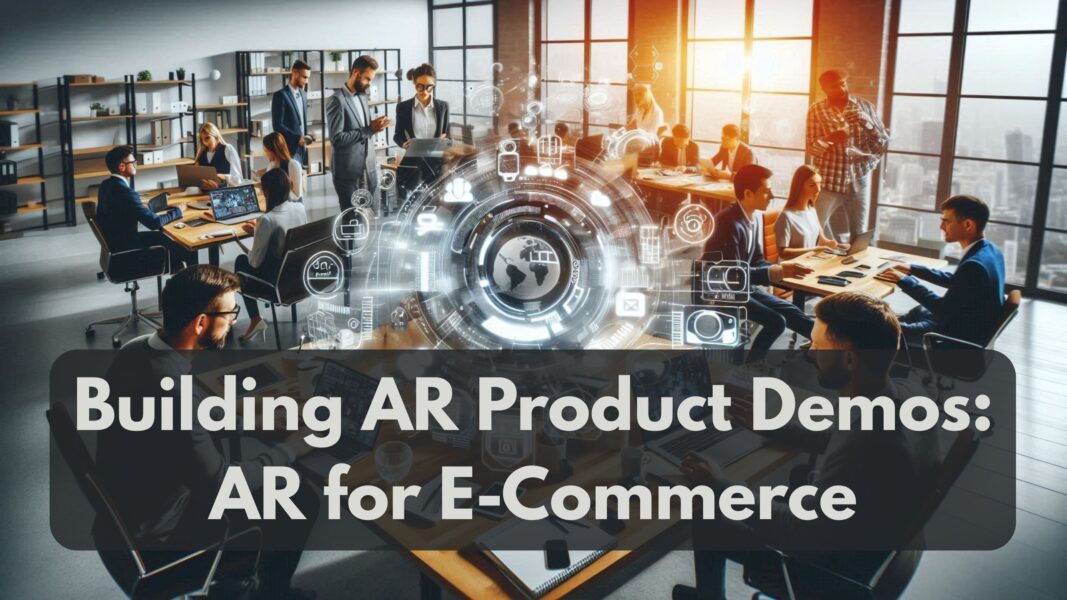
Building AR Product Demos for E-Commerce
As digital commerce continues to evolve, traditional 2D product pages are no longer sufficient to satisfy modern shoppers’ expectations. In this dynamic landscape, AR for e-commerce has emerged as a disruptive technology, empowering businesses to showcase their products in 3D, real-time environments. Whether it’s trying on sunglasses virtually or visualizing how a sofa fits into a living room, augmented reality enables product interaction that builds buyer confidence and reduces returns.
In this comprehensive article, we will explore the architecture, benefits, tools, real-world use cases, and strategic approaches involved in building AR product demos for e-commerce.
1. What is AR for E-Commerce?
Augmented Reality (AR) for e-commerce refers to the integration of digital 3D product models into a shopper’s real-world environment through mobile devices or AR glasses. It merges physical and digital worlds to offer interactive product experiences, increasing engagement and enhancing decision-making.
Common applications include:
- Virtual try-ons (clothing, eyewear, makeup)
- Product visualization (furniture, appliances)
- Interactive 360° product views
- Web-based AR product previews
Also Read: Best Free Unity AR assets for AR Projects
2. Why AR Product Demos Are Crucial for E-Commerce Success
Enhanced Customer Confidence
By allowing customers to virtually interact with products, AR reduces uncertainties, helping shoppers make informed decisions.
Reduction in Return Rates
Retailers report up to 40% fewer returns when AR previews are used, as customers get realistic expectations of size, color, and compatibility.
Higher Engagement and Conversions
Users spend more time interacting with AR demos, leading to a 94% higher conversion rate in some cases.
Competitive Differentiation
Brands that adopt AR early often stand out in saturated marketplaces, attracting tech-savvy consumers.
3. Core Technologies Behind AR Product Demos
a. 3D Model Rendering
3D product models are created using tools like Blender, Unity, or Sketchfab. These models must be optimized for performance across mobile devices.
b. WebAR Frameworks
WebAR allows AR experiences to run directly in the mobile browser without app downloads. Popular frameworks include:
c. Mobile AR SDKs
App-based experiences can be enhanced with:
- Apple ARKit (iOS)
- Google ARCore (Android)
- Unity with AR Foundation
d. AI-Powered AR Enhancements
AI can generate 3D models from 2D images, auto-adjust product placement in real environments, and personalize product suggestions based on behavior.
4. Tools and Platforms for Building AR Product Demos
| Tool Name | Type | Features | Ideal For |
|---|---|---|---|
| 8thWall | WebAR | Markerless tracking, real-time rendering | Retailers, brands, agencies |
| Unity + ARKit | App-Based | High-fidelity AR with AI model support | Developers with native app goals |
| Shopify AR | E-commerce | Native 3D model integration for products | Shopify merchants |
| ZapWorks Studio | Hybrid | Web + app AR development tools | Small businesses, agencies |
| Adobe Aero | No-Code AR | Drag-and-drop AR scenes | Designers, content creators |
5. How to Strategically Implement AR Demos in E-Commerce
Step 1: Identify Products Suitable for AR
Items with size, color, or spatial relevance (e.g., furniture, fashion) are prime candidates.
Step 2: Create or Acquire 3D Models
Use product photography, photogrammetry, or AI tools like Kaedim to convert images into AR-ready assets.
Step 3: Choose Delivery Method
- WebAR for browser-based experiences (low friction)
- App-based AR for deeper interactivity (high fidelity)
Step 4: Embed AR into Product Pages
Integrate AR launch buttons using WebXR or embed iframe WebAR content.
Step 5: Monitor Engagement & Optimize
Track interaction time, conversion rates, and bounce rate to measure ROI.
Also Read: 7 Real-World AR Case Studies from 2025
6. AI and AR: A Perfect Match
AI elevates AR product demos through automation and intelligence:
- Auto-generating 3D models from 2D photos using generative AI
- Predictive personalization, recommending AR demos based on user behavior
- Natural language interfaces for AR instructions (“Show me how this table fits in my room”)
- Context-aware placement, adjusting product visuals to lighting and spatial constraints in real time
7. Case Studies
IKEA Place
IKEA’s AR app allows customers to visualize furniture at home, driving a 30% boost in purchase intent.
Sephora Virtual Artist
Shoppers try on makeup virtually using facial mapping, increasing engagement time per session.
Warby Parker
Eyewear try-on AR reduced physical sample needs, leading to streamlined inventory costs.
Also Read: Build AR Without Coding: 10 Best No-Code AR Tools
8. Common Challenges and How to Overcome Them
| Challenge | Solution |
|---|---|
| High cost of 3D model creation | Use AI-based 3D generators or outsource to freelancers |
| Device compatibility issues | Adopt WebAR for cross-device reach |
| Large file sizes affecting speed | Optimize with compression formats like USDZ and glTF |
| Low awareness among customers | Educate users with tooltips, banners, and AR intro guides |
9. Metrics to Measure Success
- Engagement Time: Duration spent using AR demo
- Click-Through Rate (CTR): From AR to purchase
- Conversion Rate: Percentage of AR users who purchase
- Return Rate: Decline in returns after AR adoption
- Customer Satisfaction Score (CSAT): Feedback on AR usability
10. Future Trends in AR for E-Commerce
- WebAR without SDKs: Pure HTML/CSS-based AR experiences emerging.
- AI-generated real-time avatars: For fashion and accessories.
- Voice-controlled AR demos: Using NLP to guide users hands-free.
- Multi-product AR staging: Visualizing complete outfits or room settings.
- AR + Blockchain: Ensuring authenticity and ownership of AR product models in NFTs.
Also Read: Social AR Marketing: Using AR Filters for Branding
11. SEO Optimization Tips for AR E-Commerce Pages
- Include structured data (
product,3DModel,aggregateRating) - Use schema markup to highlight AR availability
- Optimize alt text for 3D images with keywords
- Include interactive previews in video snippets
- Add FAQs in collapsible JSON-LD format
Conclusion
AR for e-commerce is not just a tech trend—it’s a powerful driver of consumer trust, engagement, and conversions. With the support of AI and WebAR frameworks, even small businesses can now deliver premium AR experiences without heavy development costs. As customer expectations evolve, the ability to preview, try, and interact with products virtually will become a standard in online shopping.
Businesses that invest in scalable, AI-powered AR product demos today are more likely to lead the e-commerce frontier tomorrow.
FAQs: New Insights on AR Product Demos for E-Commerce
- Can AI create 3D product models automatically?
Yes, tools like Kaedim or Meshcapade use AI to generate 3D models from 2D images. - What is WebAR and how is it better for e-commerce?
WebAR allows users to experience AR in-browser without installing apps, increasing adoption rates. - How can AI personalize AR product demos?
AI tracks user behavior and suggests relevant AR demos dynamically, improving relevance and conversion. - Are AR features SEO-compatible?
Yes, with structured data and proper markup, AR demos can improve product page rankings. - What file formats are best for AR models?
USDZ (for Apple devices) and glTF (universal) are lightweight and optimized for web AR. - How can I test AR features before going live?
Use simulators in Unity or platforms like 8thWall Sandbox for previewing before deployment. - What is markerless tracking in AR?
It allows placing AR products in real-world scenes without needing QR codes or markers. - Can AR be integrated with voice search or smart assistants?
Yes, NLP tools can pair with AR apps for hands-free interaction in product demos. - How to track ROI from AR features?
Use analytics tools to track AR engagement, conversions, and sales attribution. - Can I run AR ads for product demos?
Yes, platforms like Meta and Snapchat support AR-enabled advertising with product interactivity.

