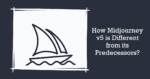Products will inescapably evolve in the dynamic terrain of software development. A well-known software program called Midjourney has experienced several changes over time, adding new features & advancements with each release. Midjourney v5, the most recent iteration, represents a significant turning point in the software’s development. The main distinctions between Midjourney v5 and its predecessors are examined in this TechyNerd article.
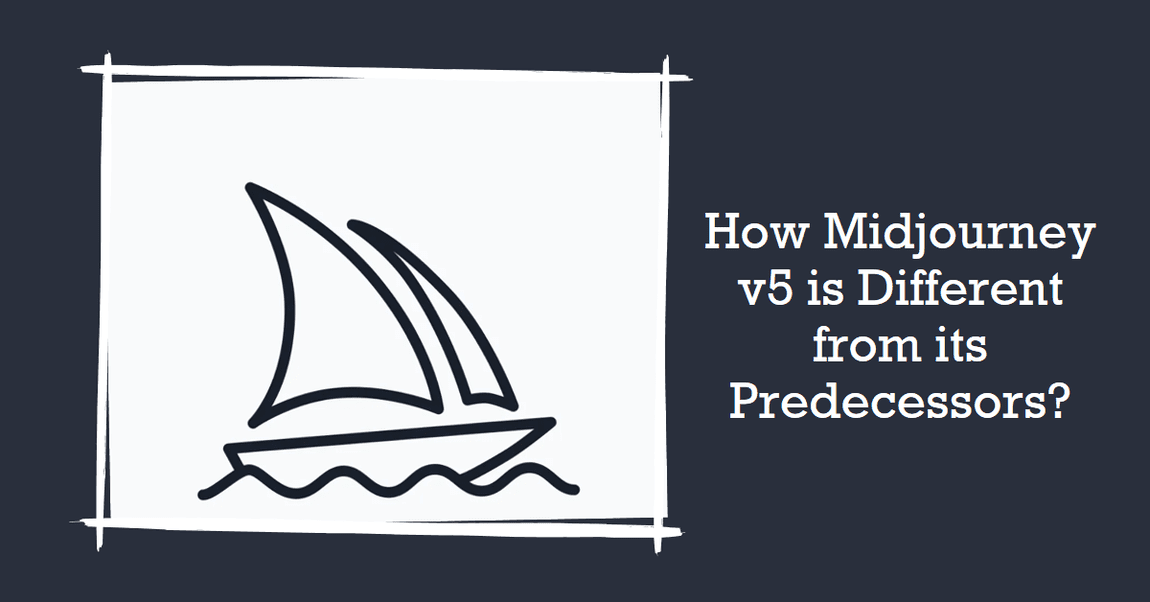
Evolution of Midjourney
Midjourney v1 – The Beginning
Midjourney v1 is the first version of a powerful AI image generator, Midjourney, released in February 2022. It was initially available to 1000 users. The founder, David Holz, encouraged users to share their images on social media. The platform has since evolved with multiple versions, introducing new features like upscaling and variation buttons. It also includes an anime model called Niji Journey. It’s popular among millions of Discord users.
Midjourney v2 – Enhancements
Midjourney v2 introduced a 4x upscaling feature, allowing users to increase the resolution of their images from 1024 x 1024 pixels to 4096 x 4096 pixels. This resulted in high-quality images suitable for A3 size printing. The version also improved character rendering for a more realistic appearance, despite some artifacts creating a unique “psychedelic” or dreamlike quality. The process involved generating low-detail images initially and then using the Remaster feature to enhance details and overall image quality.
Midjourney v3 – User Feedback
Midjourney v3 evolved based on user feedback and provided support directly within Discord for any issues with the Midjourney Bot or website. The server had channels for collaboration, support, announcements, feedback, and discussions. Users could use the /ask command for common support questions and the Quick Start Guide to understand how to generate images.
Midjourney v4 – Innovations
Midjourney v4, the default model from November 2022 to May 2023, featured a new codebase and AI architecture. It had increased knowledge of creatures, places, and objects, better handling of small details, improved handling of complex textual prompts, and better performance with multi-object and multi-character scenes.
Also Read: Style Meets Strength: Best 8 Tactical Apple Watch Bands for Every Lifestyle
What Sets Midjourney v5 Apart?

Enhanced native resolution
Midjourney v5 has been specifically engineered to produce images with an enhanced native resolution. This signifies that the AI-generated images are inherently crisper and more intricate, eliminating the need for any subsequent upscaling. This feature proves particularly advantageous for individuals seeking to print their images or employ them in high-resolution formats.
Limitless aspect ratios
Previous iterations of the software imposed restrictions on users by confining them to specific aspect ratios when generating images. However, Midjourney v5 empowers users with the freedom to select any desired aspect ratio. This newfound flexibility grants users greater creative liberty when designing their images.
Augmented dynamic range
Dynamic range denotes the disparity between the darkest and brightest tones within an image. Midjourney V5 boasts an augmented dynamic range, enabling it to produce images with heightened contrast, thereby rendering them visually captivating.
Elevated image quality
The overall quality of the images generated by Midjourney v5 surpasses that of its predecessors by twofold. Consequently, these images exhibit enhanced clarity, intricate detailing, and reduced susceptibility to visual artifacts.
Enhanced responsiveness to user prompts
Midjourney v5 has been meticulously engineered to exhibit heightened responsiveness to user prompts. This means that the AI is adept at comprehending and interpreting user instructions, resulting in the generation of images that closely align with the user’s envisioned outcome.
Expanded stylistic repertoire
Midjourney v5 possesses the capability to generate images across a broader spectrum of styles. This expanded stylistic range empowers users to explore a multitude of creative possibilities, facilitating the production of unique and diverse images.
Also Read: Can You Get a Free iPhone 12 from the Government?
Evolution within Midjourney v5
Multiple Model Versions
Rather than a singular entity, v5 comprises three distinct model versions 5.0, 5.1, and 5.2. Each interpretation boasts its strengths & limitations. For illustration, 5.0 prioritizes realism & intricate details, while 5.1 excels in coherence, particularly with image-based prompts. Meanwhile, 5.2 strikes a balance between realism & coherence.
Niji Subversion (5.1 and Beyond)
The introduction of Niji as a sub-version of v5.1 emphasizes extreme coherence, frequently performing in outputs suggesting photorealistic images. While Niji performs exceptionally well with realistic prompts and detailed descriptions, it might face challenges when dealing with further abstract or imaginative conceptions.
Ongoing Development and Refinement
The team behind Midjourney is actively engaged in the nonstop development and enhancement of v5. They constantly roll out updates and make tweaks, aiming to enhance the AI’s delicacy, speed, and overall artistic capabilities.
Community-Driven Exploration
The passionate and dedicated Midjourney community plays a vital part in exploring the boundaries of v5. Through trial, sharing of prompts, and engaging conversations, they uncover secret capabilities and inspire fresh, creative approaches.
Artistic Control
Midjourney v5 empowers users with precise control over generation through specific commands and modifiers. This position of control allows users to fine-tune details, tweak styles, and guide the AI to manifest their envisioned artistic expressions.
Evolution of Styles and Trends
As users scoop deeper into understanding each model and subversion, the overall artistic tendencies within v5 undergo evolution. Certain styles or themes may gain fashionability or effectiveness within the community, leading to participated creative trends and challenges.
Emergence of Innovative ways
Proficient users develop specific strategies and workflows for composing prompts to achieve distinctive outcomes with v5. This ongoing investigation contributes to a collaborative pool of knowledge, expanding the scope of possibilities that Midjourney can offer.
Also Read: How to Get a Free Laptop from Amazon: 10 Clever Ways
How to access Midjourney v5?
Create a Discord Account
Midjourney can only be accessed through Discord. So, the first step is to create an account on Discord if you haven’t already.
Subscribe to a Midjourney Plan
To gain access to Midjourney v5, you’ll need to subscribe to one of their paid plans. You can do this by visiting the Midjourney server.
Join the Midjourney Server on Discord
Joining the Midjourney server is simple. In Discord, navigate to the server list on your left, click the + icon, select “Join a server” at the bottom, and paste the invite link provided by Midjourney.
Enable Midjourney v5
Once you’re on the Midjourney server, access your Midjourney settings using the /settings command. From there, choose MJ version 5 to set it as your default. If you prefer to temporarily use Midjourney v5 without setting it as default, you can do so by using the –v 5 parameter.
How much does it cost to subscribe to a Midjourney plan?
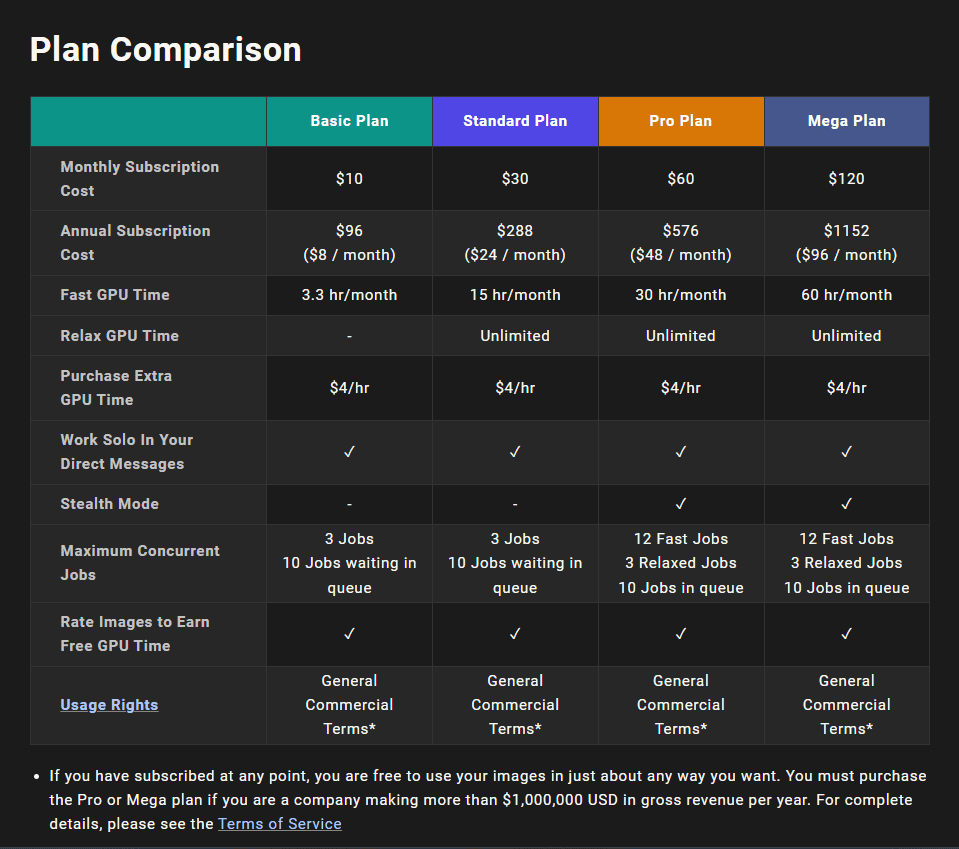
Basic Plan
- Monthly Subscription Cost: $10
- Annual Subscription Cost: $96 ($8 / month)
- Fast GPU Time: 3.3 hours per month
- Extra GPU Time Cost: $4/hr
- Features: Basic features and resources suitable for personal use or small projects.
Standard Plan
- Monthly Subscription Cost: $30
- Annual Subscription Cost: $288 ($24 / month)
- Fast GPU Time: 10 hours per month
- Extra GPU Time Cost: $4/hr
- Features: More resources and features suitable for larger projects or small teams.
Pro Plan
- Monthly Subscription Cost: $60
- Annual Subscription Cost: $576 ($48 / month)
- Fast GPU Time: 20 hours per month
- Extra GPU Time Cost: $4/hr
- Features: Advanced features and resources suitable for professional use or medium-sized teams. Companies making more than $1,000,000 USD in gross revenue per year must subscribe to this plan or the Mega plan.
Mega Plan
- Monthly Subscription Cost: $120
- Annual Subscription Cost: $1152 ($96 / month)
- Fast GPU Time: 60 hours per month
- Extra GPU Time Cost: $4/hr
- Features: All features and maximum resources suitable for large-scale professional use or large teams. Companies making more than $1,000,000 USD in gross revenue per year must subscribe to this plan.
Also Read: God Mode Auto GPT: The Future of Content Creation
Free alternatives to Midjourney
Looking for cost-free alternatives to Midjourney? You’ve got quite a few options! For starters, OpenAI’s DALL-E 3 is a powerful tool that can whip up realistic images from text descriptions. However, it does need a ChatGPT Plus subscription. If you’re comfortable with tech, Stable Diffusion XL and SDXL Turbo might be up your alley. These open-source models can be installed on your own computer, as long as it has a minimum of 8GB of VRAM. They’re popular choices for many apps and websites for generating images from text.
Another tool to consider is Blue Willow by LimeWire. It’s a free tool that allows you to create up to 20 pieces of AI art. Other tools like Craiyon and Playground AI are also worth a look. They’re free and can be used to create AI art. Lastly, don’t forget about Microsoft Designer. It’s a free tool from Microsoft that lets you generate AI art. Each tool has its own unique features, so try them out and see which one suits your needs best.
Wrapping Up
The result of years of development and careful user feedback integration is Midjourney v5. It has made significant progress thanks to its sophisticated functionalities, improved performance, and user-friendly design. Midjourney v5 is a logical & compelling option for companies looking for a dependable & cutting-edge software solution.
FAQ’s
Is Midjourney v5 free?
No, Midjourney v5 doesn’t have a free trial. It offers beta access, paid subscriptions ($10-$120/month), sporadic limited free usage, and shared community images, but direct free image generation isn’t available.
Is Midjourney better than Blue Willow?
Deciding between Midjourney and Blue Willow depends on preferences:
Midjourney excels in detailed, photorealistic images, diverse styles, and extra features. However, it requires a paid subscription and has a steeper learning curve. It lacks specialization in specific themes.
Blue Willow, free and user-friendly, specializes in landscapes and sci-fi, offering quick iterations. Yet, it produces less detailed images, lacks diverse styles, and has limited features and community resources. Ultimately, choice hinges on priorities.
How to use Midjourney v5 for free?
Currently, accessing Midjourney v5 for free isn’t official, but a few options exist: sporadic chances via Discord communities or beta invites, examining shared images and tips online for insights, and exploring alternative free AI art generators or open-source projects. Caution is advised against potential scams; prioritize reputable sources. While no guaranteed method exists, these avenues may offer glimpses into Midjourney v5’s capabilities and future official opportunities.
How to use Midjourney v5 without discord?
Midjourney v5 exclusively operates within Discord. Methods to minimize Discord reliance include creating a private server with only the Midjourney bot or cautiously exploring unofficial third-party tools for standalone use. Alternative AI art platforms like NightCafe, Dream by WOMBO, Disco Diffusion, and Stable Diffusion offer Discord-independent art generation. Stay informed via official channels for any future changes or standalone options introduced by Midjourney’s ongoing development.