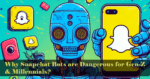Social media sites have become essential to Generation Z & Millennial’s lives in today’s digital age. Snapchat stands out among these platforms as a place that encourages creativity but, regrettably, also breeds dishonesty due to its transient nature. This TechyNerd article examines the dangers that Snapchat bots pose & provides advice on how to protect the platform’s most vulnerable users.
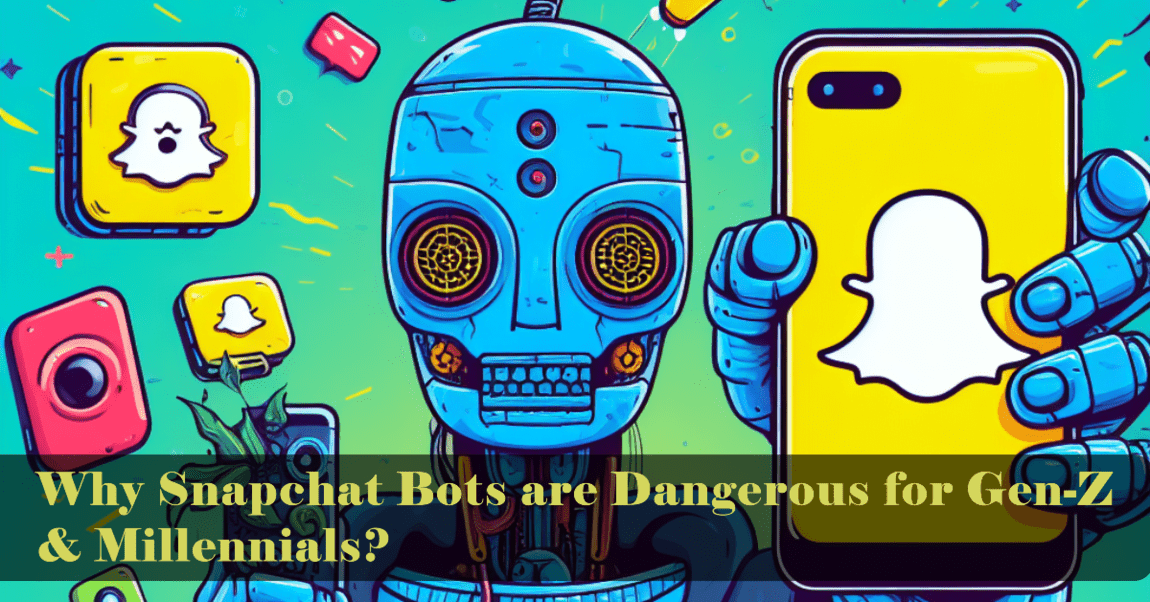
The Dark Side of Snapchat Bots
Snapchat bots can be helpful for news updates & customer support, but they can also be harmful to consumers. These automated programs run the risk of invading people’s privacy, spreading misleading information, & encouraging cyberbullying.
They can gather personal information, propagate misleading information, trick gullible people, & even trigger psychological or addiction-related issues. Regular encounters with these bots also run the risk of destroying real human ties and causing problems with data protection, privacy, & mental health.
Why Gen-Z and Millennials Are Vulnerable?
Younger generations like Gen-Z & Millennials face particular vulnerabilities when it comes to dealing with Snapchat bots for several reasons
Heavy use
These age groups significantly depend on Snapchat as their primary social platform. They use it to participate in real, unrefined moments, aiming to avoid any coming professional repercussions that might stem from revealing or embarrassing content.
Platform Trust
Trust in Snapchat is high among Gen-Z and Millennials due to observing older generations overshare private information online. They see Snapchat as a safe space where they can freely express themselves without the fear of harsh judgment.
Social Consciousness
Younger individuals are increasingly conscious of societal issues, seeking out brands and content that align with their values. This makes them more susceptible to engaging with content that appears to share their beliefs, a vulnerability that bots can exploit.
Snapchat’s Targeting
Although Snapchat is aiming to attract users in their 30s, the platform continues to be heavily settled by Gen-Z and Millennials. This ongoing trend exposes them further to possible encounters with bots.
Also Read: Sendit Big Fun: How to Do Sendit on Snapchat?
How Snapchat Bots Operate?
Snapchat utilizes AI-driven bots, including its “My AI” chatbot based on OpenAI’s technology, to engage users by responding to queries and holding conversations. While My AI evolves and learns from interactions, Snapchat warns of its potential errors and advises users not to rely solely on it for accurate information.
Additionally, aside from official AI chatbots, there are automated accounts on Snapchat designed for tasks like sending messages or friend requests, some persistently spamming until blocked. Users should be cautious of these accounts as they might not always have genuine intentions.
How to get My AI on snapchat?
My AI on snapchat app
To add “My AI” to your Snapchat app, follow these simple steps:
1. Open Snapchat and swipe right from the Camera screen.
2. Tap the search icon and look for “My AI”.
3. Choose the “Say hi to My AI!” episode and tap “View”.
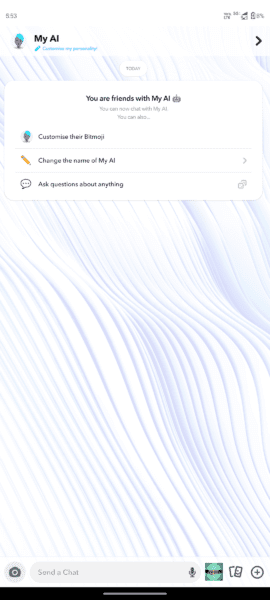
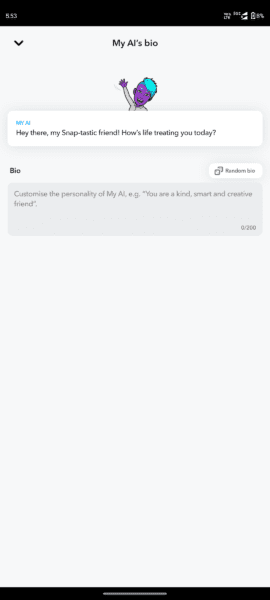
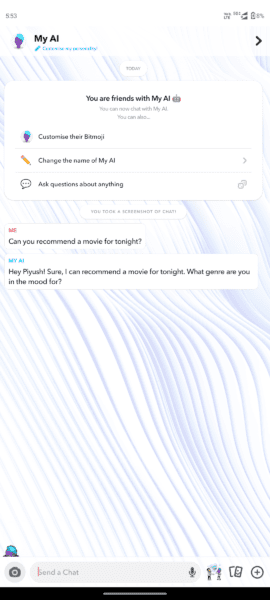
4. Click on the “Add Friend” button to add My AI as a friend.
5. Return to your chats and start a conversation with My AI.
If “My AI” doesn’t appear in your Snapchat app, try adding it manually by searching for “My AI” on the Chat page. Alternatively, ensure your Snapchat app is updated to the latest version.
Also Read: The Great Emergence of a New Metaverse: Snapchat Planets and Next-Gen Realities
Snapchat My AI on PC
At present, “My AI” is exclusively accessible through the Snapchat mobile app and isn’t yet accessible via the desktop version or Snapchat for PC. However, there are alternative methods to access My AI on your PC:
Method 1: Using an Android emulator
1. Download & install an Android emulator like Bluestacks or NoxPlayer on your PC.
2. After installing the emulator, open it and log in to your Google account.
3. Find and install the Snapchat app from the emulator’s app store.
4. Open Snapchat within the emulator and log in to your Snapchat account.
5. You should now find My AI available in your Snapchat chat list.
Method 2: Utilizing a cloud gaming service
1. Register for a cloud gaming service such as Shadow or GeForce Now.
2. Once signed up, launch the cloud gaming service on your PC.
3. Select the Snapchat app from the available games or apps.
4. Log in to your Snapchat account, and My AI should be accessible in your Snapchat chat list.
Note: These methods are not officially endorsed by Snapchat and might not function flawlessly. Also, using an emulator or cloud gaming service may potentially breach Snapchat’s terms of service.
Also Read: Snapchat Planets: New Feature “Friend Solar System” Creating Buzz among Gen Z
The Psychological Impact of Snapchat Bots
When using Snapchat bots like “My AI,” users, especially younger ones, run the risk of developing emotional reactions that lead them to think of the robots as human-like friends. Due to this connection, people may become more dependent on bots for entertainment or emotional support, which could make them feel isolated and worsen mental health problems like depression and anxiety. However, as a result of bots becoming more humanized, customers ‘discomfort and privacy concerns also increase.
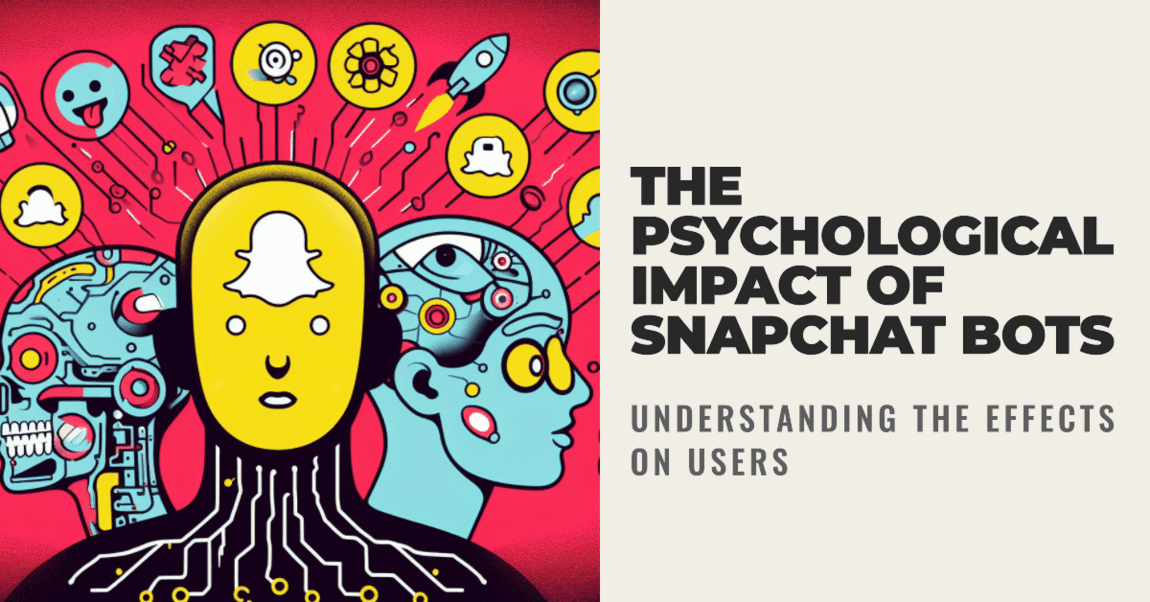
How can I protect myself from Snapchat bots?
To safeguard yourself from Snapchat bots, consider these protective measures:
Adjust Your Settings
Customize your account settings to accept friend requests solely from people you know, enhancing your privacy and security.
Block and Report
If you encounter unsolicited messages from bots, promptly block and report those accounts to prevent further interactions.
Avoid Suspicious Links
Refrain from clicking on any links sent by unfamiliar or suspicious accounts to prevent potential security risks or scams.
Consider Changing Your Snap Code
If persistent spambots cause inconvenience, changing your Snap Code might help mitigate their reach.
Utilize Ghost Mode
Activate Ghost Mode to conceal your location from friends and remove your presence from the Snap Map. Note, however, that while Ghost Mode hides your location from friends, it may not restrict access to your location by certain features like “My AI” if you’ve granted location tracking permissions to Snapchat.
Parental Guidance for Snapchat Bots usage
Parents can guide their children’s use of Snapchat bots by taking these steps:
Understand Snapchat
Familiarize yourself with Snapchat’s workings, including its AI features like “My AI” and how it interacts with users.
Consider Age Restrictions
Ensure your child meets the age requirement (13 years and above) before allowing them to create a Snapchat account.
Use Parental Control Apps
Explore tools like Bark to monitor your child’s Snapchat activities and receive alerts about any concerning content.
Activate Family Center
Opt-in for Snapchat’s Family Center feature, allowing parents to oversee their child’s interactions with chatbots for better supervision.
Educate Your Child
Teach your child about the risks associated with AI on social media, emphasizing online safety practices and the importance of reporting suspicious behavior.
Also Read: Snap Scores Exposed: How Often Do Snap Scores Update?
Snapchat’s Responsibility for safe usage of Bot “MY AI”
Snapchat has implemented various measures to promote the safe usage of Snapchat Bot “My AI”:
Programming Standards
“My AI” is programmed to avoid harmful responses, steering clear of violent, hateful, sexually explicit, or unsafe content. However, Snapchat recognizes the challenge of consistently achieving this goal.
Safety Features
Similar safeguards used across the Snapchat platform are integrated with “My AI,” blocking content related to drug keywords and slang.
Support for Mental Health
Snapchat offers resources from expert organizations when users search for mental health-related topics on the platform.
Family Center Enhancements
Snapchat plans to introduce additional tools in its Family Center focused on “My AI,” aiming to provide parents with more oversight and control over their teen’s use of the feature.
Feedback Mechanism
Users can easily offer feedback to Snapchat’s team by long-pressing on any response from “My AI.”
Combatting Misinformation
The training process for “My AI” is designed to prevent the spread of harmful or inaccurate information.
Moderation Technology
Snapchat is integrating OpenAI’s moderation technology, allowing assessment of potentially harmful content severity and temporary restrictions on user access to “My AI” if the service is misused.
Wrapping Up
Snapchat’s creative atmosphere is at threat from fake bots that target Millennials & Gen Z, since they may affect in teasing & privacy breaches. This TechyNerd blog post explores the negative aspects of Snapchat bots and emphasizes the troubles they pose to mental & social connections. For younger users, it describes parental controls and other safety measures. In the TechyNerd exploration on how Snapchat helps with safe bot operation and counters misinformation is pointed to guard the community’s digital health. It also highlights how critical awareness & education are.