With its most recent feature, “Friend Solar System“, Snapchat continues to push boundaries in the constantly changing social media landscape. Gen Z has noticed this ground-breaking addition to the platform, which has sparked interest in Snapchat Planets virtual universe.
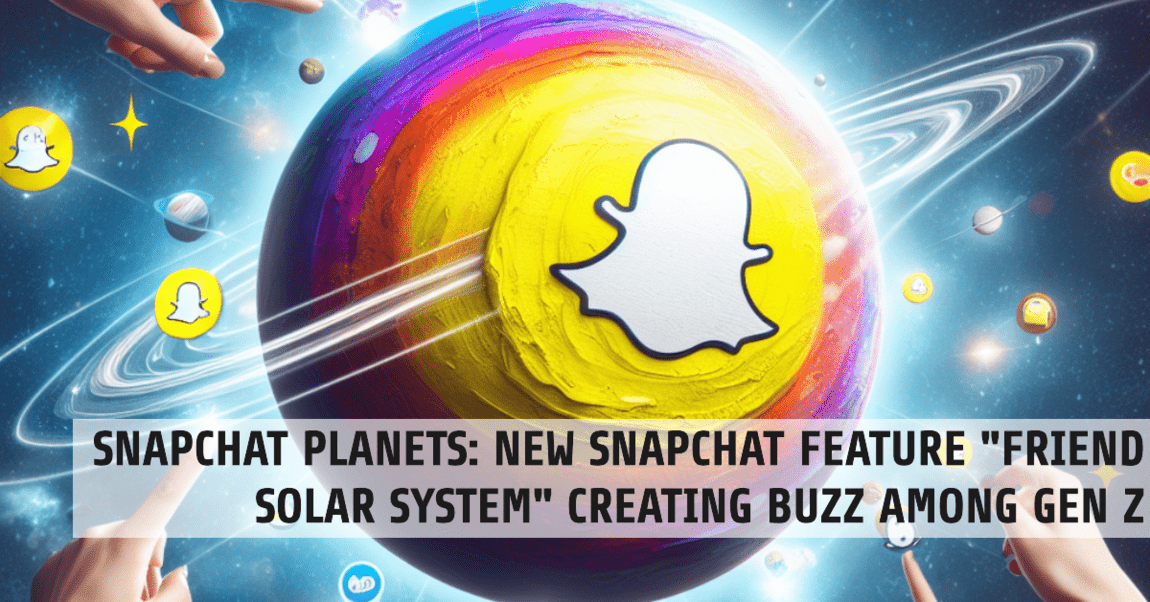
What is Snapchat Planets Meaning?
Snapchat has a feature called the Friend Solar System which is part of the Snapchat Plus subscription. In this feature, you are the Sun of your Friend Solar System and your top eight best friends are assigned a planet based on how close you are to them (how much you interact with them). The order of the Snapchat planets in friend solar system is identical to the order of planets in our existing solar system.
Friend Solar System
The Snapchat planet’s “Friend Solar System” is a fun way to signify your closest friends within the app. These snapchat planets in order serve as a visual representation, each corresponding to different levels & colors of closeness:
Mercury
Mercury, analogous to the closest planet to the Sun, signifies your absolute closest friend on Snapchat. It’s distinguished by a badge featuring five vibrant red hearts.
Venus
Following closely is Venus, representing your second closest friend. Similar to Mercury, it showcases five hearts but in a blend of pink, yellow, and blue shades.
Earth
Earth stands out among the Snapchat planetary friends as one of the Best Friends planets. Recognizable by the inclusion of a moon in the backdrop and visible continents on the globe.
Mars
Mars secures the fourth spot and symbolizes your fourth closest ally on the app. It’s characterized by its deep red hue and a surface adorned with craters.
Jupiter
Jupiter takes the fifth position in the Snapchat Solar System order. It’s a sizable, gaseous planet with a mesmerizing swirling atmosphere.
Saturn
Saturn follows as the sixth planet, denoting your sixth closest friend on Snapchat. Its distinctive appearance, with its iconic rings, makes it easily recognizable.
Uranus
Uranus claims the seventh spot and signifies your seventh best buddy. Its light blue hue, accompanied by a noticeable green tint, sets it apart.
Neptune
Neptune, holding the eighth position, represents your eighth closest pal. It exhibits a dark blue appearance with a captivating swirling atmosphere.
These planets are color-coded to mirror their ranking in your friend list, aligning with the idea that the closer a planet is to the Sun, the closer the friend is to you within the Snapchat realm.
Sendit Big Fun: How to Do Sendit on Snapchat?
What is Snapchat Plus?
Users of Snapchat’s premium subscription service, Snapchat Plus (Snapchat+), have access to a variety of exclusive, test-out, and pre-release features. Your overall Snapchat experience will be amplified and customized with the help of these features.
Among the enticing and exclusive offerings bundled with Snapchat Plus are:
1. Best Friends Forever (Pin as #1 Best Friend): You can designate a friend as your top best friend, placing them at the pinnacle of your friend list.
2. Story Rewatch Indicator: Gain insight into who has rewatched your shared snaps, offering a unique glimpse into viewer engagement.
3. Custom App Icons and Themes: Personalize the appearance of your Snapchat app with custom icons and themes tailored to your preferences.
4. Snapchat+ Badge: A distinctive and exclusive badge to showcase your Snapchat Plus membership.
5. Friend Solar System: Visualize your friends as planetary entities within a solar system, creatively portraying your social circle.
6. Priority Story Replies and Post-View Emojis: Enhance interaction by prioritizing story replies and adding emojis post-viewing.
7. Bitmoji Backgrounds and Story Timer: Customize your Bitmoji’s backgrounds and set timers for your stories.
8. Capturing Color and Custom Notification Sounds: Capture vivid colors and tailor notification sounds to suit your style.
9. Friend Snapscore Change and Chat Wallpapers: Track your friend’s Snap score changes and personalize chat backgrounds.
10. Custom Capture Buttons and Gifting Snapchat+: Modify capture buttons and gift Snapchat Plus to a friend.
11. Story Boost and Map Appearance: Amplify your story’s reach and customize your map appearance.
12. Replay Again and My AI’s Bio: Replay snaps and personalize your AI’s bio for an added touch of uniqueness.
13. Extended Best Friends List and Snapstreak Restore: Expand your best friends list and restore Snapstreaks once a month for free.
14. Custom Chat Color and Home Tab Customization: Personalize chat colors and tweak the home tab according to your preferences.
15. Peek a Peek: Get a sneak peek at something unseen within Snapchat.
Keep in mind that subscription prices might differ based on location and device, so the pricing may vary across countries and platforms.
Also Read: Snap Scores Exposed: How Often Do Snap Scores Update?
How do I subscribe to Snapchat+ (Snapchat Plus) ?
If you’re interested in subscribing to Snapchat+ for an enhanced experience, here’s a simple guide to get you started:
- Begin by launching your Snapchat app on your device.
- Navigate to your profile within the app.
- Keep an eye out for the Snapchat+ banner and tap on it when you spot it.
- You’ll be presented with the choice between a monthly or yearly subscription plan.
- Follow the on-screen prompts to complete the subscription process hassle-free.
After successfully subscribing, you might need to refresh or restart your Snapchat app to access and explore the exclusive features of Snapchat+ fully. In case you don’t immediately see the Snapchat+ card, you might need to clear or dismiss any other banner cards present in your Profile section first.
Also Read: Top 7 Visibility Tips: If You Search Someone on Instagram will They Know?
Snapchat Solar System: Connecting with Friends
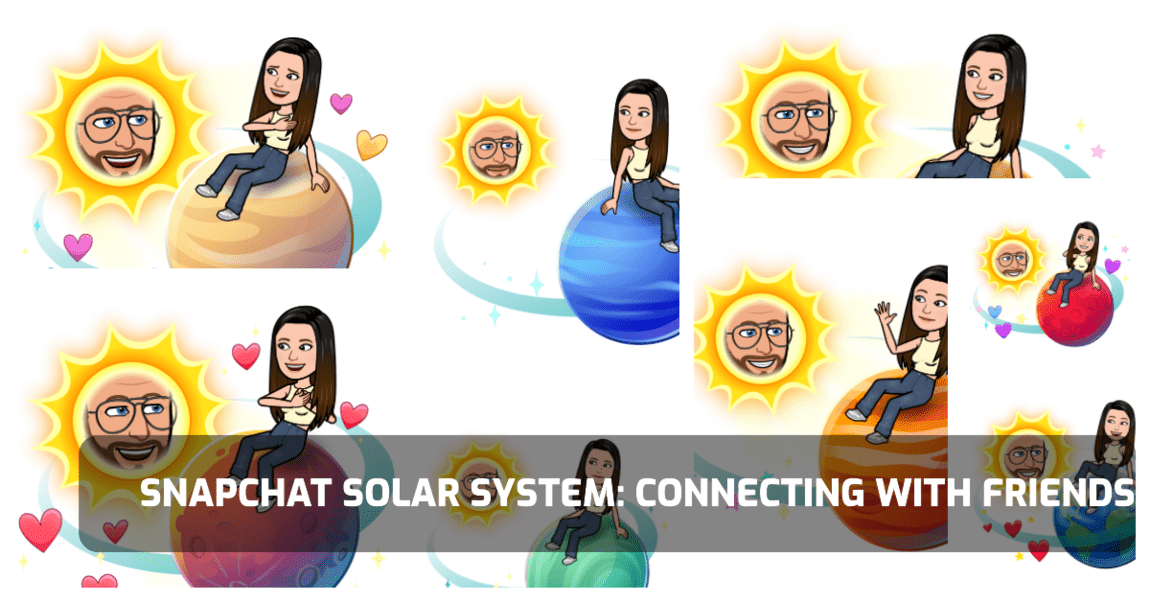
How Does the Snapchat Solar System Work?
The Snapchat Solar System (Friend Solar System) is a captivating feature designed to add a playful twist to how you view & engage with your social circle. Let’s see how this feature operates:
Centered Around You
Think of yourself as the radiant Sun, with your friends orbiting around you as planets. This places you firmly at the heart of your social universe.
Driven by Interaction
Each planet represents a friend and their position is determined by your interactions. The more you engage be it through snaps, chats, or other interactions—the closer their planet orbits around your Sun.
Dynamic Relationships
The positions of these planetary friends are not fixed; they shift based on your interactions. As you intensify or reduce interactions with a friend, their planet’s position adjusts accordingly—nearer if closer, farther if less engaged.
Top Eight Friends
To maintain clarity, the Friend Solar System highlights your top eight friends only. This ensures a manageable and easy-to-follow visualization of your closest connections.
Familiar Order
Following the sequence of planets in our solar system (Mercury, Venus, Earth, Mars, Jupiter, Saturn, Uranus, Neptune), the order of friends’ planets mirrors this arrangement, adding a touch of familiarity to the feature.
Visual Cues
Each planet is visually distinct, offering cues that reflect your interaction level with the respective friend. For instance, Mercury, symbolizing your closest companion, appears as a red planet adorned with four glowing hearts.
By employing these mechanics, the Snapchat Friend Solar System presents an innovative and engaging way to perceive and nurture your social ties, providing a unique lens through which to cherish and enrich your connections.
Also Read: Revive Old Friendships: How to un-snooze someone on FB?
How does Snapchat use planetary dynamics to enhance social connectivity?
Your social connections are visually appealingly transformed into a celestial display by Snapchat’s Friend Solar System. The intensity of your interactions is represented by each friend turning into a planet that orbits your “Sun”. These planetary positions dynamically change based on your engagement levels, much like in a real solar system, making it simple to quickly recognize your closest friends.
As friends’ planets get closer with more interactions, this playful twist encourages users to foster connections. This personalized touch, which is tailored specifically for each user, adds depth & deepens the experience.
The essence of social connectivity is ultimately visualized & amplified by this creative use of planetary dynamics in Snapchat’s feature, which transforms interactions into concrete & important celestial arrangements.
Also Read: 7 Tips: How to turn off auto swipe on Instagram
The Buzz Among Youth
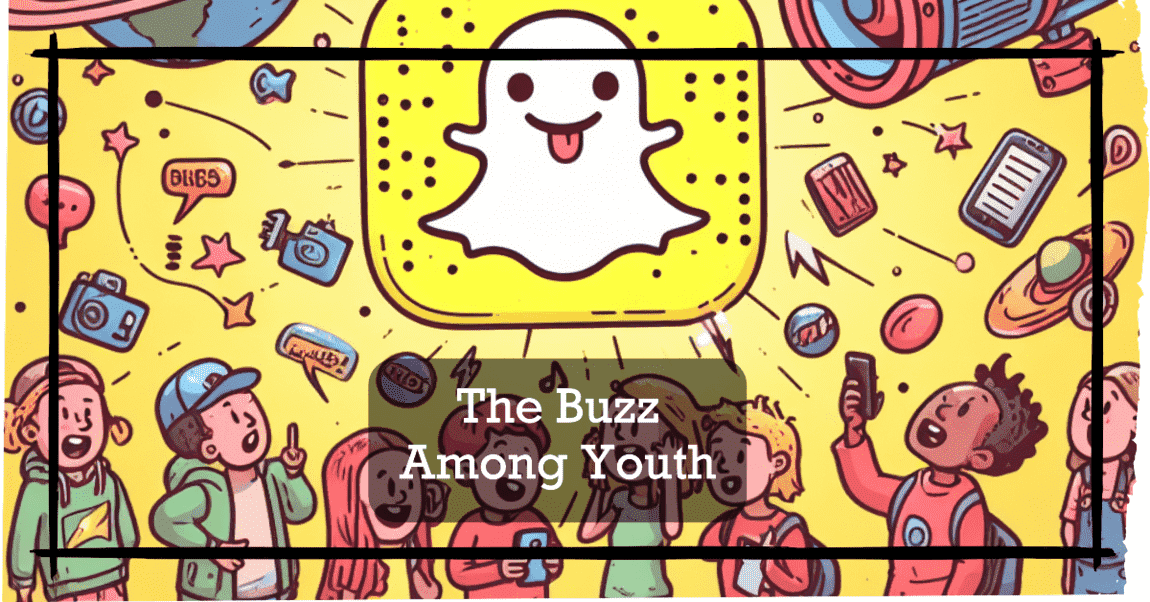
Youth’s Reaction to the Friend Solar System
Snapchat’s done something pretty cool with their new Friend Solar System. You know, that feature where your closest buds are represented as planets orbiting around you? Well, turns out, young folks are loving it! According to a study, a whopping 85% of them are enjoying using this feature, and 78% say it’s making them feel even closer to their friends.
Imagine scrolling through your Snapchat and seeing your besties as planets around your sun. It’s not just a fun visual thing; it’s like a neat little map of your friendships. One person in the study said, “I’m obsessed with the Friend Solar System! It’s such a cool way to see who I’m closest to, and it makes me feel even more connected to them.“
And it’s not just about the planets and the Sun. Snapchat’s all about keeping us connected, right? They’ve got these group chats, video calls, and those funky Lenses making it super easy for us to hang out, even when we can’t be together in person.
No wonder Snapchat’s a big hit among us young folks, with over 200 million of us using it every day. Seriously, 75% of American teens are all about it!
Snapchat’s got this knack for knowing what we want. The Friend Solar System is just one way they’re making sure we feel connected. It’s fun, it’s creative, and it’s making Snapchat feel like a cool hangout spot for us. Can’t deny, it’s one of the reasons why we all love it so much.
Viral Challenges and Trends
Snapchat’s Friend Solar System feature ignited a frenzy of viral challenges that mimicked the mission of collecting all eight planets by befriending close companions. People rearranged their friend sequences to match different planets and aimed for specific planet colors to symbolize strong connections.
One particularly well-liked challenge, “My Solar System,” encouraged users to use the hashtag #MySolarSystem to share their Friend Solar Systems. This trend quickly gained popularity. The “Friend Exchange” task added a playful twist by requiring friends to swap planets just for fun.
Also Read: 7 Solutions to Fix “There Was a Problem Logging You into Instagram. Please Try Again Soon” error
Wrapping Up
Snapchat’s ground-breaking Friend Solar System has completely changed how friendships are viewed in the social networking world. Users can travel to the stars using this clever feature, where dynamic planets stand in for their top eight friends & show how intense their interactions are. This cutting-edge tool has been adopted by Generation Z, strengthening Snapchat’s position as a crucial platform for naive camaraderie & enjoyment. Join the cosmological journey and use the fun and engaging Friend Solar System to map star-to-star friendships.
FAQ’s
How to get My AI on Snapchat?
Steps to get My AI on Snapchat:
1. Update your Snapchat app to the latest version.
2. Open the Snapchat app.
3. Swipe right to access the Chat screen.
4. Look for “My AI” at the top of your Chat list.
5. Tap on “My AI” to start chatting.
If you can’t find “My AI” in your Chat list, update your Snapchat app first. If that doesn’t work, you can manually search and add “My AI” on the Chat page.
When did Snapchat come out?
Snapchat, initially named Picaboo, debuted in July 2011 and was created by Stanford graduate students. Originally an iOS-exclusive app, it was later rebranded as Snapchat in September 2011. The Android version followed and was released on October 29, 2012.
What does the x mean on Snapchat?
The ‘X’ on Snapchat indicates a pending friend request or someone who unfriended you. Tapping reveals options to accept requests or report/block. Its meaning varies: ‘X’ for pending requests, or if former friends unfriend and send a request again, the ‘X’ may reappear.
How to turn on dark mode on Snapchat?
To enable Dark Mode on Snapchat:
For iOS users: Open Snapchat, tap your profile icon, select settings/gear icon, and pick ‘App Appearance.’ Choose ‘Always Dark’ or ‘Match System’ to sync with iOS settings.
For Android users: Snapchat lacks a built-in dark mode. Try enabling system-wide dark mode in Android settings under Display or Theme, but results may vary based on device and app version.
How to make a Public Profile on Snapchat?
To set up a Public Profile on Snapchat:
1. Open Snapchat, tap your profile icon.
2. Scroll to “Public Profile,” select “Create Public Profile.”
3. Tap “Continue” and then “Get Started.”
4. Follow prompts to create your profile.
Afterward, add details like bio, picture, and subscriber count preference.

