Amidst our digital era, social platforms such as Instagram significantly influence our connections. Many people are curious about the frequently asked question, “If You Search Someone on Instagram will They Know?” Let’s examine the search patterns on Instagram and the subtleties of user privacy to clarify this frequently overlooked aspect.

If You Search Someone on Instagram will They Know?
Curiosity often sparks the question: ‘If You Search for Someone on Instagram Will They Know?’ The good news is, that Instagram doesn’t send notifications when someone searches for you. Whether you’re using the mobile app or desktop site, your searches remain discreet.
However, a friendly tip: avoid opening someone’s Story during your search, as Instagram will notify them. Unfortunately, the mystery extends both ways, as Instagram doesn’t reveal who’s been searching for you. So, while people explore your posts, you can stay blissfully unaware without constant notifications.
Can I see who viewed my Instagram profile?
No, Instagram does not allow users to see who views their profile. To maintain user engagement, Instagram respects user privacy & keeps profile views a secret. Third-party apps make claims, but they’re ineffective & risk privacy. Insights are gained by switching to a professional account, but individualities aren’t made public. Instagram places a high priority on security, furnishing perceptivity while preserving user identities & promoting secure, delightful surroundings.
Also Read: 7 Solutions to Fix “There Was a Problem Logging You into Instagram. Please Try Again Soon” error
How can I make sure that people don’t find me on Instagram search?
If you wish to enhance your privacy on Instagram search, consider these steps:
Unlink Your Facebook Account
To minimize visibility, disconnect your Facebook account from Instagram. Linked accounts may expose your profile as a friend suggestion.
Set Your Account to Private
Opt for privacy by making your account private. Only your followers will have access to your posts and followers list.
Remove Your Phone Number
Erase specific information to prevent others from finding you on Instagram, even if they have your phone number.
Disable Contact Syncing
Prevent friends from discovering you in suggested accounts.
Hide Your Online Status
Stay discreet by turning off your online status.
Temporarily Deactivate Your Account
Take a break from Instagram by temporarily deactivating your account.
Can someone see that I viewed their Instagram story if we are not friends?
Yes, the intrigue of Instagram stories comes with a catch, when you view someone’s story, they’ll know, even if you’re not friends. Your name boldly appears on their Story view screen, fostering a mutual visibility dynamic, irrespective of your follower status.
However, if privacy is your shield and your account is set to private, only approved followers can witness your story. The same principle applies to viewing stories of other private accounts, respecting the realm of accepted follow requests. While Instagram discreetly handles search queries, it ensures transparency in the realm of story views.
Also Read: 7 Tips: How to turn off auto swipe on Instagram
Can someone see that I viewed their Instagram highlight?
Yes, the intricacies of Instagram extend to highlights as well. If someone posts a story and adds it to their highlights within 48 hours, they can see everyone who viewed that highlight. The visibility window is tied to the story’s age, indicated in the top left corner.
However, if the story is added to highlights after 48 hours, Instagram stops updating viewers, and the list disappears. In essence, while viewing someone’s highlight after 48 hours remains discreet, the 48-hour window offers a glimpse into the audience engaging with their content.
What does it mean when someone is on the top of your viewers list on Instagram?
The hierarchy of viewers on your Instagram story unfolds based on interactions and engagement factors. The order reflects how often you interact with your followers, visit their profiles, like/comment on their posts, and view their stories. The top 50 views are chronological, showcasing recent interactions, while beyond 50, users are prioritized by overall engagement. So, if someone consistently tops your viewers list, it signifies frequent interaction, whether through likes, comments, DMs, or story engagement, highlighting their active presence in your Instagram community.
Also Read: Revive Old Friendships: How to un-snooze someone on FB?
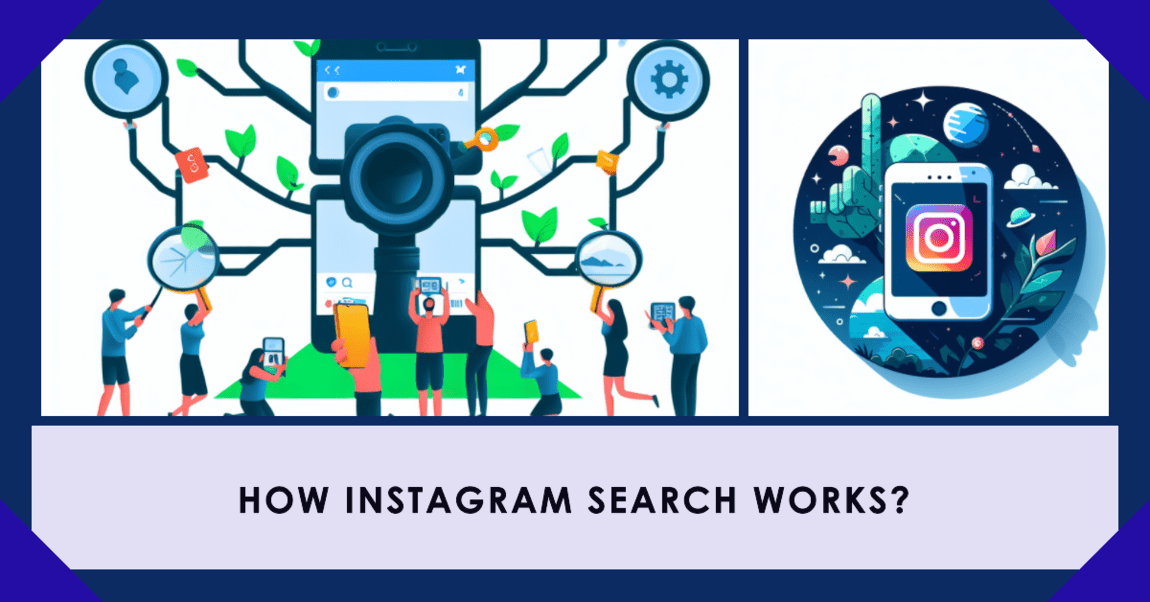
How Instagram Search Works?
A unique way to find accounts & topics that are tailored to your interests is through Instagram Search. Your input directs what Instagram shows you, as opposed to Feed, Stories, Reels, & Explore. The text you enter, your activity history, & popularity signals are important factors influencing search.
Relevance is prioritized on Instagram, taking into account usernames, biographies, & hashtags as well as search locations. It advises using keywords, optimizing your profile, and strategically placing them in captions to increase visibility in Search. By removing content that violates its rules, Instagram also upholds search safety, ensuring a safe & enjoyable user experience.
Instagram search Algorithm Insights
Instagram’s complex algorithm, which meticulously examines the metadata, captions, hashtag tags, & engagement metrics of each post, is at the core of the user experience. The distribution of content is guaranteed to be in line with the user’s interests thanks to this dynamic process. To serve personalized content to users, the Instagram algorithm evaluates both user information (interests & behavior) and content details (Reels, feed posts, and stories).
The CEO of Instagram, jokingly refers to this procedure as ranking, highlighting its contribution to improving user satisfaction. Your post’s visibility & reach to a larger audience can be increased by comprehending and optimizing content for this algorithmic dance. The algorithm chooses what to serve users and in what order each time they open the app, creating a personalized experience.
Also Read: Sendit Big Fun: How to Do Sendit on Snapchat?
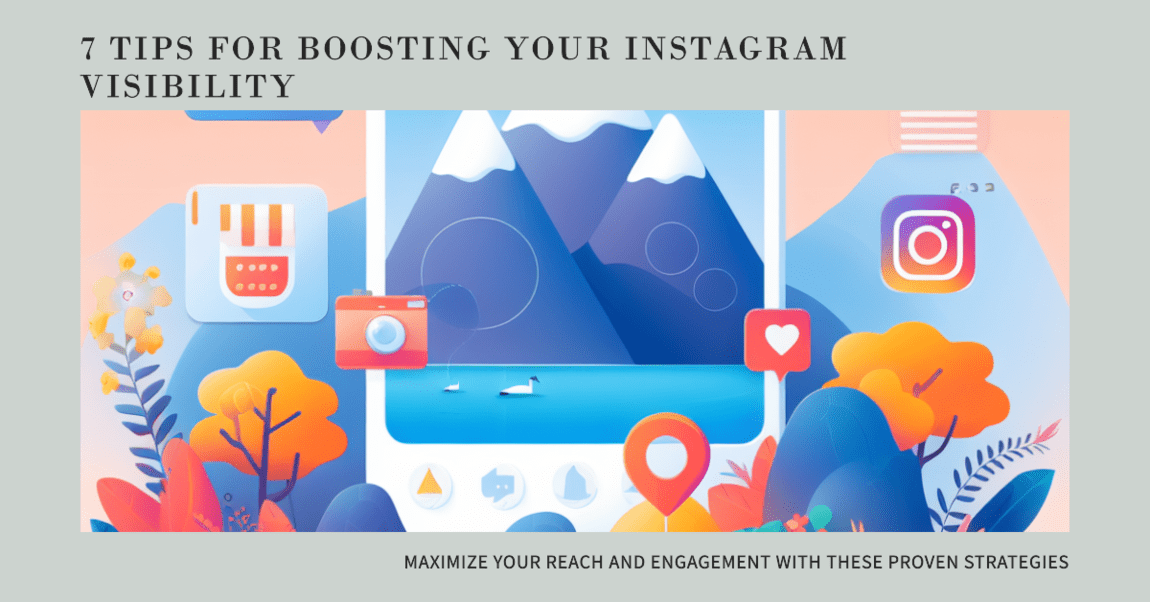
Top 7 Visibility Tips
Instagram grants users the power to shape their profile’s visibility with various options. Check out these effective ways to control who finds you on the app:
1. Opting for Privacy
The simplest method to reduce visibility. When your account is private, only approved followers can access your photos, and you get to approve each follow request.
2. Blocking Unwanted Followers
Easily block specific followers from your list. Once blocked, they lose access to your photos, profile, and the ability to contact you on Instagram.
3. Cleaning Your Photo Map
Tidy up your Photo Map by deleting location-tagged photos. This ensures your geographic history stays private.
4. Maintaining Stealth with Activity Status Off
Stay hidden from curious eyes by turning off your activity status.
5. Sever Ties with Facebook
Enhance your privacy by unlinking your Facebook account from Instagram.
6. Shielding Your Number
Eliminate specific details, making it challenging for someone with your phone number to find you on Instagram.
7. Smart Contact Syncing Off
Prevent friends from discovering you through similar accounts by turning off contact syncing.
What is the difference between a public and private account on Instagram?
Your Instagram account’s visibility is determined by whether you select public or private settings. Anyone can follow, view, & interact with your content on a public account. A private account, on the other hand, offers a more exclusive experience by restricting followers to those you approve. A public account gives your content more visibility in search results, Explore, and public pages, whereas a private account keeps it more private. Whether someone will find out if you search for them on Instagram depends on which of these settings you select.
Also Read: Snap Scores Exposed: How Often Do Snap Scores Update?
Final Thought
Instagram’s search dynamics prompt the common query, “If You Search Someone on Instagram will They Know?” Instagram doesn’t notify users when someone searches for them, ensuring discreet searches via the app or desktop. However, viewing someone’s Story may alert them inadvertently. Unfortunately, Instagram doesn’t reveal searchers’ identities, allowing browsing without notifications. Privacy tips include unlinking Facebook, setting a private account, and cautious story viewing. Understanding these intricacies empowers users to navigate Instagram’s realm while preserving their digital footprint.
FAQ’s
Why is he always the first to view my Instagram story?
It indicates that someone actively interacts with your account by liking, commenting, and sharing your content if they consistently stand out as the first person to view your Instagram story. Regular visits to your profile may also be indicated by their prominent placement in the viewer list. Another viewpoint is genuine interest in what you do, as evidenced by their quick reactions to your stories. This behavior demonstrates a sincere desire to stay in touch with your daily activities & intense interest in the updates to your Instagram stories.
Are Instagram searches private?
Yes, your Instagram search history is private, known only to you. Searching for someone discreetly or keeping tabs on an ex remains your personal affair. Importantly, Instagram respects your privacy and doesn’t notify others when you search for them. While your searches are safe from prying eyes, do remember that viewing stories, videos, or posts leaves a visible trace for Instagram and other users. To maintain your privacy, you can always clear your search history.
Can Instagram search history clear itself?
No, Instagram doesn’t automatically wipe your search history; however, it might clear itself for various reasons, such as updating the app, logging out and back in, or due to a potential bug. Your search history on Instagram remains unless these actions trigger an automatic clearance, offering users control over their exploration privacy.
How to clear Instagram search suggestions?
If you’re wondering how to clear your Instagram search suggestions, the process is simple:
On Mobile:
1. Open Instagram and tap the magnifying glass icon.
2. Access your recent searches by tapping the top search bar.
3. Click ‘See All’ to view your entire search history.
4. Delete individual searches using the ‘X’ or clear all by tapping ‘Clear all.’
5. Confirm the deletion by tapping ‘Clear all.’
On Desktop:
1. Log in to Instagram on your computer and click your profile icon.
2. Navigate to ‘Settings,’ then ‘Privacy and Security.’
3. Under ‘Account Data,’ click ‘View Account Data.’
4. Find ‘Search History’ under ‘Account Activity’ and click ‘View All.’
5. To clear your entire search history, click ‘Clear Search History.’
6. Confirm the action by clicking ‘Clear All.’
It’s important to note that once cleared, your search history cannot be restored.
Can Instagram search by image?
Instagram lacks an internal image search option, making it impossible to find users or content directly using images. However, employing a reverse image search tool like Google Image Search, TinEye, Bing, Berify, or Social Catfish can assist in narrowing down searches for similar images on the web. While these methods don’t guarantee pinpointing an exact profile, they offer ways to enhance search credibility. Yet, it’s essential to note that these tools are effective only for public Instagram accounts & non-private images.
Why Instagram search not working?
Instagram’s search bar glitches may stem from outages, browser issues, app glitches, or outdated versions. Service interruptions and browser problems are often resolved by waiting or switching to the app. App-related problems might need device restarts or app reinstalls. Keeping the app updated is crucial.

