Users frequently come across confusing acronyms and abbreviations in the constantly changing field of technology. If you have an iPhone, the “TFS” icon on your device has likely confused you. Let us now solve the riddle of “What does TFW mean on iPhone”. If you’re not sure what “TFS” stands for or how crucial it is, its unexpected arrival on your iPhone may be bewildering. By digging into its subtleties, this TechyNerd article gives a complete grasp of the cryptic word TFW (TRACFONE WIRELESS) on iPhone.
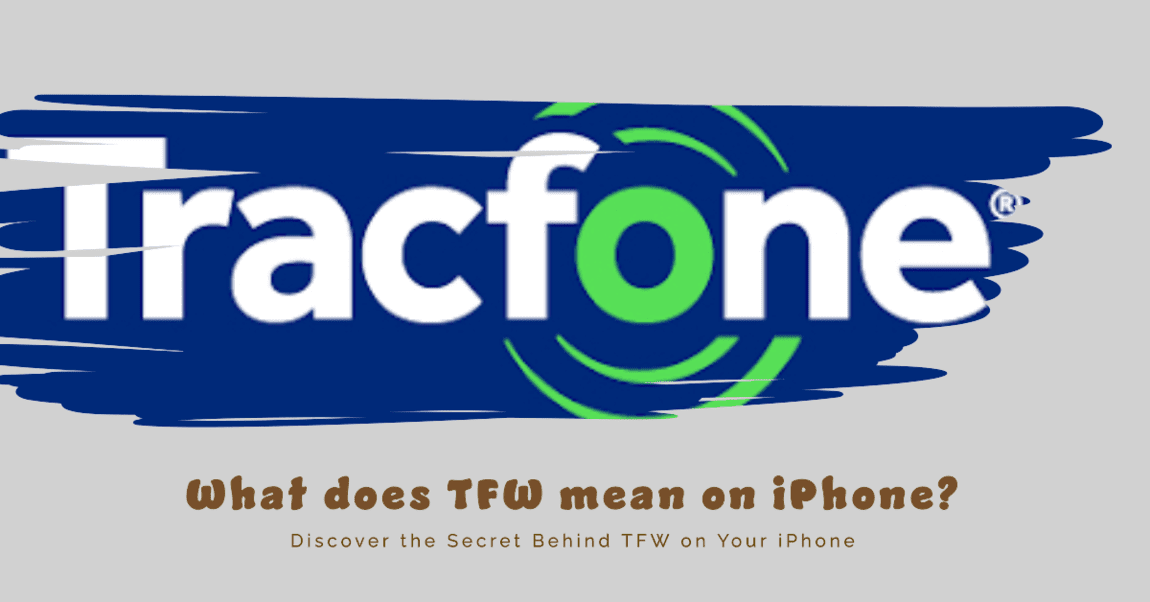
What is TFW?
TFW, which stands for TRACFONE WIRELESS, is a well-known name in the mobile telecommunications arena. Because of its fame for delivering prepaid mobile services, iPhone users may pay in advance for their cell plans without having to subscribe to a long-term commitment. TFW operates as a Mobile Virtual Network Operator (MVNO) in the United States, partnering with major carriers like Verizon, AT&T and T-Mobile.
What does TFW mean on iPhone?
The appearance of TFW carrier on an iPhone typically signifies that your device is using TRACFONE WIRELESS as its carrier. This is often seen on iPhones that are locked to TRACFONE WIRELESS or have their carrier settings configured to use TRACFONE WIRELESS’s network.
The significance of TFW on an iPhone
TFW carrier can affect the functioning of your iPhone, network access, and truly your choice of cell carrier, thus it’s critical to understand it. This TechyNerd post will examine the specialized technical aspects of TFW carrier, its ramifications for your iPhone, & the measures you may take to resolve any issues with it.
Also Read: Can You Get a Free iPhone 12 from the Government?
TRACFONE WIRELESS: A Quick Look
The Story Behind TFW
TracFone Wireless, formerly Topp Telecom Inc., was founded in 1996 in Miami, Florida as a prepaid mobile phone company. It went through several ownership changes, including a large interest from TelMex, before becoming a subsidiary of América Móvil. Verizon purchased TracFone in a multibillion-dollar agreement in 2021, incorporating it into their portfolio in 2022.
TRACFONE Wireless Services
TFW carrier provides over 20 plan options, diverse phone & SIM card choices, and operates multiple brands, like Total by Verizon, Simple Mobile, & Straight Talk, catering to various user preferences. For precise details, consult their official website or customer service.
TFW on iPhone: The Common Dilemma
Where iPhone users encounter TFW?
TFW often appears on the iPhone status bar when using a TRACFONE WIRELESS SIM card, switching to TracFone, or adjusting carrier settings. It signifies a connection to the TracFone Wireless network or its associated brands like Straight Talk or Total Wireless, indicating your device’s network affiliation.
User experiences and frustrations
TFW carrier customers have reported service failures, customer service troubles, billing irregularities, network problems, & device compatibility concerns. While these issues have been documented, user’s experiences vary. A thorough study and analysis of these elements are recommended before making an informed TracFone decision.
Also Read: Best Calling Tips: How to turn off RTT on Android & iPhone in 4 steps
TFW on iPhone: Technical Aspects
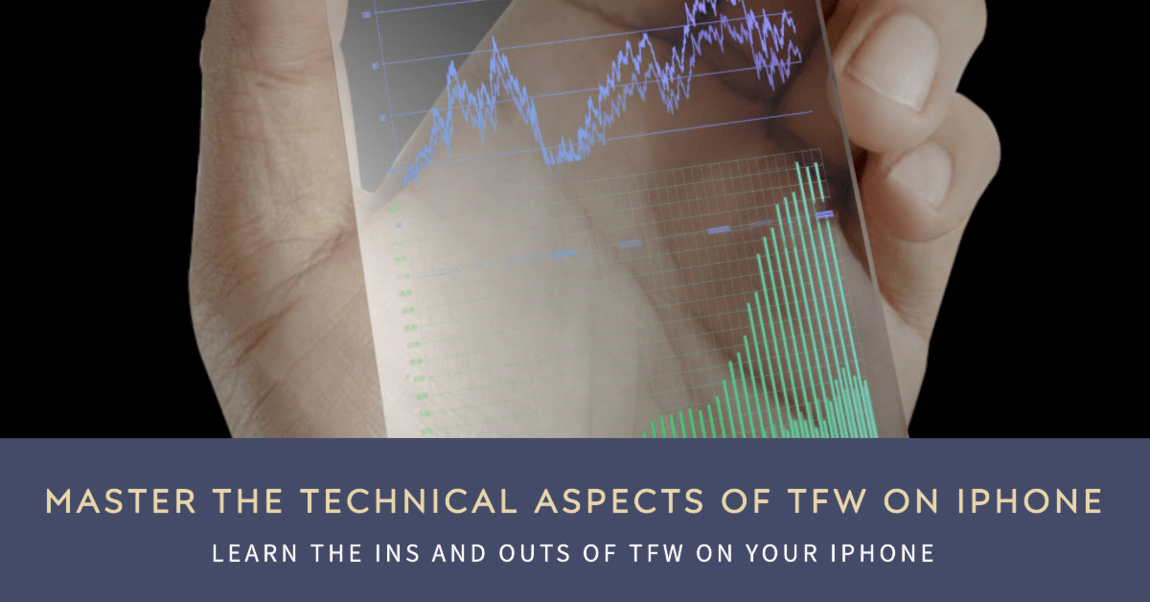
Network carrier information
Your iPhone is connected to TRACFONE WIRELESS when you see TFW carrier on it. Knowing which network you are using and which carrier is providing your services is essential. Through agreements with the major U.S. carriers AT&T, T-Mobile, and Verizon, TracFone Wireless, a Verizon subsidiary, conducts business as an MVNO.
Based on the device’s registration, users are constrained to one carrier. While CDMA phones are larger and have more features, GSM phones, like those from T-Mobile and AT&T, provide a distinctive experience. Your IMEI number, SIM card, or email address can help you identify your carrier, though it may not always be accurate.
The concept of SIM locking
Carriers use SIM locking to limit the use of an iPhone on their network. TFW carrier might be connected to SIM-locked iPhones, which would make them unusable on other carriers. To prevent use on competing networks, service providers like TracFone Wireless frequently lock phones to a particular carrier or nation.
Inserting a SIM card from another carrier won’t work because TracFone devices are restricted to their services. TFW carrier does, however, provide an unlocking procedure that typically requires a code from them. Eligibility depends on several factors, including device model and service agreement terms, and not all devices can be unlocked. For accurate information, get in touch with TracFone customer service or go to their website.
Implications for the iPhone’s functionality
TracFone Wireless is a mobile virtual network operator (MVNO) in the U.S. that uses major carriers’ networks. This affects network access and speed. Device compatibility varies, and older iPhone models may have limitations. It can impact your ability to make calls, send texts, and access data on your device. You’ll need a TracFone SIM card, and if your iPhone is locked to another carrier, unlocking may be required. TFW carrier operates on a prepaid basis, and customer support experiences can vary. Your specific experience may depend on your location, iPhone model, and chosen TracFone plan.
Also Read: How to Get a Free Laptop from Amazon: 10 Clever Ways
Carrier Settings and TFW
The role of carrier settings in iPhone functionality
Updates to the carrier settings are essential for TracFone Wireless’s iPhone to function properly. They improve network performance & connectivity, add new features like VoLTE & Wi-Fi calling, fix network problems, update your device with carrier technology, and make sure your APN settings are correct for internet & multimedia messaging. For the TracFone network to operate smoothly, regular updates are necessary.
Troubleshooting TFW-related issues
When facing troubles with TFW carrier on your iPhone, consider these solutions:
- Restart your iPhone to address temporary connectivity issues.
- Try reinserting the SIM card for proper seating.
- Ensure your iPhone has the latest iOS version for updated network settings.
- Verify carrier settings by navigating to Settings > General > About.
- For persistent problems, contact TracFone support for tailored assistance. Remember that specific issues may require targeted troubleshooting.
Jailbreaking and TFW
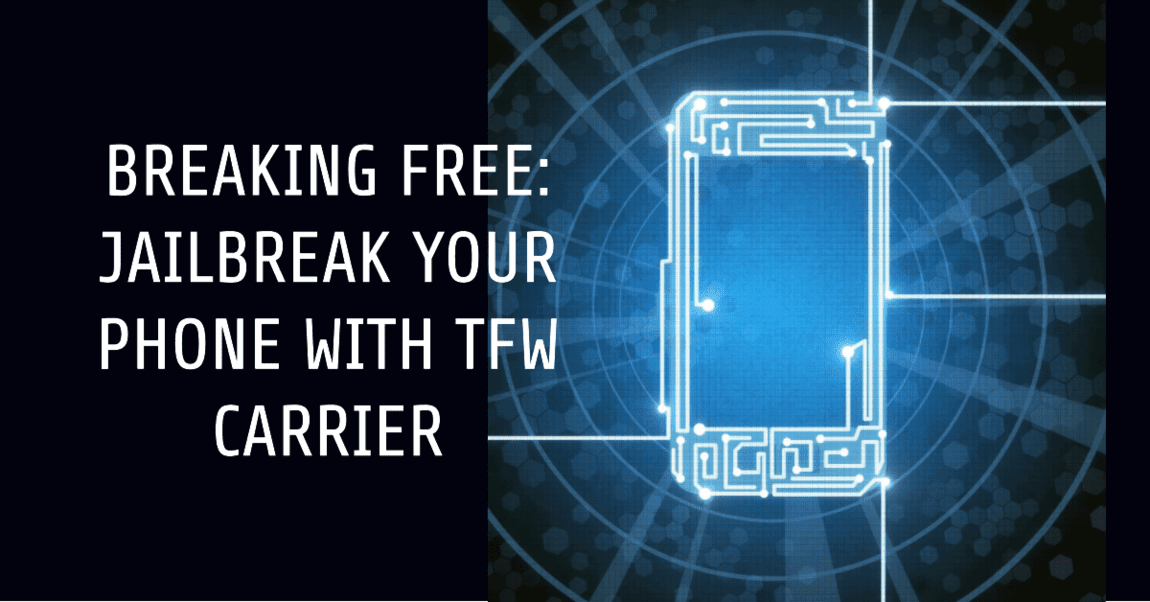
Jailbreaking alters the software limitations on iOS devices, enabling users to access unofficial content. However, it poses risks like security vulnerabilities, system instability, and voiding warranties.
How jailbreaking can influence TFW?
Jailbreaking your iPhone on the TracFone Wireless (TFW) network can have significant implications:
- Unlocking Risks: While it might unlock your device for other carriers, it’s not advisable due to potential legal issues, warranty voiding, and device damage risks.
- Unauthorized Apps: Jailbreaking allows unapproved apps, but it can destabilize your phone and make it more vulnerable to malware.
- Network Troubles: Modifying your phone can disrupt its connection to the TFW network, affecting calls, texts, and data.
- Voided Warranty: Jailbreaking forfeits your Apple warranty, meaning they may not provide support or repairs.
Rather than jailbreaking, TracFone offers a legal unlocking method for long-term customers to use other carriers. Always opt for official, legal procedures and consult TracFone’s customer service if uncertain.
Also Read: How to Get Rid of Ultra Search Engine: 7 Effective Steps
Final Thought
In our TechyNerd article, which clarifies the complexities of TRACFONE WIRELESS on the iPhone, we thoroughly investigated the question “What does TFW on an iPhone mean?” Understanding the complex details, compatibility with carriers, & potential legal repercussions is essential. It’s essential to stay current with the constantly changing TFW landscape. We will make sure you are knowledgeable about this dynamic environment by having TFW carrier discussions with us.
FAQ’s
Can Tracfone be unlocked?
Yes, TracFone allows phone unlocking if specific criteria are met. The phone must be active on TracFone for at least 12 months, fully paid off, and the account should be in good standing. Eligible customers can request an unlock code from TracFone’s official policy. Third-party services are available but may void the phone’s warranty. Unlocking enables use with any GSM carrier, and warranty remains intact unless a third-party service is used. Contact TracFone support for assistance if needed.
Can Tracfone be used internationally?
No, Outside of the United States, Puerto Rico, and the U.S. Virgin Islands, TFW carrier cell phones lack international roaming capabilities. Nevertheless, a $ 10 Global Calling Card that offers the same call price can be used to make international calls. Although active service is required and service days are not added, to use it, dial the access number, country code, and number you are calling. You must purchase a service plan from another carrier to cover your data or roaming requirements.
Can you use a Tracfone without activation?
Yes, A Tracfone can be used without activation, limited to Wi-Fi features and Bluetooth connectivity. You can use it for web browsing, email, and apps not requiring cellular service. However, calling, texting, and cellular data require activation with an airtime plan purchase, available online, over the phone, or in retail stores. Once activated, all features are accessible, including calls, texts, cellular data, Wi-Fi, and Bluetooth. Contact TFW carrier customer support for assistance if uncertain about activation.
How to use Tracfone without Wi-Fi?
Using a Tracfone without Wi-Fi requires utilizing cellular data, which comes from your TFW carrier service plan. To enable cellular data, go to Settings > Connections > Mobile networks > Data Saver, and turn off Data Saver. Download large apps or updates via Wi-Fi, consider data compression apps to reduce data usage, and keep track of data consumption through the My Tracfone app or website.
Tracfone can be traced?
Yes, Tracfone phones can be traced through methods like triangulation, IMEI numbers, and subpoenaed account information. While tracking is more challenging due to limited user details, TFW carrier must cooperate with law enforcement under valid warrants. To protect privacy, using a pseudonym and address during activation, refraining from illegal activities, and being cautious about sharing personal information is advised. Employing a VPN on public Wi-Fi networks and considering alternative phone options can enhance privacy.

