In the digital world, our iPads have become indispensable instruments that we use daily. Even the most advanced gadgets, nevertheless, are susceptible to battery degeneration. Is it Worth Replacing iPad Battery? is a query that a lot of iPad owners find difficult to answer.
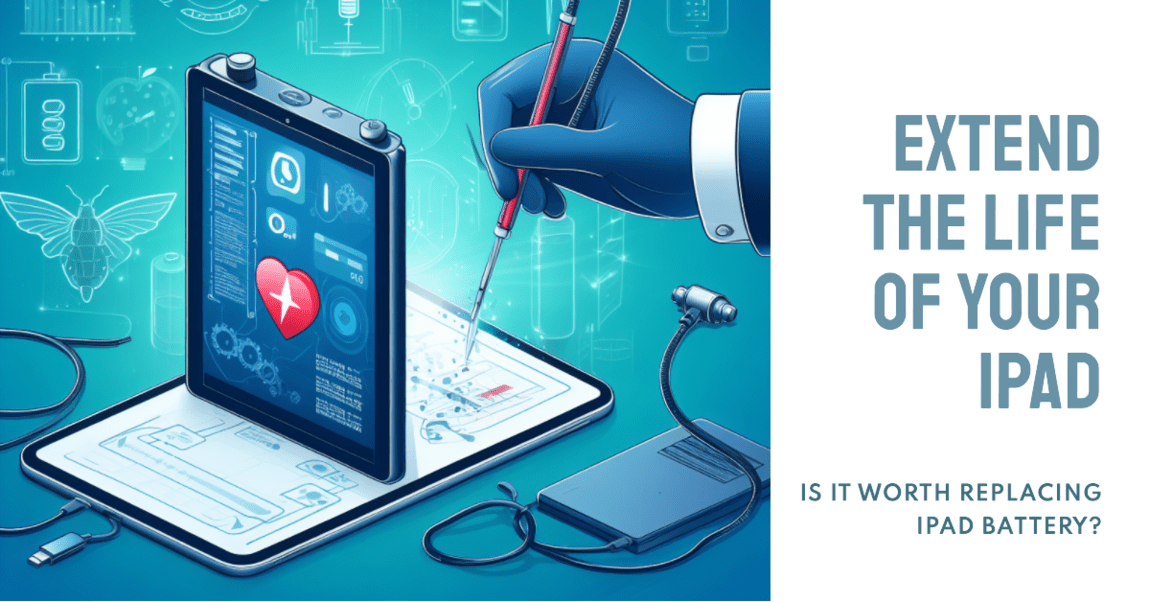
Is it Worth Replacing iPad Battery?
Several factors need to be considered when determining Is it Worth Replacing iPad Battery:
The iPad’s age
A simple battery change might fix this problem if your iPad is still functional and reasonably fresh.
Change Out of Batteries
Selecting an Apple battery replacement service generally costs between $99 and $179, which is less expensive than buying a brand-new iPad.
Updates for iPad
It could be time to consider purchasing a new iPad if yours isn’t getting the most recent upgrades to stay up to date with updated software.
Coverage of Warranty
For iPads with AppleCare+ batteries that hold less than 80% of their initial capacity, Apple provides a complimentary battery replacement, making it a compelling option.
Also Read: Can You Get a Free iPhone 12 from the Government?
How long does an iPad battery last?
An iPad battery typically has a lifespan of about three to four years under normal usage conditions. Factors such as frequent use of power-intensive apps or keeping the screen brightness high can potentially shorten this lifespan. The standard iPad can last approximately 10 hours on a single charge, but this duration varies based on usage habits and background app activity. Constant usage will drain the battery faster compared to sporadic or limited daily usage.
What are some common reasons for poor battery life on an iPad?
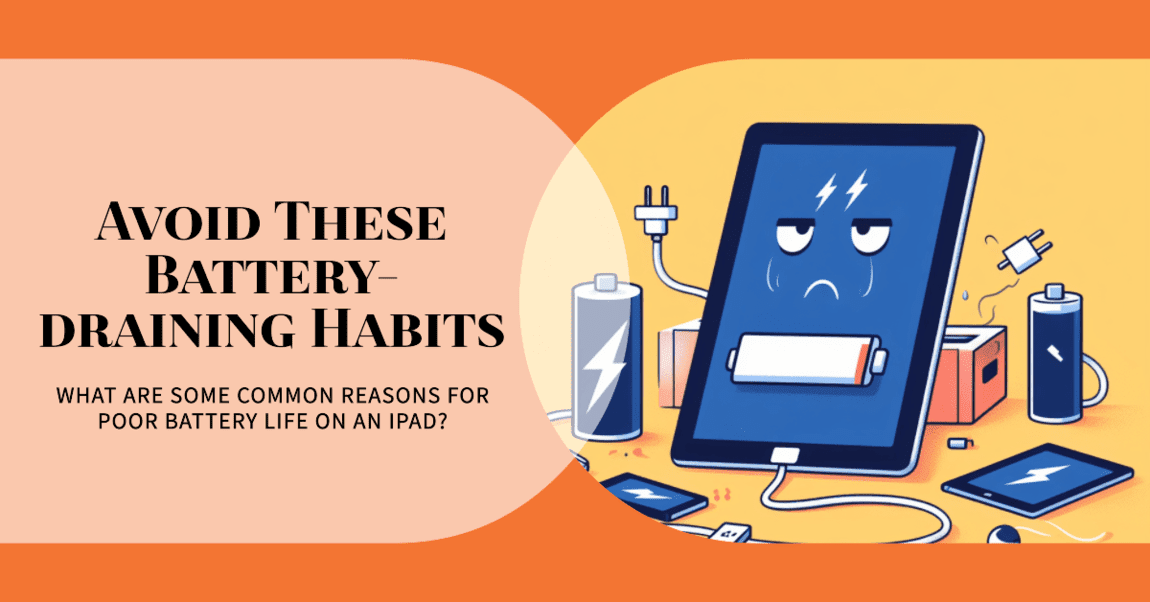
Several factors can contribute to poor battery life on your iPad:
Software glitches
Sometimes, bugs or problematic apps within the software can lead to excessive battery drainage.
Hardware issues
Physical damage or a defective battery can also cause your iPad to have subpar battery life.
High screen brightness
Maintaining a high screen brightness level significantly impacts battery longevity.
Background app usage or location services
Apps running in the background or using location services can be power-hungry, affecting battery life.
Video streaming
Watching videos, especially in high resolution or over a cellular connection, can rapidly deplete your battery.
Cellular data usage
Using your iPad on a cellular network consumes more power compared to Wi-Fi.
Extended auto-lock time
Keeping your screen on for an extended period without use can drain the battery.
Initial heavy usage of a new iPad
When you first get a new iPad, you might use it more frequently, resulting in faster battery drain.
Large data downloads
Syncing a substantial amount of data, like a vast photo or video library, can be particularly taxing on the battery.
Also Read: Best Calling Tips: How to turn off RTT on Android & iPhone in 4 steps
How do I check my iPad’s battery health?
To assess your iPad’s battery health, there isn’t a built-in feature directly provided by Apple for this purpose as of now. However, you can perform a manual check by following these steps:
1. Launch the Settings app on your iPad. Then navigate to Privacy & Security and tap on Analytics and Improvements.
2. Enable the option for Share iPad Analytics. If you’ve just turned this setting on, you’ll need to wait at least 24 hours for your iPad to generate the necessary analytics log.
3. Tap on Open Analytics Data to proceed.
4. Select one of the files listed at the top and scroll down to the bottom. Copy the final block of text from the file named Analystics-year-month-day-time.ips.ca.synced, typically found among the initial entries in the list.
5. Paste the copied text into a text editor and use the search function to find last_value_MaximumCapacityPercent. The number following that phrase represents your current maximum battery capacity.
6. Search for CycleCount within the same text. The number after that phrase indicates the current battery cycle count.
What are some tips to extend the life of my iPad’s battery?
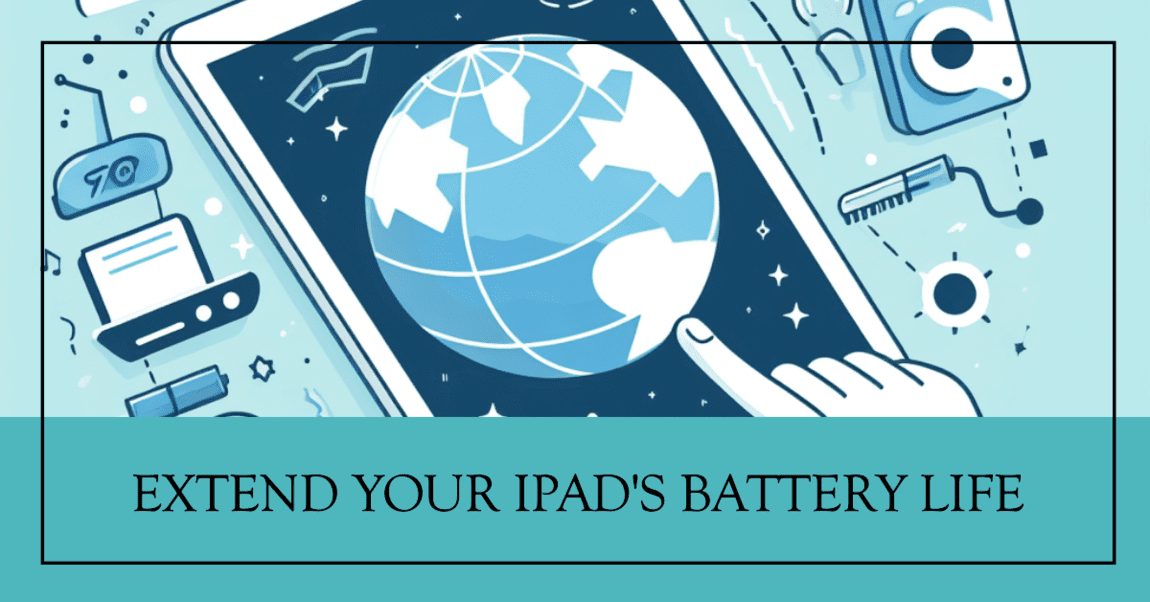
Some practical tips to help preserve your iPad’s battery life:
Disable Wi-Fi
Keeping Wi-Fi on, even when not actively browsing, can deplete your iPad’s battery. Consider turning it off when not needed.
Turn off Cellular Data
If your iPad has a cellular connection, leaving cellular data enabled can also contribute to battery drain, regardless of internet use.
Disable Bluetooth
Bluetooth is useful for connecting devices like keyboards or speakers, but if not in use, turning it off can save battery life.
Turn off AirDrop
Although AirDrop facilitates easy file sharing, it consumes battery power, even when not actively transferring files.
Disable Background App Refresh
iPad OS tends to predict and refresh apps in the background, which can be a drain on the battery.
Reduce Transition Effects
While the animated transitions within iPad software are visually appealing, they can impact battery life noticeably.
Disable Power-Intensive Functions
Some default iPad features, although useful, can consume significant power. Consider disabling those not frequently used.
Turn off Activity Tracking
The iPad’s Fitness app continues to track activity in the background, even if not actively accessed, contributing to battery drainage.
Optimize Power Settings
Configuring your device to use minimal power when idle can help conserve energy and prevent rapid battery depletion.
Also Read: Style Meets Strength: Best 8 Tactical Apple Watch Bands for Every Lifestyle
Wrapping Up
In summary, the goal of the inquiry “Is it Worth Replacing your iPad Battery?” is to enhance your digital life, not just safeguard your gadget. You start to get the most out of your iPad by learning about the many parts of battery replacement, assessing the advantages and disadvantages, and considering your requirements. In the end, it’s up to you whether you go with a do-it-yourself approach or seek professional help. Make the proper choice; it’s not as crucial to just maintain the gadget as it is to invest in a smooth, trustworthy partner for your digital endeavors.
FAQ’s
Can the iPad battery be replaced?
If you’re looking to replace your iPad’s battery, options include free replacements under warranty or AppleCare+. Apple offers a paid replacement service, while third-party services or DIY replacements exist but may void warranties. If under warranty, costs may be covered, but expired warranties mean expenses for replacement. Checking warranty status before deciding is crucial, as costs vary. Assessing your situation and budget can help choose the most suitable option for a battery replacement tailored to your needs.
How do I know if my iPad battery needs replacing?
Signs indicating a potential iPad battery replacement include faster depletion, sudden power loss, or sluggish performance. Checking “Maximum Capacity” in Settings > Battery below 80% suggests a replacement need. Diagnostic apps like iMazing or coconutBattery help assess battery health. Yet, these are indicators; seeking professional advice or contacting Apple Support is wise for significant issues to ensure an accurate diagnosis and proper resolution.
How do I replace my iPad’s battery?
If your iPad’s battery is draining quickly, it might need replacement. Signs include shorter battery life, sudden power loss, and sluggish performance. You can check battery health in Settings > Battery. If “Maximum Capacity” is below 80%, consider replacement. Options include Apple (free if under warranty, otherwise there’s a fee), third-party services, or DIY if you’re comfortable with electronics. However, DIY or third-party replacements may void your warranty.
What are the symptoms of bad iPad battery?
If your iPad’s battery drains quickly, shuts down unexpectedly, or the device becomes slow, it might indicate a bad battery. Other symptoms include inability to charge or, in extreme cases, physical swelling of the iPad. Rapid battery drain during video playback can also be a sign of a bad battery. If you notice these symptoms, it’s best to have your iPad checked by a professional.
How long does 100 percent battery last on iPad?
When 100% completely charged, an iPad generally lasts 8 to 10 hours. This may vary depending on factors including screen brightness, Wi-Fi use, and the kind of applications being utilized.
Why is my iPad charging so slow and dying fast?
Your iPad might be charging slowly due to a faulty USB cable, adapter, charging port, or a deficient power outlet. Software or hardware issues can also cause slow charging. The battery could be draining fast due to high screen brightness, excessive background app activity, streaming videos, using a cellular network, or software issues. Checking your battery health or considering a battery replacement might help.

