A dependable internet connection is now a necessity in today’s digital age rather than an extravagance. However, when asked “Why is Spectrum Internet So Bad,” a well-known service provider, has come under fire for the caliber of its internet services. In this TechyNerd article, we examine potential solutions to address user dissatisfaction with Spectrum Internet.

Spectrum Internet: Common Complaints
Spectrum Internet, an ISP in the US, delivers cable Internet service through DOCSIS-compatible modems. The reputation of Spectrum Internet has been marred by several common complaints, contributing to the question of ‘Why is Spectrum Internet So Bad’:
Persistent issues despite engineer visits
Customers often find that problems persist even after engineers have supposedly resolved them.
Subpar customer service
Dissatisfaction lingers due to prolonged response times, generic or unhelpful replies, or, in some cases, no response at all.
Unfulfilled promised internet speeds
Complaints arise from customers not receiving the internet speeds they were assured of.
High service costs compared to quality
Many customers feel that the service doesn’t justify the high price they’re paying.
Also Read: How to Fix a Cracked TV Screen Without Replacing It?
What is DOCSIS?
High-speed data transfer through current cable TV systems was made possible by the DOCSIS standard, which transformed cable internet. It was created by CableLabs in the 1990s & overcame communication obstacles by turning cable TV providers into significant ISPs. Modern cable broadband is defined by DOCSIS, which has evolved through iterations like 3.0 & 4.0, improved data rates, & increased spectrum usage.
Millions of people use DOCSIS for broadband, but despite its advancements, problems with ISPs like Spectrum Internet continue, raising questions about the service’s quality.
What are the benefits of DOCSIS?
There are several benefits that DOCSIS (Data Over Cable Service Interface Specification) offers to both operators & customers.
Cost-effectiveness & Compatibility
Backward compatibility is provided via DOCSIS versions, guaranteeing a seamless transfer. It is less expensive since it makes use of the current coaxial cable infrastructure rather than necessitating brand-new setups like fiber.
High Data Rates & Service Deployment
Outstanding downstream & upstream data rates offered by DOCSIS 3.1 & 4.0 allow operators to quickly roll out new services and provide a range of service levels.
Cheap Infrastructure Costs & Operator Flexibility
Operators may offer customized services to customers at comparatively cheap infrastructure costs and with flexibility.
Improved Service Capabilities
DOCSIS provides the possibility of first-rate service, permitting substantial data capacity & functions supporting operators in dependability, reporting, & customer management.
Also Read: Style Meets Strength: Best 8 Tactical Apple Watch Bands for Every Lifestyle
Why is Spectrum Internet So Bad?
Spectrum Internet has faced its fair share of criticism, touching on various aspects:
Lagging Speeds
Users express frustration over sluggish speeds & subpar performance.
Infrastructure Woes
The existing infrastructure might struggle to meet demands, resulting in speed & performance issues.
Crowded Networks
Simultaneous user overload can lead to the dreaded slow speeds & performance.
Tech from Yesteryear
The use of outdated technology is a known culprit behind speed issues.
Weather Woes
Unfavorable weather conditions can throw a wrench into your internet service.
Customer Service Blues
Users share tales of lengthy wait times and unhelpful responses, painting a picture of lackluster customer service.
Price vs. Value
Some users question whether the service justifies the price they pay.
Solutions for Bad Spectrum Internet
If you’re facing challenges with Spectrum Internet, here are actions you can take to potentially enhance your internet experience amidst concerns of “Why is Spectrum Internet So Bad”:
Upgrade Your Equipment
Consider investing in newer router and modem models to potentially improve performance.
Optimize Network Settings
Adjust network settings to optimize performance and stability.
Minimize Interference
Reduce signal interference from other household devices to enhance Wi-Fi quality.
Plan Upgrade for Bandwidth
If your current plan lacks sufficient bandwidth, consider upgrading to a higher bandwidth plan for better performance.
Ethernet Use for Stability
For a more reliable connection, rely on Ethernet cables instead of Wi-Fi where possible.
Disable Unnecessary Applications
Eliminate unnecessary add-ons or applications that may be slowing down your internet speed.
Seek Customer Support Assistance
If issues persist, reach out to Spectrum’s customer support for further guidance.
Another way to investigate slow Spectrum internet is by testing speeds using a VPN. A VPN can bypass potential ISP throttling issues. Connect to a VPN, conduct a speed test, and compare the results. Disconnect the VPN and retest to ascertain any differences.
Also Read: No App, No Big Problem: How to Connect Alexa to WiFi Without the App?
Top 11 Router for Spectrum Internet
1. Netgear Nighthawk Cable Modem Wi-Fi Router Combo (C7000)
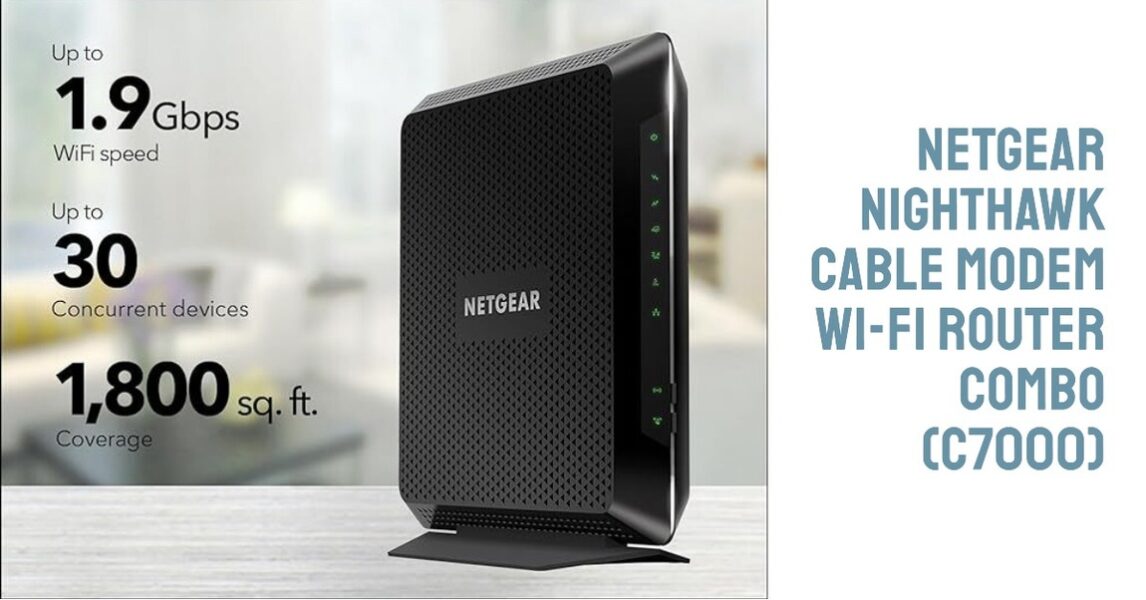
Excellent wireless performance and simple setup are provided by the Netgear Nighthawk Cable Modem Wi-Fi Router Combo( C7000). It’s a financially sensible option with the potential to save money on hardware rental. Despite its lack of extra features, it offers quick, dependable speeds & is preferred over comparable models due to its functional USB ports & built-in software. Suitable for Spectrum speed plans up to 400 Mbps, covering 1,800 square feet for up to 30 devices.
2. ASUS AX5700 Wi-Fi 6 Gaming Router

Fast close-range data rates, strong parental controls, & malware protection are all features of the ASUS AX5700 Wi-Fi 6 Gaming Router. With its quick connectivity & gamer-friendly settings, it is made for gamers. It provides good range, signal strength, and an impressive set of security features despite the lack of wall-mounting options.
Also Read: Top 7 Visibility Tips: If You Search Someone on Instagram will They Know?
3. Linksys Atlas Pro 6 WiFi Router

The Linksys Atlas Pro 6 is a mesh Wi-Fi system with a high-speed, powerful, & simple setup that is perfect for larger homes. It offers exceptional range & excellent 5 GHz throughput despite its high price. It combines 2.4GHz/5.0GHz into a single network, but it has few parental controls.
4. NETGEAR Orbi Whole Home Tri-band Mesh Wi-Fi 6 System
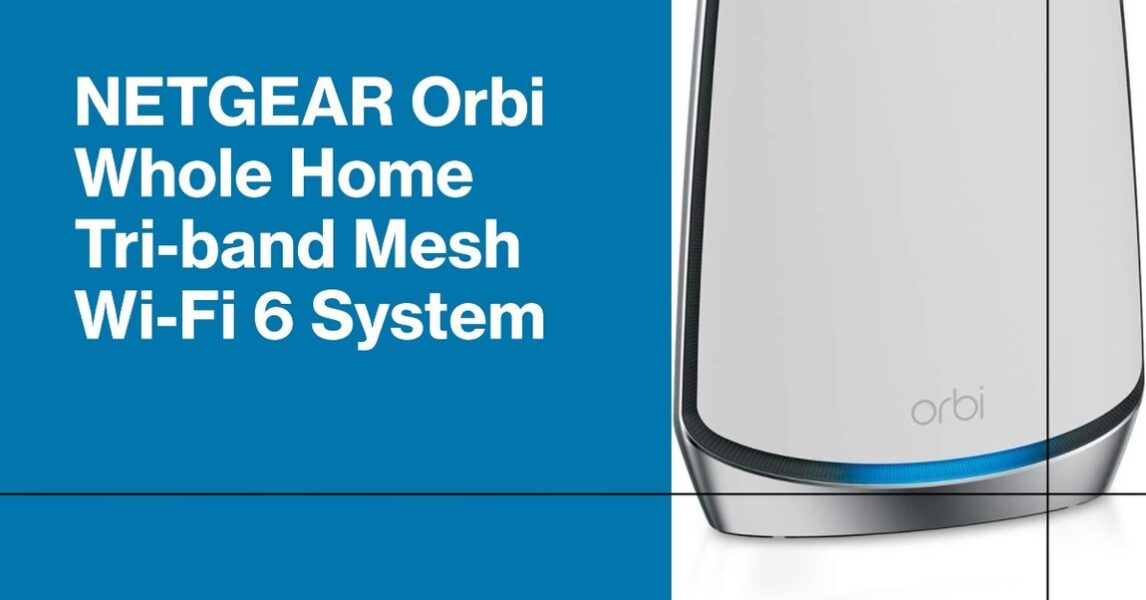
Top-tier mesh networking equipment with Wi-Fi 6 strong signal coverage & additional security is the NETGEAR Orbi Whole Home Tri-band Mesh Wi-Fi 6 System (RBK852). One of the best Wi-Fi 6 and mesh routers on the market, it offers excellent performance, malware protection, & superior wall & ceiling penetration despite its high price & size.
Also Read: How to Tell If Someone Is Accessing Your iPhone Remotely? 9 Sign & 10 Security Measures
5. Gryphon AC3000

Larger homes are perfect for the high-speed mesh Wi-Fi system known as the Gryphon Tower Super-Fast Mesh WiFi Router. It has a remarkable range, strong performance, & ease of use. Its parental controls are constrained, and it combines 2.4GHz and 5.0GHz into a single network. Despite its high price, its performance justifies taking it into account.
6. TP-Link AC1750

The TP-Link AC1750 (Archer A7) is a budget-friendly router offering reliable connections and good 5 GHz performance. Despite supporting only 802.11ac and having limited Ethernet ports, it’s popular for its affordability and performance. Its setup is simple, and while its design is a bit dated, it’s functional.
Also Read: 14 Best Free Online YT Converters (YouTube to MP3)
7. ARRIS SURFboard SB8200 cable modem

The ARRIS SURFboard SB8200 is a DOCSIS 3.1 cable modem supporting high-speed internet service with download and upload speeds up to 2 Gbps. It provides reliable connections and manages network congestion well. Some users report it runs hot. Despite this, it’s highly rated for its speed and easy setup.
8. NETGEAR CM500 Modem
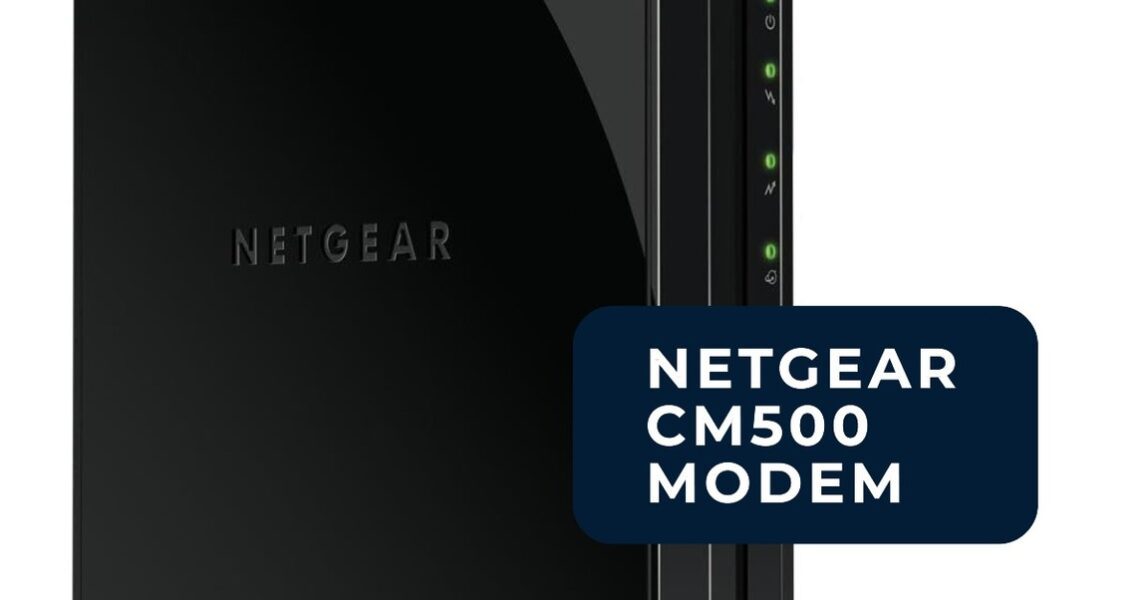
The NETGEAR CM500 is a DOCSIS 3.1 cable modem supporting high-speed internet service with download speeds up to 680 Mbps. It provides reliable connections and manages network congestion well. However, it may run hot. Despite this, it’s highly rated for its speed and easy setup.
Also Read: Can You Get a Free iPhone 12 from the Government?
9. TP-Link Archer A20 Router

A tri-band router with strong throughput, quick file-transfer performance, network security tools, & strong parental controls is the TP-Link Archer A20. It is simple to install, and manage & performs well under heavy loads despite having a modest 5GHz range performance.
10. NETGEAR Nighthawk Cable Modem

Network congestion is effectively managed by the NETGEAR Nighthawk Cable Modem, which offers dependable connections. It might, however, get hot. Despite this, it is highly regarded for its speed & simplicity of setup, making it a preferred option over competing modems.
Also Read: How to Get a Free Laptop from Amazon: 10 Clever Ways
11. ASUS ROG Rapture GT-AC5300 Router

A tri-band router made for gamers is the ASUS ROG Rapture GT-AC5300. It has a strong processor, malware protection, & acceleration for gaming. It is perfect for serious online gamers or high-traffic home networks because, despite its high price & size, it offers quick performance, gamer-friendly features, & eight LAN ports.
Wrapping Up
In the realm of modern connectivity, the necessity of a dependable internet service is unquestionable. However, Spectrum Internet’s consistent shortcomings prompt the inquiry: “Why is Spectrum Internet So Bad?” The user community faces recurrent obstacles—persistent issues post-engineer visits, lackluster customer service, unmet speed assurances, and steep costs. Despite operating via the DOCSIS standard, Spectrum grapples with lagging speeds, infrastructure limitations, network congestion, outdated technology, weather-related disruptions, and service-related grievances.
Resolving these multifaceted challenges demands proactive steps from users, including equipment upgrades and optimization measures. Spectrum users yearn for improved experiences, and addressing these concerns holistically will pave the way for a more satisfying internet journey.
FAQ’s
How to cancel Spectrum Internet service?
To cancel Spectrum Internet service:
1. Prepare your account details.
2. Call Spectrum at 1-800-892-4357 or (833) 267–6094.
3. Ask to cancel your service.
4. Follow the representative’s instructions.
5. Return any rented equipment.
Note: Online cancellation is not available. Mention moving out of Spectrum’s service area for a quicker process. Keep all confirmations and receipts safe. Check for any charges after your payment due date. Spectrum doesn’t impose early termination fees but doesn’t prorate bills for partial months.
How much is Spectrum Internet monthly?
Spectrum Internet costs:
Spectrum Internet: $49.99/month for 12 months.
Internet Ultra: $69.99/month for 12 months.
Internet Gig: $89.99/month for 12 months.
Prices exclude equipment costs, may vary by location, and are subject to change.
How to set up Spectrum Internet?
To set up Spectrum Internet:
1. Choose between self-installation and professional installation.
2. Order a self-install kit if self-installing.
3. Ensure your home is connected to the Spectrum network.
4. Set up the equipment using the kit.
5. Activate your service following the kit’s instructions.
Note: Self-installation requires an active coaxial cable outlet. If unsure, opt for professional installation.
How fast is Spectrum Internet speed?
Spectrum Internet speeds:
1. Spectrum Internet: Up to 300 Mbps.
2. Spectrum Internet Ultra: Up to 500 Mbps.
3. Spectrum Internet Gig: Up to 1,000 Mbps (1 Gbps).
Actual speeds may vary based on various factors.
How much is Spectrum Internet after 12 months?
Spectrum Internet costs after 12 months:
1. Spectrum Internet: $79.99/month.
2. Spectrum Internet Ultra: $99.99/month.
3. Spectrum Internet Gig: $119.99/month.
Prices exclude equipment costs and may vary by location. A $5/month WiFi router lease is additional.
What is Spectrum Internet Ultra?
Spectrum’s mid-tier plan, Spectrum Internet Ultra, offers download speeds of up to 500 Mbps. It doesn’t have any data caps or contract requirements and comes with a free Spectrum Internet modem. The standard plan’s upload bandwidth is doubled by the plan. If you don’t use your router, the router fee is not included and will be extra. For those who need faster download speeds, Spectrum Internet Ultra is a good option. It is accessible in almost all Spectrum service areas.

